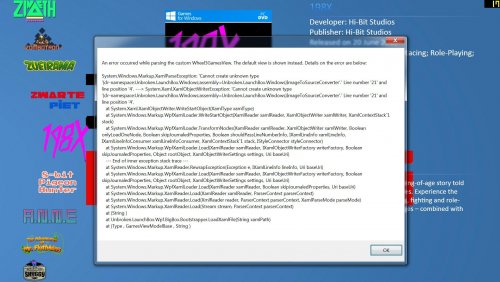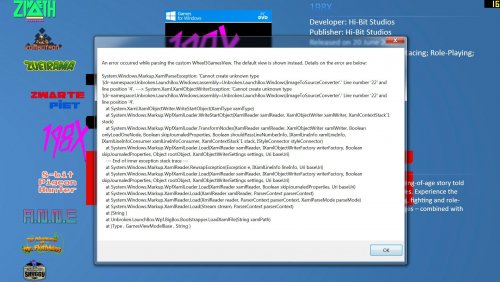-
Posts
427 -
Joined
-
Last visited
Content Type
Profiles
Forums
Articles
Downloads
Gallery
Blogs
Everything posted by JamesBond@ge
-
There should be an option inside the actual Yuzu emulator to turn off "confirm exit".
-
Try right clicking the Supermodel EXE and selecting Compatibility tab and Check the box next to Disable Display Scaling At High DPI Settings. This may fix your 1920x1080 problem. I don't use pause screens so I can't help with that.
-
EpicFail ScummVM Launcher NEW
JamesBond@ge commented on epicfail's file in Third-party Apps and Plugins
-
theme CriticalZone / CriticalZone - BlueBox
JamesBond@ge replied to CriticalCid's topic in Big Box Custom Themes
Cid, I just updated LaunchBox to v10.1 and upgraded .net framework to v4.8 and it works now. I can't thank you enough! :-)- 627 replies
-
- 1
-

-
- bigbox
- widescreen
- (and 10 more)
-
theme CriticalZone / CriticalZone - BlueBox
JamesBond@ge replied to CriticalCid's topic in Big Box Custom Themes
Hi Cid. Thanks for your time btw. I'm using BigBox v9.7 and CriticalZoneV2 - Blue Box (v2.3). This is the latest error message which I think may be the same as the one before.- 627 replies
-
- bigbox
- widescreen
- (and 10 more)
-
theme CriticalZone / CriticalZone - BlueBox
JamesBond@ge replied to CriticalCid's topic in Big Box Custom Themes
I'm so sorry Cid, but I'm getting the same error message again.- 627 replies
-
- bigbox
- widescreen
- (and 10 more)
-
theme CriticalZone / CriticalZone - BlueBox
JamesBond@ge replied to CriticalCid's topic in Big Box Custom Themes
Understood. And a million thanks for editing that for me! Something went wrong with that though and I got this error message.- 627 replies
-
- bigbox
- widescreen
- (and 10 more)
-
theme CriticalZone / CriticalZone - BlueBox
JamesBond@ge replied to CriticalCid's topic in Big Box Custom Themes
Posted 10 days ago. Last visited 6 minutes ago. Yeah. I guess you spied an opportunity to make yourself look good, get people smashing that like button, off the back of my comment @GreenGriffon. I have been 10 days worth of patient. All I'm after is a (possible) solution to my problem, not to get in a battle of wills or annoy anyone.- 627 replies
-
- bigbox
- widescreen
- (and 10 more)
-
theme CriticalZone / CriticalZone - BlueBox
JamesBond@ge replied to CriticalCid's topic in Big Box Custom Themes
I wonder if I'm being ignored.- 627 replies
-
- bigbox
- widescreen
- (and 10 more)
-
theme CriticalZone / CriticalZone - BlueBox
JamesBond@ge replied to CriticalCid's topic in Big Box Custom Themes
@CriticalCid Hi mate. Is it possible to stop the wheel, clock, box, and logo from fading out in this view. I want it all to stay visible and not fade out, if that is possible? I love this view btw.- 627 replies
-
- bigbox
- widescreen
- (and 10 more)
-
SSD platform performance gains? Which ones make the biggest difference?
JamesBond@ge replied to cleverest's topic in Features
The .gcm GameCube files are not compressed. They have had all the junk data taken out of them, and the .gc or .gcm file is what is left. These files run directly on the emulator with no writing to your SSD so don't worry. .wbfs files for the Nintendo Wii (which also run in Dolphin) are the same sort of stripped down files which don't need decompressing and run directly in Dolphin. -
I can vouch for Controller Companion. I use Controller Companion and Xpadder together. Controller Companion is the only one of the two that can map buttons to the Xbox Guide Button. Like Alt+F4 for Citra and Cemu etc.
-
GRIP: Combat Racing not taking focus from BigBox.....
JamesBond@ge replied to JamesBond@ge's topic in Troubleshooting
@twobucks Thanks for the reply mate. I did actually fix this by doing something similar to what you said. When the game starts, a little notification pops up to do with something called "Nvidia ANSEL". I've no idea what it is. Something to do with screenshots or some Nvidia bloatware. I wondered if it might be something to do with this notification messing with the focus so I found these threads: https://forums.geforce.com/default/topic/1029545/ansel/how-to-uninstall-this-crap-/1/ https://forums.geforce.com/default/topic/1017778/geforce-experience/how-to-remove-disable-ansel-/ I did what this guy said in this post (https://forums.geforce.com/default/topic/1029545/ansel/how-to-uninstall-this-crap-/post/5953120/#5953120) and voila, that did the trick! This also fixed Tekken 7 as the Ansel notification was messing with that too. Obviously this won't happen if you use AMD :-) @twobucks Yeah, I thoroughly recommend the game. It's fast and intense. Best new game I've played in ages. I've just been putting together my own custom soundtrack for it which can be copied into the game folder. I have to cap the FPS at 30fps though because of my stock i5-2500k, GTX 750 ti and 8GB RAM but it's still all good. -
FS-UAE - Startup Screen - Not Working
-
GRIP: Combat Racing not taking focus from BigBox.....
JamesBond@ge posted a topic in Troubleshooting
GRIP: Combat Racing (https://store.steampowered.com/app/396900/GRIP_Combat_Racing/) is not taking focus away from BigBox so when I start the game, my controller still controls BigBox in the background. I know this because I can hear the BigBox sounds as I'm navigating GRIP's menus. Damn. I've tried everything to try stop it. Running Borderless Fullscreen, Run in a window, run exclusive fullscreen and nothing stops it from happening. I've switched off the Loading Screens because I don't like them and I find they cause more issues than they solve. Has anyone else got this game and care to give it a try and report back? It's a fantastic game, an update of PS1's Rollcage, and is the only new game that I've been excited about for ages. -
.......or Nier: Automata sitting next to the MS-DOS version of Mega Man. Oof.
-
I have no idea what is on the poll these days as I've been busy with my game collection, but can I make two requests for the future. I just want to get them out there because I'm like a little squeaky mouse in a hoard of big RocketLauncher cats: 1. Select a random game within BigBox. 2. Weblinks that can be added under "Additional Apps" for any game. Or somehow for that Weblink to be able to be entered into the "game details" and selectable in BigBox. Just the little things in life.
-
After using RetroArch for the last 5 years, I'm starting to think this way too. I updated to the latest 1.7.6 and for some reason the "Frame Counter" would display on every single system, no matter what config file was used. I had never set it like that before so it no reason to display after the update. And without mentioning updates, my custom ratio's would reset themselves for no apparent reason so I would have to reset them again in 80 odd config files. I dunno.
-
You still need to "un" ecm those files before you can even think of converting them anything else.
-
That won't work because a lot of those .rpx files have the same titles. A big bunch of Indie Wii-U games and a few Retail are titled "unity_framework.rpx" for example. I know this.....because I imported 520 Wii-U games manually and I'm still bitter about it lol.
-
It's cool Jason honestly. I've joined as a Patron. I've more than got my money's worth this year. LaunchBox Next is incredible and I've got a feeling you were really put through the wringer with development over the last couple of months.
-
THIS! This would be so important for the likes of MS-DOS games and Windows PC games which have non-standard, higgledy-piggledy controls and a DOSBOX mapper which looks damn complicated. RocketLauncher does this and there was also a plugin for another front-end which did the same sort of thing. Not wishing to advertise another front-end here at all but I feel I should post this link to illustrate what I'm talking about: https://www.gameex.info/forums/topic/15924-plugin-xpadder-plugin/ Then I could do away with the 500+ batch files I've created for playing MS-DOS games :-)
-
@Jason Carr @Lordmonkus Where can I donate some money? And can it be done by PayPal? I still have a number of months to go until I renew my yearly License and I've MORE than got my moneys worth up until now.
-
That is a lot of fixes, Jason is the best and we love him a lot. ❤️