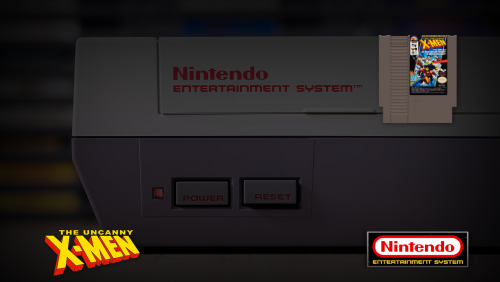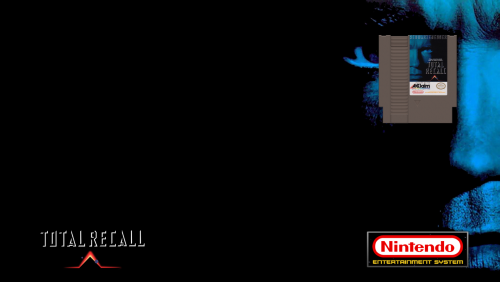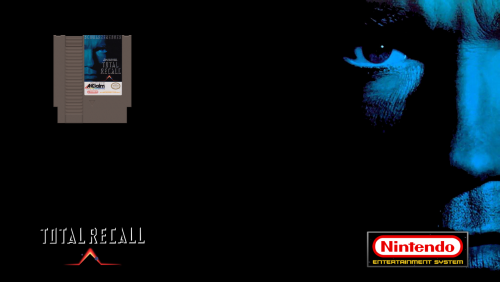-
Posts
1,399 -
Joined
-
Last visited
-
Days Won
2
Content Type
Profiles
Forums
Articles
Downloads
Gallery
Blogs
Everything posted by damageinc86
-
Yeah I did try a different browser. nothing. But I ended up getting some powershell scripts running with help from chatgpt, that would take my resulting roms and make a horizontal.ini out of it, comparing it to the vertical list that I took out and put into their own folder earlier. All good! Now if I could just filter one more level (NeoGeo -> Horizontal only)
-
I can't get that website to export anything. no pop-ups ever show up to save. It just says "(# of games) games exported" and then goes back to the search page. No idea where they were exported to lol.
-

MAME / RetroArch: Set different shader for vertical games
damageinc86 replied to 8Phantasm's topic in Emulation
Came across this thread while searching for vertical mame game stuff. Coincidentally, I'm going through all of my vertical mame games in retroarch and manually rotating them to the correct orientation for 16:9 and then saving a per-game override Matsu's Bezels and Duimon's Bezel Project MegaBezel integration . I'm almost done! Then I can share all the configs and folders and stuff for a retroarch installation. -
As I've been going one by one through my vertically oriented games in retroarch and rotating them all to be right-side up on a standard widescreen monitor, I've been noticing that some games like deco cassette, and cave games, and other random games don't run via retroarch's MAME 2010 core, but they do run using the FBNeo core. So I've been getting those specific roms, and putting a custom command-line into launchbox for those games to launch using the FBNeo core.
-
-

Dreamstate's - 4K and 8K - Realistic Vertical MAME Overlays
damageinc86 replied to Dreamstate's topic in Game Media
These are amazing! -
Any idea how to make the vertical games look how they look in your sample images? Not rotated "sideways" on a wide screen monitor lol. I've searched and searched, and nobody just comes out with a clear way to do it. And there's not rotate video options in my quick menu, core options either. Maybe you could share your config files to go along with these? EDIT: I researched it, and found the settings within retroarch to rotate. But it is suggested that you move the vertical games to their own directory and save the rotated versions using "save content directory override", and then if a game needs any other stuff, per-game on that.
- 38 comments
-

SNK Neo Geo Pocket Color 2.5D Front Box
damageinc86 commented on MrDeKat's file in SNK Neo Geo Pocket Color
- 4 comments
-
Just wanted to add a little screenshot image to show what the "-batch" looks like in the command line parameters. This helped me with closing down the PCSX2 window after shutting down the emulator. I also disabled the Confirm Shutdown checkbox, as suggested above. Also changed the hotkey mapping in PCSX2 (Settings>Hotkeys) to the Letter "P" for Opening the PCSX2 Pause menu, and Escape key to "Shutdown Virtual Machine".
-
Obligatory Necro! I can confirm, Mupen core works great in Retroarch. Especially with The Duimon Shaders!
-
Yeah, the database is amazing,..but sometimes is kind of an odd experience. I've come across so many oddities through my own box art projects. That's why, if possible, I prefer to download entire sets from the creator themselves (hopefully with templates, like WallyWonka so kindly provides), and then if there's a few gaps, sometimes the database will fill those in nicely. But it usually is easier to just fill up your directories with High Quality artwork sets manually, that way you know what you are getting.
-
Any chance Someone could help alter an existing theme, or create a new theme that will pull fanart - Background if a game has it, and place Cart/disc, game clear logo, platform clear logo elements how I have placed them in the attached images? And load a Platform default image you can place into the startup theme folder (Theme\Images\Platform\Nintendo Entertainment System\Default\Nintendo Entertainment System.png) if there isn't a fanart - Background image for the game? And also have the ability to place custom override startup load screens in case you have to manually make an image with artwork elements that are moved around to say, uncover an important piece of the fanart background? Such as a customizing the cartridge placement to the left, or bottom center depending on which parts of the fanart - background image you wanted to see? (Theme\Images\Platform\Nintendo Entertainment System\GameOverrides\Total Recall (USA).png) *Romname* I've already manually made images using the CTC and They are able to show up using "Custom Startup Image" theme, but it is very tedious, and if you ever needed to make any changes, or if new artwork were to be created, you'd have to run everything all over again. Or if you upgraded/changed any of the artwork elements, it would need to be ran and edited all over again. Would be much easier if a theme could be made to just incorporate these specific elements, while having a fall-back, and ability to have a few select manual override images in certain cases that need it. There are a few themes that seem to get close, and I'm sure there's someone out there who could easily mark up a xaml to do this correctly. I just don't have a clue how to do it myself. And both chatgpt and claude.ai failed miserably lol.
-
- 3 comments
-
- bordered clear logos
- clear logo
-
(and 1 more)
Tagged with:
-
Yeah i found a .bat file in another thread as well. That worked for killing the joy2key window after successful loading and closing of emulator. It's all shaping up now! slowly but surely. Going to use your bulk additional apps too. We're going places! lol. Thanks.
-
Thank you! FINALLY someone's settings worked for loading a profile for me lol.
-
Yeah, I figured you might just have knowledge about it. Since i seem to see you posting a lot in relation to things im searching for haha. Yeah, apparently that was their exact settings. But of course, when I do it, I get an error message haha story of my life. So perhaps just scripting is the way? vs. using additional apps? This one worked at loading it: https://forums.launchbox-app.com/topic/57658-joytokey-command-line/#findComment-365775
-
I was just testing it out one game with the additional apps. Then id apply it to all if/when it worked. I followed the screenshots from someone else's old post https://forums.launchbox-app.com/topic/34014-joy2key-question/#comment-208307
-
I was following an additional apps suggestion by someone else to launch joy2key and a profile, however i get some error message about not being able to write to the directory, which I have no idea why it would need to write, when it's just loading a profile with joy2key. So that error message stays up, retroarch loads,...and joy2key loads,...however it doesn't close. So should I ditch the additional apps and go with script? I noticed you had a bulk additional apps thing right? I'd rather do that if I could. Weird how joy2key integration is still eluding us, as this is a rather large quality of life feature.
-
revisited retroarch lately, and got most of my setup switched over. The superpause plugin made by someone on here has taken care of the pause menu. Now have multiple save slots. And joeviking helped me with the autohotkey scripting for it. Now just need to figure out the joy2key integration, and I won't need rocketlauncher anymore. Save for like 2 systems.
-

To exit certain programs + Improve Joy2Key usage
damageinc86 replied to AngelHalo's topic in Troubleshooting
We still really, really need good integration of joy2key profile tracking and launching. Preferably with a nice little GUI wizard to help us create the profiles, and then settings within launchbox to help us link those profiles either to games, to plaform, or both. And then to launch joy2key and call upon that profile that was setup previously, when we launch anything from that platform,...a specific game,...etc., etc. This is literally the last thing I need rocketlauncher for, because it allows the editing of it so easily from within the GUI. And it works every time. -
Well the reason I still prefer rocketlauncher for keymapping is because it takes care of it all from within a GUI. it launches joy2key for you to setup your profile, you save it, then apply it to the platform, or the game, all from within the GUI. And then it will launch joy2key as it launches the game, or a platform specific one if that's all you need. I'd love for Launchbox to finally add a little GUI for joy2key profile creation, saving, and launching. I don't see why we still need to mess with command line stuff and scripting, when so many other quality of life features are being developed for Launchbox. Really need a few last big ones, and then there's literally no need for anything else but Launchbox. Or have a plug-in person develop something. Like the Superpause menu, which has now taken away my need for Rocketlauncher for pause. And the customimages start up screen loader, which has taken away my need for Rocketlauncher fade screens. Retroarch is doing all my bezels now, besides like one or two systems. So don't really need Rocketlauncher for that exclusively anymore. Just need joy2key gui easy setup stuff in launchbox, and navigation key-mapping per-controller configs for bigbox. I don't use 90% of the new features that come out with each update, so it would be nice to have these two things finally added.
-

Extra Platform in Platform Category Sidebar
damageinc86 replied to Entropy_2364's topic in Troubleshooting
Booyah! -
Phenomenal work! I'm gonna hold off on making my custom fade screens for this platform until you're done. No sense in using sub-par quality. These RULE!
-

Extra Platform in Platform Category Sidebar
damageinc86 replied to Entropy_2364's topic in Troubleshooting
-
Thank you! That finally was the correct format for it to work.






.thumb.png.13ce45604c12fc226edcdfd1248ea36c.png)