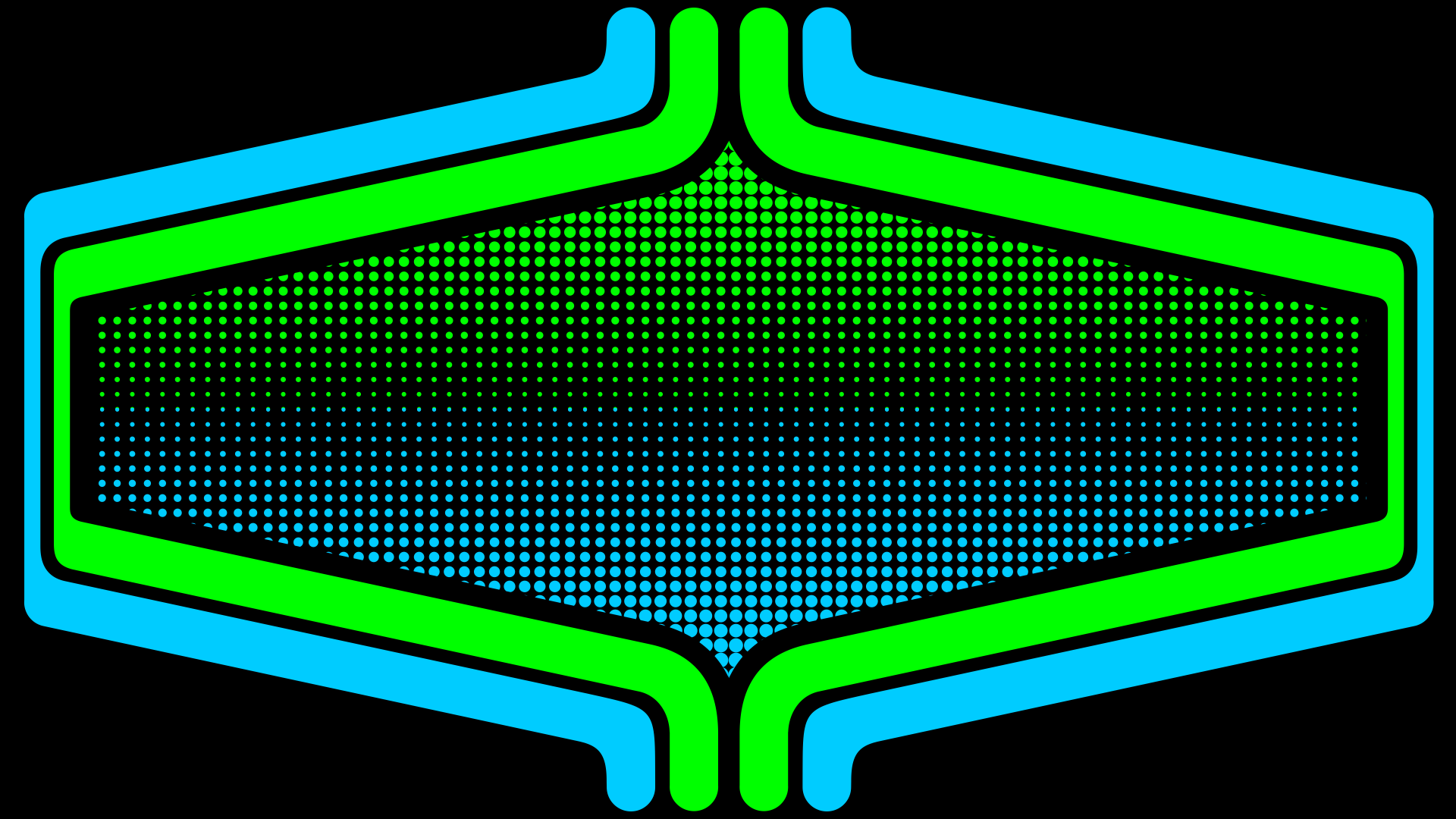-
Posts
953 -
Joined
-
Last visited
-
Days Won
4
Content Type
Profiles
Forums
Articles
Downloads
Gallery
Blogs
Everything posted by Rincewind
-
Version 1.2
2,939 downloads
A set of 190 platform logos based on the great Minimal platform logos from Garehard. I've created 2 different sets this one being more 3D than the other. Logo sizes are 1280px by 518px You will need to check the naming of the files and match them to your exciting platforms Included is a simple version of the photoshop file also. -
@lightz39 the new designs are OK but others look more on the retro gaming side to me. @DOS76 if you want me to change the design to red / blue and any other tweaks to make it your own let me know.
-
very nice retro look on all of them, my favs are the top and the second from the bottom...... good thing about the marquee is that you can easily change it in the future if you wanted too.
-

MAME .179 imported 2802 games, is this the right num?
Rincewind replied to BrahmaBull's topic in Troubleshooting
I'm not at my cab to check but I'm sure that's how many I got when I added mame -
-
woohoo now I understand the original post more clearly and a save on exit would be a great start for that type of editing in that view
-
Yes that's why a detailed explanation from him or her would help us to understand there needs, as a new user may not know what can and cant be done straight away
-
Agreed the metadata can be manually edited if you needed to tweak or fill in the blanks. As for the columns @Xzfgiiimtsath, can you explain how you would like these to be changed to your liking, thanks
-
I think it's because the VLC files are in the LaunchBox download making it a standalone product, were as the WMP files need to be installed of which 99% of Windows pc's they are. I agree WMP works fine so it may as well stay as an option, maybe if WMP has been removed from someones Windows install then LaunchBox could direct the user to the windows install page... or just display a message
-

theme CriticalZone / CriticalZone - BlueBox
Rincewind replied to CriticalCid's topic in Big Box Custom Themes
Awesome work @CriticalCid very inspiring , thank you very much- 627 replies
-
- 1
-

-
- bigbox
- widescreen
- (and 10 more)
-

How to Have Platform Videos When Scrolling Though Games
Rincewind replied to treylasalle's topic in Noobs
Did you choose to download the videos for your roms when you added them to LaunchBox. -
These look great, How easy would it be to make a 16:9 set too?
-
So for someone that has never used a AHK before... (That will be me) ...I can add the above in the edit emulator, but aim it at my NoMousy.exe file instead
-
Yes just checked it out, I found about 5 different entries for it.... In case anyone wants to vote it up here's the Link to vote @Sithel thanks for the work around , the NoMousy additional app route works perfectly which means I don't need to press a key to remove the mouse cursor. So in the long run that's how I would prefer it it just takes way to long to manually edit every game
-
@Jason Carr Maybe this program could be added into Launchbox as a checkbox in the emulator options or some where so there would be no need to add it to each game singularly.... or in the bulk edit options
-
So how can I add this to every game in a platform, I've managed to get it to work on a couple of games but there is 118 that I need to change
-
Is there away to bulk edit the "Additional Apps" for every game in a platform
-
I do remember watching a few YouTube videos on this before so I know its possible Bulk Rename Utility youtube search
-
I'm also at work and will check tonight, I did find that only I can use the voice commands, my wife and son both tried and no matter how loud or how they said it it wouldn't work for them. For me it works..... I have never used or set up Corona (i think thats what its called), but will compare your settings from your video tonight
-
@Imgema Im using a old core2 duo 3ghz cpu, but with a SSD and windows 10 pro I will test the scrolling later tonight and see if that is a problem. I mostly use BigBox and only really use LaunchBox to add the roms.
-
Thanks for this @lordmonkus the C&C series have been so good over the years it will be great to play a modded version, very grateful for the link