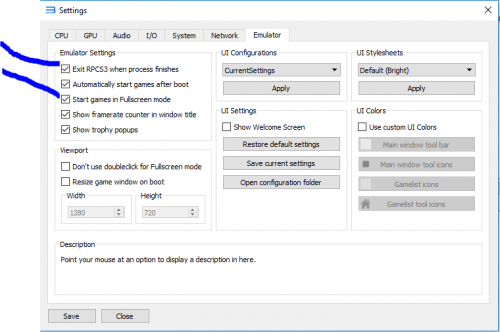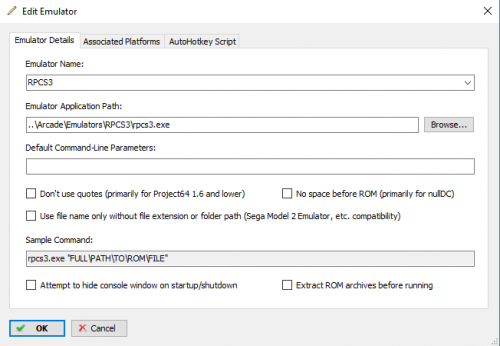-
Posts
1,686 -
Joined
-
Last visited
Content Type
Profiles
Forums
Articles
Downloads
Gallery
Blogs
Everything posted by ckp
-
i'm guessing your platform name in LB does not match your folder name in the Images folder. close LB, rename the folder in Images to match the name in LB and then open LB. Edit: or maybe in manage platforms for your Wii, it's pointed to the wrong location for your box art
-
i think there was a similar problem with zipped Demul .gdi games in old Launchbox. At that time I think this batch file below was used as the LB "emulator" which would launch the extracted gdi file that LB extracted. You could modify this batch file with your emulator command line to launch your .ccd files: @echo off for /f "delims=" %%x in ('dir /od /a-d /b *.gdi') do set recent=%%x "R:\Arcade\Emulators\Demule\demul32-0.5.8.2\Demul.exe" -run=dc -image="%recent%" So, change *.gdi to *.ccd and change the demul launch to whatever emulator and emulator command parameters you need to run the roms. "%recent%" will be replaced by the batch file with your extracted game with the .ccd extension
-
i don't know if LB and/or Retroarch works running from a nas share, if that's what you are doing? Or mapped drive maybe? i think you will run into some trouble with at least some emulators trying this. you should have the LB folder and emulators on an internal or usb drive on your win10 system. do you have a mapped drive letter to your nas LB folder and Retroarch emulator? what do the Retroarch emulator settings look like in your LB manage emulators setup? i'm curious how you have the path setup for the retroarch exe. Edit: yes, you should try to see if you can launch a game from Retroarch to make sure it works without LB. Edit2: also how are your game paths setup in LB?
-
if you're interested in trying this test, you could rename BigBoxSettings.xml inside the Launchbox\Data folder to something like BigBoxSettingsTEST.xml, and then try to launch bigbox.exe from the exe file. Just curious if it will launch then. if it still doesn't work, you can just rename it back to original.
-
Or you could just create a symlink for your Videos folder. There are a couple methods that will show you how to do this with either just Windows command line (my preference) or a little tool to make the symbolic link:
-
I read that this may be caused by the Submit to Games Database plugin. Try closing LB, remove that plugin, and see if it works. Edit:
-
Yes i used to before I migrated to LB I couldnt wait to get everything out of it. But I can see some people really like some functionality that it provides. Just not me
-
Reported on discord: Fromlostdays-Today at 7:00 PM So for the first time ever Launchbox keeps crashing on me. I can't really isolate what causes the crash, seem to be just clicking anything a few times. It's very frequent, has essentially become unasable. Bigbox is not affected Log: Input string was not in a correct format. App: LaunchBox Version: 7.14 Type: System.FormatException Site: System.Object MarshaledInvoke(System.Windows.Forms.Control, System.Delegate, System.Object[], Boolean) Source: System.Windows.Forms at System.Windows.Forms.Control.MarshaledInvoke(Control caller, Delegate method, Object[] args, Boolean synchronous) at System.Windows.Forms.Control.Invoke(Delegate method, Object[] args) at (MainForm , Game ) at Unbroken.LaunchBox.Desktop.Forms.MainForm.SetOneSelectedGameState(Game game) at (MainForm , Object , EventArgs ) at Unbroken.LaunchBox.Desktop.Forms.MainForm.gamesControl_SelectedGameChanged(Object sender, EventArgs e) at Unbroken.LaunchBox.Desktop.Controls.GamesControlBase.OnSelectedGameChanged() at Unbroken.LaunchBox.Desktop.Controls.ImageGamesControl.<selectionTimer_Tick>b__63_0() at System.Threading.ExecutionContext.RunInternal(ExecutionContext executionContext, ContextCallback callback, Object state, Boolean preserveSyncCtx) at System.Threading.ExecutionContext.Run(ExecutionContext executionContext, ContextCallback callback, Object state, Boolean preserveSyncCtx) at System.Threading.ExecutionContext.Run(ExecutionContext executionContext, ContextCallback callback, Object state) at System.Threading.ThreadHelper.ThreadStart()
-

Remove/change big grey box that appears when mouse hovers over game
ckp replied to Retrofrogg's topic in Troubleshooting
please make it go away. tag @Jason Carr -
it's one of the easiest ones to add to LB. just use the latest rpcs3, add a new emulator in LB pointing to the rpcs3.exe and import your game's eboot.bin file found inside the usrdir folder. you can put your games anywhere. they do not need to be inside the rpcs3 emulator folders. you don't even need to add an autohotkey script in the rpcs3 emulator tab to exit the game with controller automation. inside the rpcs3 gui, just make sure you set start games in full screen (if you want full screen) and "exit rpcs3 when process finishes" in the rpcs3 Emulator tab. good to go. no need for any Rocketlaunchers.
-

Remove/change big grey box that appears when mouse hovers over game
ckp replied to Retrofrogg's topic in Troubleshooting
there is a menu setting you can turn off so nothing shows when you hover over games : View->Show game details on hover Edit: oh i think i see what you mean. yeah, i don't like it either and see no reason for it if you do not have any hover stuff enabled. that grey box has always bothered me too. -
If I ever got that message, I would indeed restart. LB may not appear to have any issues for you now, but it is possible that LB needs that changed file to do something somewhere in the application (and it may even be an invisible thing to an end user) and when/if you ever exercise that function, it may not work right or work at all. Then again, LB may not need this particular file change at all for anything. LB also installs other things like directx i think, so for whatever reason, one of those other things that LB installs (but is not coded by Jason) thinks you have some file or files that needs to be replaced. If you want to avoid any possible unnecessary troubles with applications in general, you should just reboot when Windows tells you to reboot. That way you don't go reporting some bug or problem to some developer and it turns out the issue was only caused because a reboot was not done as asked to truly complete an installation that the application may depend on.
-
Sure, it can work fine. It doesn't mean Windows doesn't need to replace a file though. Windows still wants to replace a file with a different file. The file it wants to replace doesn't mean LB won't work. It just needs to be replaced with one from the installer before it feels it is really done with the LB install. Check the registry key next time and you will see something there (or will see it now if you never rebooted since getting that message).
-
Windows thinks it needs a restart when it cannot replace a file during an installation. So, there is some file coming from the LB installer (doesn't have to be a file inside the LB folder and probably isn't) that can't be replaced until Windows is rebooted. You can always check the registry next time to see what it is that Windows will replace on reboot. HKLM\SYSTEM\CurrentControlSet\Control\Session Manager\PendingFileRenameOperations https://technet.microsoft.com/en-us/library/cc960241.aspx
-
do the correct and expected images show up for each game in regular Launchbox (not a BB theme)?
-
You only need to do that if you use a newer version than 4.0.309, but 309 seems to work fine for mario kart gp 1. with 309, you don't need to do that step every time you launch. i use 4.0.315 for mario kart gp2 (which has no issue like this). And LB makes these things super easy as you can just assign a diff emulator version to each individual game as needed.
-
The Triforce games are working for me with Dolphin Triforce. I am using 4.0.309 and 4.0.315 to run them. The key is a couple global settings and some stuff to add to the game specific config files. The information needed is up on the Dolphin wiki: https://wiki.dolphin-emu.org/index.php?title=Triforce
-
Not be take anything away from this feature, but just wanted to ask. I don't really know anything about what this feature is, but if we don't want to use it, it won't have to be "on" will it?
-

BigBox Freezes after Exiting Emulator (not every time)
ckp replied to mgunther32's topic in Troubleshooting
are you using stand alone emulators for those 4 that freeze?