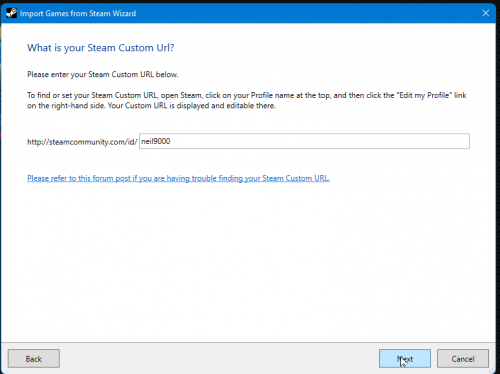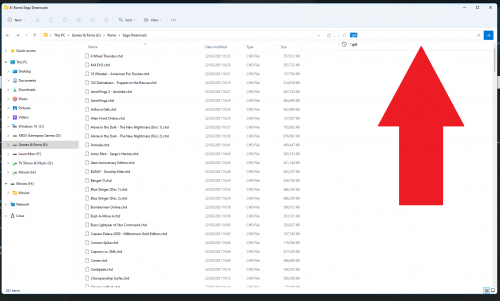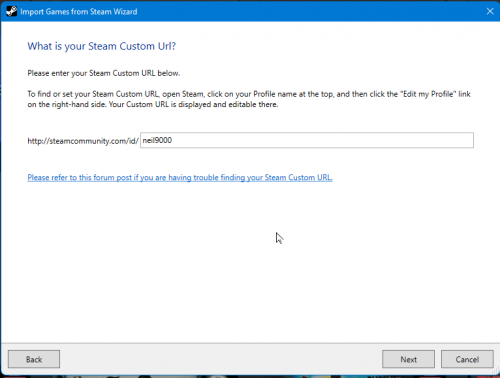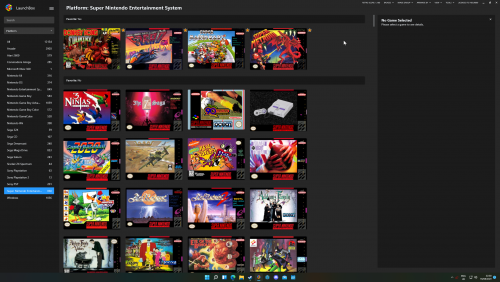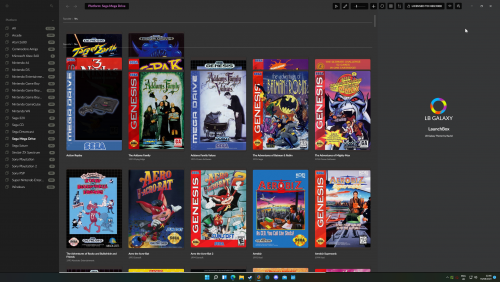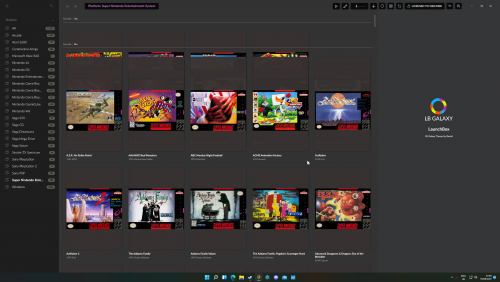-
Posts
12,648 -
Joined
-
Last visited
-
Days Won
38
Content Type
Profiles
Forums
Articles
Downloads
Gallery
Blogs
Everything posted by neil9000
-
It doesn't copy them cause it doesn't know they exist, that information is not needed for you to import your MAME collection, only the emulator itself needs that location, so we don't know they are there at all, in order to copy them.
-

LaunchBox on Nvidia Shield - Can't Launch/Read Only Error
neil9000 replied to Kuro Houou's topic in Android
I dont know if this is related, but i thought i would point it out anyway. The 2019 "Tube" model of the Shield TV is a somewhat cutdown model, it only has 2GB of Ram, compared to 3GB on the other models, and it is also only running a 32Bit version of the OS as well compared to the "Pro" models that run a 64Bit OS. Again im not sure if it is relevant to this specific issue, but just wanted to point out that not all the Shields are the same hardware, also the "Tube" version has no USB port, only a Micro SD card slot. -
Flash drives are fine for moving and storing large single files, but a program like launchbox would be constantly reading and writing to the stick, and that part they dont do very well at all. They are designed for storage and occasional access not constant reading/writing like a HDD or SSD.
-
Yeah, steam allocates every user their own API key, which unfortunately we have to make you use. It used to be that we had a API for the program so it didnt apply to users, but because of the amount of traffic we were generating, steam kept rescinding those codes, so we had to put that on the shoulders of the users unfortunately.
-
You only need to add your ID, the rest is pre populated, as shown on that screen in the wizard, you just add your user to complete it, like so. Your user ID may just be a string of numbers, or your username if you enabled that option in steam, as you can see, i did.
-
The whole point of non-merged is that files are NOT spread around in other zips, each zip file is complete working game, hence the size difference in the sets, non-merged contains thousands of duplicate files. My guess though is you simply haven't told the emulator your rom path, so it can't find any of your games, it looks in MAME/roms by default, so if your roms are not in that emulators folder you need to specify were they actually are.
-
Also its worth noting that for SSD's there is a thing called "over provisioning" which its recommended to use, and this leaves part of the drive empty, and helps with performance, this amount i believe is recommended to be around 20% of total available space.
-
-
You should still be fine, as long as you use the same drive letter on the other PC. For example if your emulators are currently in D;\Emulators, then Launchbox wont find them if you plug the drive into another PC and it assigns the drive the letter E:, as the path word now be E:\Emulators.
-
OK, yeah confirmed, its related to the plugin. @AncientCarthage are you also using the PCSX2 plugin as well?
- 7 replies
-
- ps2
- command line
-
(and 2 more)
Tagged with:
-
Actually i'm just testing here and i'm seeing a issue. It works the first time you launch the game, but if you go back into the edit again after exiting the game the command has gone.
- 7 replies
-
- ps2
- command line
-
(and 2 more)
Tagged with:
-
Its working just fine here, but i have it on for all PS2 games, where are you putting the command?
- 7 replies
-
- ps2
- command line
-
(and 2 more)
Tagged with:
-

Mr. RetroLust's - Mame 4K - Lights Out - Realistic Bezels / Artwork
neil9000 replied to Mr. RetroLust's topic in Game Media
Ah gotcha, i'll bring it up in our moderator discord, probably just a oversight. -

Mr. RetroLust's - Mame 4K - Lights Out - Realistic Bezels / Artwork
neil9000 replied to Mr. RetroLust's topic in Game Media
You mean the likes and such? Forums software was upgraded yesterday, so it may be a by product of that process. -
Bigbox has its own mapping settings, you need to map something to "close active window" there.
-
They will need to be unzipped regardless as its one of the files inside the zip that the emulator needs. So you have three options, 1. Unzip your games to folders and import the cue files only. 2. Unzip and convert your cue/bin files to CHD (assuming the emulator used supports CHD they do in Retroarch), this saves even more space than zips and is just one file that is loaded directly to the emulator. 3. Use this plugin. Archive Cache Manager - Third-party Apps and Plugins - LaunchBox Community Forums (launchbox-app.com)
-
I suggest changing your steam custom URL to what your username is in the steam settings rather than it being a string of numbers, and simply adding that username in the import wizard when it asks for it, like so. You dont actually say what you have tried so im gonna start there, if that part is all correct then you only need your API key as all your privacy settings are fine.
-
Did you call your platform Finalburn Neo when you imported it? ASs what you name the platform in your image has to EXACTLY match what you called the platform, otherwise Launchbox wont know its the same platform, and to use that core.
-
Not sure what you are trying to show there, just cause the zip has the correct name it doesnt mean the the files in that zip are correct. You are trying to use a old rom that is no longer compatible, you need newer rom files like @Retro808 already suggested. You cant just grab old MAME roms and expect them to work with current emulators, thats just not how MAME works.
-
-
Beta 4 seems to of broken how the "Arrange By" shows images, i have them in the wrong position and underneath the below games. Also on horizontal boxes there is now a background that wasn't there previously.
-
Interesting, i have never noticed that issue with Dolphin at all on my system, i can't speak to PS3 though as i don't emulate that. Bear in mind that depending on the settings you have set in Dolphin you could be caching shaders as you play, and that does cause stutter, RPCSX3 and CEMU do the same thing as well, so it could be shader compilation you are seeing and not actual disc access issues.
-
I doubt this would ever happen, most of the screenscraper content is simply stolen from emumovies, so i doubt that we would integrate that as we have a existing business relationship with emumovies. We also do not do gameplay snaps for the same reason, that is emumovies territory, and we dont want or need to step on their toes there.