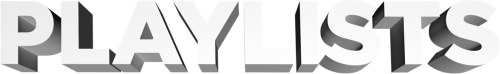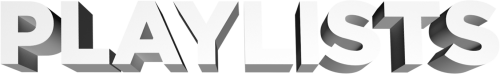-
Posts
760 -
Joined
-
Last visited
-
Days Won
1
Content Type
Profiles
Forums
Articles
Downloads
Gallery
Blogs
Everything posted by Kondorito
-
Cheers I am no expert in 3D at all, I just play around with stuff until I see something I like and can use. I do not have PS Extended here at work, so I do not have the 3D features to reenact and post you the steps, but basically, I grabbed the layer, went to 3D > Make extrusion from selected layer, and then played with the axis and lights/shadows from the depth to make it look like the Handhelds one. Since the letters that Giant Titan did are not perfect 3D (as they are full front 90 degrees to the user, but the depth goes diagonally down), I had to render the 3d layer, rasterize it and then skew it to the sides to force 90 degrees.
-
Don't know if this will come in handy, but I just made a Playlists text for @Klopjero in another topic. l'll post the transparent png here so anybody can make his/her own logo if wanted (save for full size):
-
Hey guys, here you go. The effect done in the original logos is not 3D per se, as it has depth and a look up camera position, but the axises are 90 degrees perfect, generating a forced view (you will see it in the psd file that has 3d view, compared to the png I am attaching here that was skewed). Hope this helps PSD: franchises_1.psd PNG:
-
Klop, give me some time I get home and I'll make you the 3d text.
-
I remember using an app called "Monkey's Audio" to convert apes to bins, and they worked fine if I recall correctly. Then I moved on to a different format for CD games, so don't know for sure if the app is still current, or there are better ways.
-
Try doing a search with asterisks: *02.* With the above (and dont forget the period before the last asterisk) you are searching for everything that ends with 02 and that has any extension, in case you want to dig for jpg, png, gif, mp4, mpg, whatever.
-
Will the fades have the option to display the loading game title, year, developer, or any other type of info? I might either use a png that has the same bg as the platform theme (i.e. Unified) so the entire game selection flows is seamless until it starts emulating, with some info (name, year, developer, genre), a LOADING small text, and maybe the platform logo in one of the corners or centered in screen, or use just a generic image per platform, but minimalist as well.
-
Might be a specific process that runs differently when launched within LB or as a standalone app. What you can do is install LB in a different location, and without even configuring anything on it, just launch BB standalone from the new setup, and see what happens. If the error is still there, then most likely has to do with something on your machine. If it launches fine, then either something in the original setup is corrupted, or one or more files are causing the issue. In the last scenario you can simply just start copy/pasting one folder at a time from the main root of the original installation, and on each folder copy, launch standalone BB from the new install, and see if it goes through. Doing this might led you to the problematic folder/file, or just have a new LB installed with your stuff in it. As a heads-up, never cut and paste, always copy/paste until you are sure everything works fine and all your stuff was moved, and then you can delete the old folder. Hope this helps.
-
And sexy.
-

RetroHumanoid Cinematics & Refried Theme
Kondorito replied to RetroHumanoid's topic in Big Box Custom Themes
I am not at my place to let you know exactly, so don't know if this is like this, but the xaml views might have file paths assigned in them. What you can do is open all the view files of your new GBA Video folder with Notepad++ for example, and do a 'Find in all opened documents' and search for terms like gba, game boy, or any other that the GBA images from the original theme might be called, and you will find a path pointing to them. Just modify it to get to your new file. -
Como estan? Les comento que en cada Black Friday (este año cae el viernes 23 de Noviembre, y calculo que lo van a volver a hacer), Launchbox hace un descuento de 10 dolares de su programa. Es decir que si compran la licencia anual de 20 dolares, les quedaria en 10. Es un muy buen precio para lo que la app brinda. En caso que les guste la app, en el Black Friday del 2019 o renuevan por el mismo precio por un año mas (10 dols), o sino renuevan la licencia de por vida, que serian 20 dolares en vez de 30.
-
Awesome. I like the index bar approach as well The less button presses and menu navigation layers the merrier. Thanks for taking it into consideration.
-
I do not know whether the below can be possible or not at the moment. I mainly use BB to game, and would really like to use the Genres feature, but I do not want to generate dozens of Genres lists for each Platform (I like the clean look of my set up platforms); my idea would like to map a button to an action (let's call it 'Genres') so when pressed, depending on the Platform I'm in, it switches to the Genres list, and when choosing one of those genres, it would show me the games under that genre inside the Platform I pressed to button in. If for example I press the 'Genres' button in the Platforms main screen, it switches to the Genres list, and its content would be for all the games from my set. Makes sense?
-
-
-
Yeah, I have been refraining from using this tool, and just deleting duped images whenever I see them while editing games and stuff. I know for a fact that I have A LOT of dupes, because in my first steps in LB when adding systems I checked the boxes to scrape the LB db and Emumovies at the same. Thank you guys.
-
Thanks for the update. It would be great for the user to be able to choose either to permanently delete the media, or move it to another folder for manual selection afterwards. As an example, I have created some boxes, carts and logos that might not be in use at the moment, but I would like to keep for the future.
-
THANK YOU! It would be great to be able to do the cleanup by selecting platform, category or playlist, and before doing the perm delete, to show the user what is going to be deleted (or moved to an "Unneeded" folder). Be waiting for your review Joe!
-
@Robin55 great work! You are making incredible sets at an astonishing rate. Keep it up
-
I want to run this clean-up tool, but I am afraid I would erase some stuff I want to keep. Haven't passed the first Warning window of it, afraid that it might start just deleting everything it considers not in use. Please let me know after it finishes the above process if it shows you a final warning for the deletion of everything, or if it shows you what is going to be deleted.
-
Holy ****! That is a long list of trackers! Did not realize all the stuff being done until seeing it now altogether. Awesome work Jason!
-
Version 1.0.0
581 downloads
I made these wallpapers so when my Windows session starts and goes into BigBox, the transition is seamless. I figured why not share them with the community, as somebody might find them useful. Remove/hide the icons from your desktop, hide the taskbar and mouse cursor, and you are good to go.