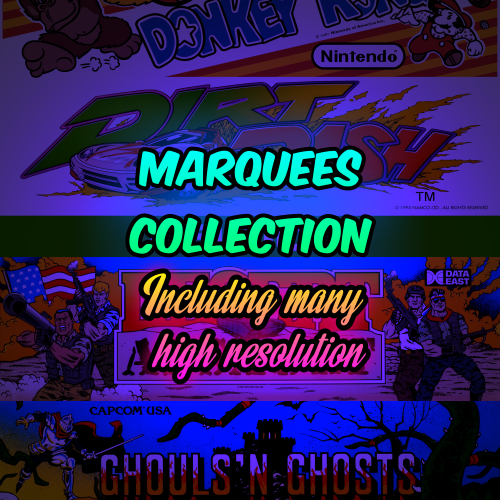Platform Clear Logos
116 files
-
Y2Guru Clear Logos Style 2
By y2guru
Here's my 2nd batch of Platform Clear Logos.
Enjoy!
Here's an example of them in action using CriticalZoneV2 - BlueBox
449 downloads
-
Platform Categories
By robert24sss
Seven platform category pictures and seven clear logo and more
59 downloads
(0 reviews)0 comments
Updated
-
Real 3D Logo Set
By natemac00
This is a logo set built, lit & textured in 3D. There are multiple angles of each logo to suite what you are trying to do.
If something is missing that you would like to see, please comment and if you can provide a vector(.eps or .ai) version of the logo, that will speed up the process tremendously.
Give credit when credit's do.
719 downloads
-
Simple Arcade Clear Logos
This is a set of logos intended to be used as clear logos for arcade platforms or playlists in BigBox. To achieve the look from the example screenshot, I recommend using my corresponding Arcade Cabinet Platform Banners set along with keltoigael's CityHunter theme.
Most logos are simply cleaned up versions of the developer/publisher's logo, with the exceptions of my catch-all platforms "Arcade Classics" and "Arcade Shooters." I use those platforms for titles whose developers were not prolific enough to justify their own platform. I've also included a text file with the descriptions of each platform.
Platforms:
Arcade Classics Arcade Shooters Atari Capcom (non-CPS) Capcom CPS-1 Capcom CPS-2 Capcom CPS-3 Cave Data East Irem Jaleco Konami Midway Namco Neo Geo Nintendo Sega SNK (non-Neo Geo) Taito Technos Tecmo Toaplan Williams Installation instructions:
Unzip archive. In LaunchBox, right-click on desired arcade platform or playlist, then click "Edit." In the "Images" area on the right hand side, click "Add Image" and browse to the desired clear logo image. Once the clear logo has been added, right-click the logo, select "Image Type," then "Clear Logo." In the "Notes" tab, copy and paste the platform text from "Platform Descriptions.txt" into the editable text field. Click "OK" to confirm changes.2,027 downloads
(0 reviews)0 comments
Updated
-
Neon Platform Category Clear Logos
By ea4492
Platform Category Clear Logos for Playlists in Big Box
Atari Classics
Capcom Classics
Data East Classics
Irem Classics
Konami Classics
Midway Classics
Namco Classics
Nintendo Classics
Sega Classics
SNK Classics
Taito Classics
Williams Classics
Computer
Consoles
Handhelds
Playlists
Beat 'Em Ups
Fighters
FPS
Platform
RPG
Shmups
(More to come)
1,231 downloads
(1 review)0 comments
Updated
-
Movies Clear Logo
By ea4492
I made 2 Movies Clear logo in neon style for people who want to add movies to Launchbox/BigBox. One with and one without the background if you prefer one or the other.
410 downloads
-
clearlogo Silver Ring - ClearLogo Set
By viking
Inspired by the work of screenzone.fr, I totally redo a very large set of Platform Clear Logo. New ring. New design.
HD logo. (1506 x 756 px) PNG format. No drop shadow. ZIP file: GAMES ARCADE logo (77 PNG) ZIP file: GAMES COMPUTER logo (70 PNG) ZIP file: GAMES CONSOLE logo (104 PNG) ZIP file: GAMES HANDHELDlogo (28 PNG) ZIP file: GAMES PINBALL logo (5 PNG) ZIP file: CATEGORY logo (7 PNG) ZIP file: THIRD PARTY APP logo (16 PNG) ZIP file: PLAYLIST logo (13 PNG) ZIP file: BLANK logo : Create your own logo. (2 PSD) Browse the forum thread for alternatives from other users ! Browse the forum and ask for update on the good tread ! Instruction :
Copy/past *.PNG file in your ...\ LaunchBox \ Themes \ <Theme name> \ Images \ Platforms \ Clear Logo. Rename the png file exactly as the name of the desired platform as in LaunchBox. Launch "BigBox" and go into "option". Refresh "wheel image cache".
53,429 downloads
-
Platform Categories Classic Clear Logos
By knewlife
Some Platform Categories Logos I and some other user in the HyperSpin forums put together to go with my Main Menu Changer application that hacks Hyperspin to do exactly what BigBox does in the 7.9 beta: Separate Platform into categories.
The app can be check here, anyways enjoy the logos.
1,980 downloads
-
Zombeaver's Platform Category Clear Logos
By Zombeaver
These are some platform category clear logos I created in a similar style to my other clear logos, with several options for each category. The forum thread can be found here.
Other image/video projects:
329 downloads
(1 review)0 comments
Updated
-
clear logo Platform Categories Clear Logos
By gustarrini
As of 7.9-beta1 Platform Categories are supported on BigBox.
So, Why not make a clear logo since nobody else made yet?
2,125 downloads
-
Rincewinds Platform Logos - 3D
By Rincewind
A set of 190 platform logos based on the great Minimal platform logos from Garehard.
I've created 2 different sets this one being more 3D than the other.
Logo sizes are 1280px by 518px You will need to check the naming of the files and match them to your exciting platforms Included is a simple version of the photoshop file also.
2,843 downloads
-
Rincewinds Platform Logos - PLAIN
By Rincewind
A set of 190 platform logos based on the great Minimal platform logos from Garehard.
I've created 2 different sets this one being more PLAIN than the other.
Logo sizes are 1280px by 518px You will need to check the naming of the files and match them to your exciting platforms Included is a simple version of the photoshop file also.
654 downloads
-
Magazines/Comics Platform Stylized Clear Logos
By JaysArcade
I was trying to find a clear logo (wheel image) for a magazines platform I built but I realized there is not much to choose from out there. Not one to wait around for something that will likely never come, I went ahead and built a few images from scratch. Hopefully I made enough that anyone can download the zip and find one that works for them. These logos are a little different than the stuff most people are looking for so if you have found your way here, hopefully something here will work for you. I created several in an attempt to give you guys some choices.
Open the zip and find the image you want to use for your comics, e-reader or magazines platform and rename the image to match the name of your platform.
The image needs to go in Launchbox -> Images -> Platforms -> [platform name] -> Clear Logo. Delete the old logo (if present) and refresh your image cache in Big Box.
File contents:
Book Kart.png - A Mario Kart Stylized Clear Logo Bookshelf.png - A Mario Kart Stylized Clear Logo Comics.png - A Mario Kart Stylized Clear Logo Magazines.png - A Mario Kart Stylized Clear Logo Media Kart.png - A Mario Kart Stylized Clear Logo Luigi Bros Bookshelf.png - A Mario World Stylized Clear Logo Luigi Bros Comics.png - A Mario World Stylized Clear Logo Luigi Bros Magazines.png - A Mario World Stylized Clear Logo SEGA Bookshelf.png - A SEGA Stylized Clear Logo SEGA Comics.png - A SEGA Stylized Clear Logo SEGA Magazines.png - A SEGA Stylized Clear Logo Sonic Comics.png A Sonic the Hedgehog Stylized Clear Logo New Super Luigi Comic Logo - A New Super Mario Bros Stylized Logo356 downloads
- magazines logo
- comics logo
- (and 1 more)
-
Nintendo 64 Virtual Console Custom Platform logo
By FistyDollars
So @SentaiBrad just posted his tutorial here on N64 Virtual Console emulation through Dolphin, which is a pretty fun trick to use. I've been doing it myself for a few months now, and had put together a barebones (but, I think, not bad) logo for the custom Nintendo 64 Virtual Console platform that I made (because otherwise it looked weird in BigBox to have just one platform without a logo.) Since he posted the tutorial, I figure other people might want to try this, so I've posted the logo I hastily Shopped together. It's in a .zip file because you can't upload .png files for some reason (?), only .jpg images. Whatever.
This is my first time contributing a file this way, usually I'm just adding stuff behind the scenes to the DB, so sorry for the rambling intro. Anywho, I hope you enjoy it!
127 downloads
- clear logo
- nintendo 64
- (and 3 more)
(0 reviews)0 comments
Submitted
-
Minimal Platform Logos
By garehard
Minimal Platform Logo Set - minimalistic and simple design
--------------------------------------------------------------------------------------------
190+ logos with blank logo background 6 different styles: white silver light grey dark grey black black glass graphic size per logo: 1256 x 508px Any comments are welcome. Hope you like it!
I'm taking requests for missing platforms :-)
2,673 downloads






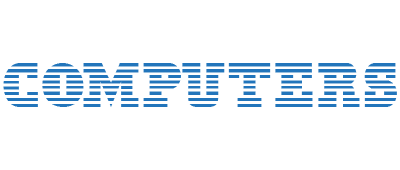
.thumb.png.5dcc22fbdffc13437cb54b6246e9e1ef.png)



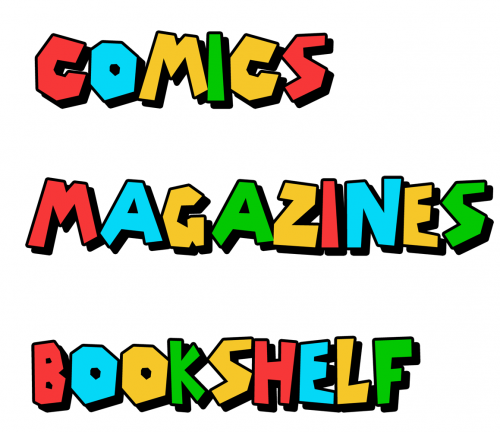



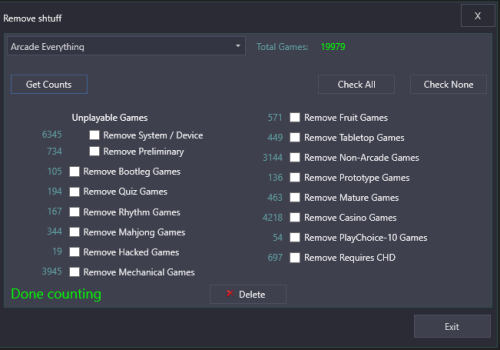


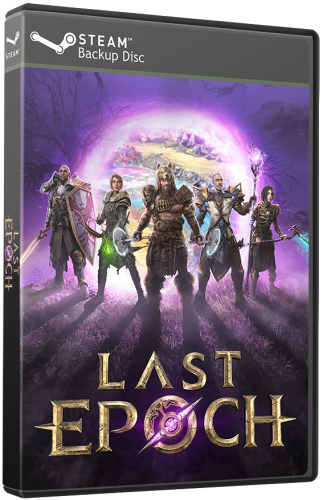
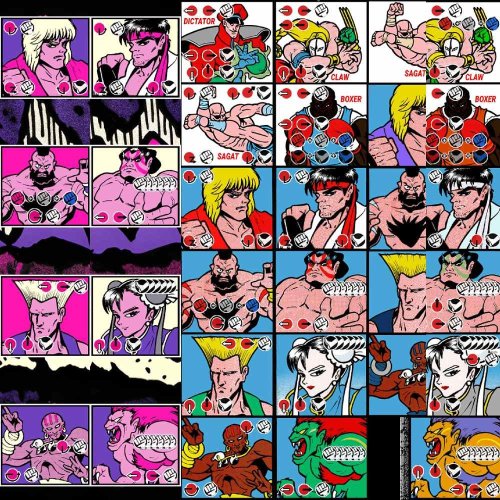
.thumb.png.0143038bf35d857bbdebee35c3dc47b2.png)