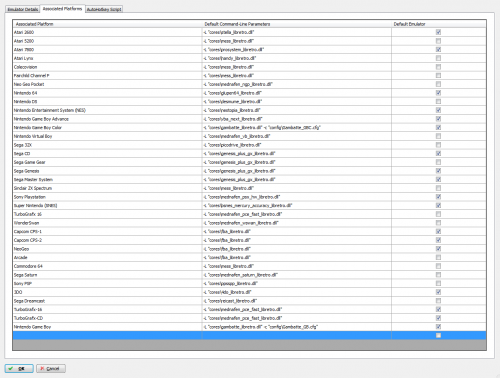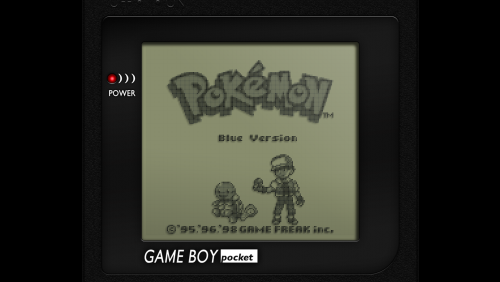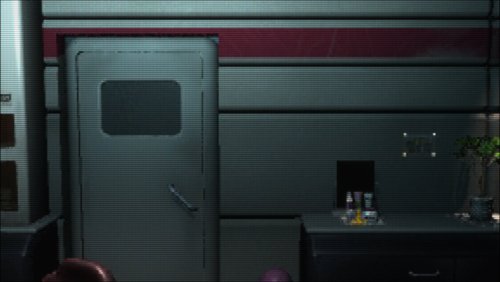-
Posts
4,025 -
Joined
-
Last visited
-
Days Won
54
Content Type
Profiles
Forums
Articles
Downloads
Gallery
Blogs
Everything posted by Zombeaver
-
3.jpg.742da72ac43a94705002c210c5b6f7fd.thumb.jpg.f8fc1cacc611a7156fb5cc60847b357f.jpg)
LaunchBox + FS-UAE Amiga 1080P Testplay
Zombeaver replied to refreshTM's topic in Collections and Builds
Well there are limits on how much you can map to a controller... you're just not going to be able to account for every single situation with one generic setup for your controller. The handful of mappings I mentioned will get you a long way, but at the end of the day a keyboard is always going to be necessary unless you get into creating individual AHK scripts for specific games (which is certainly an option). Fire, space, enter, escape (runstop), y, and n will take care of a lot of games but there are also going to be instances where you have to use the F-keys/numbers/specific letters, depending on the game. There are only so many buttons on a controller You could use per-game AHK scripts to tailor your bindings to specific games, but obviously that requires some more work. -
3.jpg.742da72ac43a94705002c210c5b6f7fd.thumb.jpg.f8fc1cacc611a7156fb5cc60847b357f.jpg)
LaunchBox + FS-UAE Amiga 1080P Testplay
Zombeaver replied to refreshTM's topic in Collections and Builds
What was the issue you had with controller setup if I may ask? I might as well make sure it's something I cover in the tutorial. The C64 joystick itself was just one-button so there isn't much to configure there unless you're talking about mapping additional things like space, enter, etc. to buttons on a controller. I actually use AHK for that. In addition to the fire button, I map space, enter, escape, y, n, alt+f4, and the UI display to my controller via AHK. There's also the issue that the joystick port used by each game isn't exactly consistent. Most games use port 2 but some will require you to switch it to port 1 (which can be done quickly via Alt+F10 in CCS64). -
3.jpg.742da72ac43a94705002c210c5b6f7fd.thumb.jpg.f8fc1cacc611a7156fb5cc60847b357f.jpg)
LaunchBox + FS-UAE Amiga 1080P Testplay
Zombeaver replied to refreshTM's topic in Collections and Builds
Thanks! Glad it was helpful. C64 emulation via CCS64 is the next tutorial I have on the agenda. -
3.jpg.742da72ac43a94705002c210c5b6f7fd.thumb.jpg.f8fc1cacc611a7156fb5cc60847b357f.jpg)
LaunchBox + FS-UAE Amiga 1080P Testplay
Zombeaver replied to refreshTM's topic in Collections and Builds
You may want to check this out if you haven't already: -
As an avid Plex (and former XBMC/Kodi) user, I'm all for this. This was always my go-to view for Kodi and it's just how Plex is normally laid out - I think it's a great way to browse a large collection.
- 13 replies
-
- 1
-

-
- big box wall view
- views
-
(and 1 more)
Tagged with:
-
For some reason "Legendary Monkey Man Mod" makes me think of some kind of gigantic monkey transformer. I approve wholeheartedly.
-
Yep, I do that myself. I use Munt for MT-32 emulation and VirtualMIDISynth + a soundfont (usually FluidR3) for GM. They just have to be set in the .conf in the "midiconfig=#" field, with the number being whatever device you want to use. If you load up DOSBox you can type "mixer /listmidi" to show the available devices on your computer and their corresponding number.
-
For GOG games that use multiple confs like that you'll typically just want to set it up like a traditional PC game rather than a DOS game. You'll just want to direct the LB entry to the shortcut that's in the installation folder (usually something like "Launch [game name]") and turn off DOSBox (if you have it enabled) in the game entry in LB. Alternately, you can typically just disregard the confs that come with GOG games (which sometimes use less than ideal settings and/or an older version of DOSBox) and just create your own.
-
You gotta make sure to turn the whole controller when you play an imaginary (or real, for that matter) racing game too. It helps!
-
This is something I'll be working on more later, but at the moment there isn't a separate download/forum section specifically for playlist media. I suggested to Jason that this is something we probably need and he seemed to agree, so that'll probably happen at some point (presumably after the release of 7.8). There are, of course, no set-in-stone playlist names (outside of the arcade ones), but there are at least some fairly obvious generic things that I think I can get out of the way like Shmups, Beat em Ups, RPGs, etc.
-
3.jpg.742da72ac43a94705002c210c5b6f7fd.thumb.jpg.f8fc1cacc611a7156fb5cc60847b357f.jpg)
Series of Unfortunate Events; Massive Data Loss Advice
Zombeaver replied to fromlostdays's topic in Monkeys
I picked up that Humble Bundle a while back that included Backblaze and have been backing up ever since... it's got something like 400 days to go I've actually got the majority of the important stuff backed up already on a 5TB external that I then put in a fire-proof safe haha. I really like the security of having everything backed up off-site, but holy crap it's gonna be a while. As far as the data recovery stuff... my experience has been pretty similar to what Jason mentioned - the last time I did it, I was able to recover some stuff, but not all because some things came out corrupted. Typically a format or file deletion doesn't actually bleach that portion of the hard drive, it just says "it's okay to write new data here". I haven't had to do it since Windows 95 though so I don't know how successful it typically is with NTFS. The good thing about emulation is that nearly all of this stuff is available in numerous places, so it's still recoverable even if the data undeletion is unsuccessful. -
Imgburn is what I use to rip my PSX games (to bin+cue), and those rips make up a good portion of my PSX library - I've never had any trouble out of any of them.
-
I added the below games to my library, several of which needed overrides. Further details are on the sheet. Bust A Groove Bust A Groove 2 Dynasty Warriors Evil Dead: Hail To The King Hexen Magic Carpet Rampage 2: Universal Tour Rhapsody: A Musical Adventure Road Rash 3D Road Rash: Jailbreak For Bust A Groove and Bust A Groove 2 I made overrides that have an increased Hard GPU Sync frame delay. This helps cut down on input latency which is especially important for rhythm games. I went back and did the same thing for Parappa The Rapper and Um Jammer Lammy as well. I found that this made a pretty significant improvement. I'm using a delay of 10 though, which is pretty high - and if it's too high for your computer to handle it'll cause the game to stutter. If that happens, just reduce the number until the issue goes away. You want it as high as you can get it (without impacting performance) because the higher it is the less input latency.
-
Well at this point with the advent of overrides, custom configs are, generally speaking, complete overkill and more time consuming to implement. Outside of this specific situation, per-core and per-game overrides will take care of pretty much anything you could need and are way more convenient.
- 64 replies
-
- retroarch
- controller
-
(and 1 more)
Tagged with:
-
I suppose you could, yeah. You'd need to setup the game to use custom command line parameters in LB to direct the config to it, and then I guess do an additional app version for the second config. But yeah I can't really think of a good reason to do this haha. It's not particularly practical.
- 64 replies
-
- retroarch
- controller
-
(and 1 more)
Tagged with:
-
So I just added Game Boy and Game Boy Color to my library tonight, both setup to use the Gambatte core, and I did some experimenting to see what the best solution was for dealing with this specific situation. What I ended up doing was duplicating my retroarch.cfg in the base RA directory - copying it into the config folder, and making two copies - one named "Gambatte_GB.cfg" and the other "Gambatte_GBC.cfg" and then specifying those configs for those platforms in LB: Then, load up a Game Boy game, set your shader, exit; load up a Game Boy Color game, set your shader, exit. Voila! Separate shaders for each, no per-game shader overrides necessary. The one really important thing here is that you cannot create a per-core override in this scenario because if you do the override will then apply to both (because it's the same core) - because it overrides the base config (in this case Gambatte_GB.cfg or Gambatte_GBC.cfg). This doesn't actually limit you in any way since you're essentially using those configs in functionally the same way as a core override - the changes you make will only affect games you load with that config.
- 64 replies
-
- 4
-

-
- retroarch
- controller
-
(and 1 more)
Tagged with:
-
No problem! As far as Sega Saturn, I actually haven't found this to be an issue for it - the following settings seem to work fine for everything (with one exception, which I'll get back to in a moment). Note 9/11/17 - after I did a closer inspection there was some cutoff with these settings for some games. There's none in the custom overrides I've made. Aspect Ratio = Custom Custom Aspect Ratio Width = 1510 (5x) Custom Aspect Ratio Height = 1200 (5x) Integer Scale = On I have these settings saved as a core override and they seem to work great for everything (I've got about 80 Saturn games in my library, nearly all of which use RA Mednafen Saturn). I do have the games that are in interlaced 480i (similarly to PSX, they're pretty much all fighting games) setup to use the deinterlacing shader, but the aspect ratio/resolution/view port settings are unchanged. The one exception to this is the game Enemy Zero - and for it, it's not that the normal resolution/AR settings are wrong, it's that the game itself is in a letterboxed format on a normal 4:3 display (so on a 16:9 display it has space on all sides). As result, I made an override which essentially crops it so that it's in a full-scale 16:9 format. There's some cutoff on the main menu but I think that's it - the game itself seems to all be in the odd format. Enemy Zero.cfg There isn't much to do in the way of controller customization yet either as the 3D pad still isn't supported in RA Mednafen Saturn. Once that's implemented I'll probably be making some overrides, where relevant, for that.
-
Because, ya know, having to only ward off normal hackers wasn't enough... let's throw the CIA in there too. Thanks for letting us know.
-
-
3.jpg.742da72ac43a94705002c210c5b6f7fd.thumb.jpg.f8fc1cacc611a7156fb5cc60847b357f.jpg)
Zombeaver's Playlist Clear Logos
Zombeaver replied to Zombeaver's topic in Playlists & Playlist Media
Yeah I suggested to Jason that we create a new forum/download section specifically for Playlist media. I think that'll be happening at some point; probably when 7.8 stable is released. Here's one for RPGs, featuring my favorite non-PC RPG of all time: Suikoden II. Normal: Scanlines: -
I've changed Cyberia to a custom aspect ratio override. AR Setting 2, which is what I had it on previously, didn't actually scale it all the way.
-
Also, I swear I've posted this before but I'm not seeing it in this thread. Mine is "Zombeav" http://steamcommunity.com/id/Zombeav
-
That's fair (in this case it's "rinimotion" if anybody wants to look it up manually). I just say it as a habitual link-to-other-threads-by-way-of-linked-text...er. Being cautious is definitely good though - which is why I always look at the URL in the bottom left in such a scenario.
-
-
GOG's currently doing their Spring Sale which is on until 3/12/2017. I took a look at the included titles and wanted to give some specific recommendations in case anyone's looking for some new (old) games to check out (for cheap!). These are all games that I've spent many many hours with and can heartily recommend. -------------------------------------------------------------------------------- Thief - $2.99 Thief 2 - $2.99 Thief 3 - $2.99 The Thief games (prior to 4) are fantastic. They're extremely atmospheric stealth games with interesting stories and a well-realized and engrossing world. They're also frequently creepy as hell; thanks in no small part to some of the best ambient "music" around. Highly recommended. -------------------------------------------------------------------------------- Syberia - $1.99 Syberia 2 - $1.99 The Syberia games are touching, heartfelt, and absorbing adventure games that are definitely worth your time - especially if you're a fan of point-and-click adventure games. -------------------------------------------------------------------------------- Lands of Lore 1+2 - $1.49 These are some excellent first-person RPGs, though fairly different between each other. I like them both quite a bit, though some consider the second to be a disappointment. The first is a more traditional open-ended first person dungeon crawler affair whereas the second is more linear in approach because you play a specific, predefined character within the story. I can understand how that might have turned off some fan but I like them both. -------------------------------------------------------------------------------- Unreal - $2.49 Unreal is a fun, highly atmospheric FPS with excellent level design and great music. It might not look special now, but Unreal was jaw-dropping in 1998. The strong points of the game hold up well though, even today. -------------------------------------------------------------------------------- Unreal Tournament 2004 Editor's Choice Edition - $2.49 UT2k4 is, in my opinion, the single best arena-style twitch shooter in existence. It's super fast paced and a blast at any skill level (despite having a skill cap reaching into low orbit) thanks to a wide range of bot proficiency levels. And yes, it's a ton of fun even with bots in single-player. The Editor's Choice Edition comes with an insane amount of content with tons of maps and modes, from small claustrophobic arenas to giant objective-based vehicle-focused maps. This is the first game I was ever "seriously" competitive in online and was the member of a competitive clan. -------------------------------------------------------------------------------- Wing Commander 3 - $1.49 Wing Commander 4 - $1.49 These are great "arcady" space sims with a great (albeit kinda cheesy) story and wonderful production value along with some "choose your own adventure" elements. Plus, Mark Hamill! -------------------------------------------------------------------------------- Nox - $1.49 Nox had the misfortune of coming out around the same time as Diablo 2 (it was actually released a few months before D2, but after the original Diablo obviously). It was subsequently characterized as a "Diablo clone" even though it's honestly not a very accurate description. It's an isometric RPG, yes, but that's about it. It's got interesting, hand-crafted (i.e. not random) dungeons full of traps and even some semi-platformer elements. The combat is fun and fast paced and you can choose from a couple of different classes to start out. -------------------------------------------------------------------------------- Startopia - $1.79 Startopia is a massively underrated tycoon-style game set on a space station that you design. It's very unique and highly entertaining - with some pretty funny writing as well. This is definitely one of my favorites in the genre and I honestly think it could appeal to people even if they don't typically play this type of game. I spent many many hours in "sandbox" mode just building my own station and trying to keep the various alien guests entertained/healthy/safe. Great music too! -------------------------------------------------------------------------------- Divine Divinity - $0.89 Divine Divinity is another "not Diablo" isometric RPG. It's got a huge world, a great story, a lot of charm, and a lot of humor. A real classic; and for less than a bottle of [insert soft drink of choice] from a vending machine. -------------------------------------------------------------------------------- Divinity 2: Developer's Cut - $2.99 Divinity 2 unfortunately launched with a lot of bugs, some of which were basically game-breaking. Thankfully those are all patched at this point, but it kindof tarnished what is an otherwise fantastic game. It's also completely hilarious. The Divinity games have always had humor front and center and Divinity 2 is no exception. It plays nothing like the other games in the series, mind you - this is not an isometric RPG - it's third person not unlike, say, Gothic. Divinity 2 is really underrated. Highly entertaining and highly recommended. -------------------------------------------------------------------------------- Deus Ex: GOTY Edition - $2.99 There's really nothing I can say about this game that hasn't already been said a thousand times over. It was way ahead of its time. An engrossing cyberpunk story and a whole lot of player agency makes for a great time. -------------------------------------------------------------------------------- Vampire: The Masquerade - Bloodlines - $4.99 Not unlike Divinity 2, VTMB launched in a pretty broken state and unfortunately ended much the same since Troika Games, the developer, went belly up shortly after it was released. The good news is the community has fixed basically everything in the game (and are still making improvements) and put it in a good state; that's a damn good thing because underneath the rough edges is one of the best RPGs ever made. It's a masterpiece. A great story, great characters, a whole lot of player choice, extremely atmospheric, and great music... I love this game. -------------------------------------------------------------------------------- The Witcher 3: GOTY Edition - $29.99 TW3 isn't a "classic" game in the sense that it's not as old as the rest of the games listed here, but it's just as good. I've spoken here, at length, about all the great things that TW3 does that other devs should take note of in their future endeavors, but suffice it to say that it has a great story, great characters, wonderful writing, meaningful consequences for your actions, and it does optional side content better than probably any other game I've played - all of it comes together to form this extremely well-realized cohesive world full of characters that you actually care about. -------------------------------------------------------------------------------- Anyway, those are my recommendations! Maybe someone looking for something new will find something here

3.jpg.742da72ac43a94705002c210c5b6f7fd.thumb.jpg.f8fc1cacc611a7156fb5cc60847b357f.jpg)