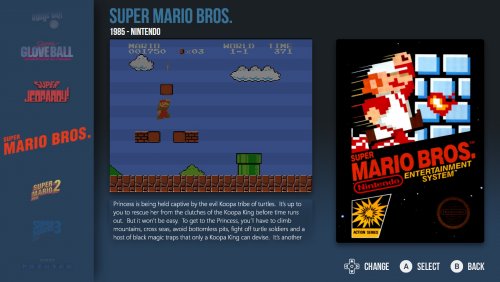-
Posts
741 -
Joined
-
Last visited
-
Days Won
1
Content Type
Profiles
Forums
Articles
Downloads
Gallery
Blogs
Everything posted by kmoney
-
@Jason Carr This might be something to look into on the issue up above with LaunchBox renaming assets. I really hope the issue is not back because rocketlauncher uses a strict naming convention after the rom name to display some of the media in the Pause menus and I have been spending a considerable amount of time lately renaming media such as boxart and videos in LaunchBox after the rom name. It would be a nice feature to add to LaunchBox to name the media after the rom name when importing media because a lot of times it adds some extra characters to the image or video file name such as _ or takes away some words that is included in the rom name.
-
Thanks for adding these @Klopjero,these logos look great!
-
Great job on this @Riffman81! I will be finally adding this platform to my wheel as well due to your work
-

Startup Video Manager
kmoney replied to UnderwoodNC's topic in Third-Party Applications and Plugins (Released)
@shinra358 I am confused about your startup vids not being full screen as well. Mine have always been full screen.- 22 replies
-
- plugin
- startup video
-
(and 1 more)
Tagged with:
-
Ah yes, that would explain it. I use Rocketlauncher with LaunchBox so I let it handle all the unzipping and such so I didnt think to ask if you had that option enabled or not.
-
Great...glad you got it sorted out and working correctly.
-
@Jason Carr Just found another issue with the beta that I think another user pointed out as well and I wanted to confirm it happened to me also. I have had the startup vid a couple of times just play audio but no video is being played and its just a black screen. Just guessing, but maybe a VLC issue possibly?
-
Gzip does not really save any space over other formats but PCSX2 supports it natively. The first time you run the game in this format it will take a while to uncompress but it will also create an index file as well so the next time you run the game it will load up instantly just like it was not compressed at all.
-
Agreed...we can "dream" of Redream replacing Demul soon!
-

BigBox Performance and How to Make it Better
kmoney replied to Lordmonkus's topic in Troubleshooting
@Boomerps2 I am curious if you have let the cache fully build because that can help out greatly with performance? -

BigBox Performance and How to Make it Better
kmoney replied to Lordmonkus's topic in Troubleshooting
So let me get this straight, you have not touched LaunchBox in months but you still come to the forums just to criticize it? I have seen negative post from you in the past and that will not be tolerated. While we accept and welcome objective crticism bashing the mods or the app is not acceptable. -
@Jason Carr I do not know if it has to do with the latest beta with the memory fix but now since I did the update all the game views per platform I had saved on the previous beta have been reset. A couple saved but most of them got reset.
-
It is a little longer setup at first I agree. You could also put the clear logos into the respective theme folder as well and it would overide the folder I mentioned above. For example for CityHunter theme you could put your clear logos into the LaunchBox\Themes\CityHunter\Images\Platforms\Clear Logo folder as well. Don't forget to refresh the platform wheel image cache afterwards
-
Yes,they need to be placed in C:\Launchbox\Images\Platforms\Atari 5200\Clear Logo
-
@Jason Carr I am still putting the beta through some test but so far working pretty well
-
Less memory usage is always a good thing!
-
Do you mean you have the default logos in the default theme clear logo folder and the silver clear logos in the Critical Zone clear logo folder?
-
@Porl Hendy Hmmm.. It still should all go in the same place and I have not had any issue with this. Did you try refreshing your platform wheel image cache?
-
Once you pick your global platform theme, you can enter into each of your platforms/playlist game views and pick a different theme in the Switch Theme box that pops up for each one of them. It saves it, so the next time you enter back into the platform/playlist game view it automatically goes into whatever theme you picked. You might also have to have "Remember Seperate View for each Platform" enabled as well in the Options/Views menu.
-
@wirtual82 All you do is go into Bigbox options, then enter into keyboard mappings and choose a key of your choice under where is says "Switch Theme". Once you have mapped that key just press that key to bring up the Switch Themes menu while in the platform or games view.
-
@Grila I was wondering if you could help me out with something with your theme. I was wanting to add scanlines to the video overlay in the games view and was trying to figure out the easiest way to accomplish this? This is a mockup I did on how it would look.
-
@Jason Carr One other thing I have experienced in the new beta with the startup vid improvements is a couple of times my keyboard keys have been non resposive when BigBox starts up. The only thing I can do is Ctrl-Alt-Delete to get out, even ESC will not work. This is random as it does not happen every time.
-
This is not the first user I have heard say this. I have not let my attract mode run overnight in a while so I cannot say if mine does the same on my arcade cabinet. I will try to test and see if it happens on my end as well.
-
Actually I am not totally positive on that as its just an assumption. I guess @Jason Carr can chime in on that to confirm.
-
I have experienced this as well a few times and I kind of suspect it as a VLC issue. I am going to switch to WMP and see if it happens again.