-
Posts
1,399 -
Joined
-
Last visited
-
Days Won
2
Content Type
Profiles
Forums
Articles
Downloads
Gallery
Blogs
Everything posted by damageinc86
-
Updated my file downloads to include Nintendo Switch and Nintendo Game & Watch Platform Banners. Game banners can be made with the updated upload of my Community Theme Creator folder also in the download.
-

BannerBox Bordered Clear logo Banners
damageinc86 commented on damageinc86's file in Platform Banners
Bannerbox theme template working folder in case anyone wants to further tweak, or do any custom work with the photoshop files. Images folder to put into Bannerbox Theme folder: https://mega.nz/file/3R4CTDhL#2Tb14Kj8ivg_3kEixVN_NGmymgMRQpdEe6cE5A9K0O0 Bannerbox Theme template folder: https://mega.nz/file/eRgSzDaJ#ynAtRaOD8yiGS-IcuCrFy_tE8blGWL4SytXK1m1hup4 -
Yeah, at this point I'm so used to Rocketlauncher's GUI and how it helps me with the keymapping point-and-click style, that all the additional app stuff just feels like a hassle to me, since I'm so used to the way Rocketlauncher's GUI deals with stuff. The pause menu is so cool, because if you use a non-retroarch emulator that accepts picking save slots with a hotkey (like mednafen), then there's a window in rocketlauncher that you can input what key presses it needs to send to the emulator to select a particular save slot to load, and to save to. That ends up giving you this menu: 2023-08-12 18-10-37.mp4
-

ABeezy's Nintendo Game Boy Color Carts
damageinc86 commented on ABeezy13's file in Nintendo Game Boy Color
Oh I just rembered. Yup it was a few EU games. Like rintin tin , smurfs, a billiards game. Stuff like that. Only like 3 or 4. I did add the grimace game and did some photoshop of the Kirby cart for it. Would you be able to add a psd template of the different variations to the downloads so we could fill in any extras we may have more easily? -

ABeezy's Nintendo Game Boy Color Carts
damageinc86 commented on ABeezy13's file in Nintendo Game Boy Color
-

Concept for Game Media (Fanart - Clip Art)
damageinc86 replied to Retrocatman0712's topic in Game Media
Aren't those theme videos lifted from hyperspin theme videos? -
yeah if you want to shoot me your image and sound file, or point me where to download them, I can make you an mp4 vid you can throw in your startup folder.
-
That's a great idea. I just saw sound of freedom and couldn't believe my eyes/ears. Definitely needs more mainstream attention.
-
Yeah I only got to catch about an hour of it. But it was really cool how open, honest, and forthcoming Jason was with his thought-processes going through this journey. Kudos to @Jason Carr for taking the time to connect with the community and celebrate the 10 year anniversary like this. It was super cool! Can we donate to Launchbox development in some other way than just purchasing licenses? I honestly feel like I'm getting too much value from this product in relation to all the hard work that's been done to create it lol. And I don't say that very often! Here's to another great 10 years!
-
Mine successfully imported, artwork is showing,...but it won't launch mame for some reason. Everything is pointing to the correct folders. I can launch outside of launchbox. But nothing happens from within launchbox. EDIT: Weird,...I added the system to Rocketlauncher, and set up the emulator on that side, and it launches it just fine. No idea why Launchbox wasn't able to.
-
I'd also be interested in where the MAME .lay set is. I don't ever foresee myself using retroarch for MAME stuff.
-
Wow, that's good info as well. Maybe someday I'll check that re-shade out. Good to see there are some solutions beginning to be viable.
-
ok cool! thanks for the info.
-
ahhh ok interesting! Thanks for that info. I may stick with RL for the keymapping for now, because it automatically creates the file structure/directories and names the profiles for you. It even has a cool window that you can test the key-presses in and it will show you live whether or not it is registering. So all you have to do is select the game or system, joy2key opens up, you edit the keypresses, click save, and you're done. Probably knitpicky, but I don't feel like going through in launchbox and doing all that when I've already done the work, and it's basically just point-and-click. One more question on that though, out of curiousity: Could you make a profile for a platform/system and have that run whenever any game from that system is started? Or can you only add a keymapping profile to a game?
-
Yeah, I only have handheld systems emulated in Retroarch, and maybe like two other consoles. The rest is all standalone and I need the bezel feature for that. I haven't ever seen the LB feature that opens up joy2key for you to make the profile, then applies it to the game. Where is this, I'd love to move that feature over to LB for sure.
-
I use rocketlauncher to have bezels on my non-retroarch systems, so my setup looks consistent across different systems/emulators. Also for the pause menu, because they have an integrated save/load state menu in their pause, you can set it to send the autohotkey press for the emulator's save/load state hotkeys right there in the menu. Also for the joy2key kemapping that it takes care of on a per-game basis, as well as per-system basis. The day launchbox can do bezels, load the save states in the pause menu (all of them), and keep track of/apply the joy2key profiles per-game, is the day I will finally be able to delete rocketlauncher. Until then, it's an integral piece of my launching chain, and works extremely well at handling those things.
-
This is a huge necro, but I found this thread while searching google for retroarch savestate hotkeys and just wanted to say that I'm pretty disappointed that retroarch doesn't let use a dedicated hotkey to select each slot using a number like "slot 0, save" slot 0 load" "slot 1 save" "slot 2 load". The way they have you use the + and - keys to move up and down the savestate ladder makes it difficult for me. Especially since I'm using some overlays and shaders and have no idea which save slot i'm even at. lol.
-

How would i setup the ultimate BigBox with multiple wireless controllers?
damageinc86 replied to Akumara's topic in Noobs
I don't think i've ever seen a solution for windows using wireless controllers well with emulators. -

ABeezy's Nintendo Game Boy Color Carts
damageinc86 commented on ABeezy13's file in Nintendo Game Boy Color
-

Bigbox Dynamic Marquee Image Priorities
damageinc86 replied to djtripnosis's topic in Troubleshooting
I just ran the marquee CTC theme for a platform and it's pulling some images from somewhere I'm not even aware of. My priorities are set in launchbox for arcade - marquee, then banner, then something else. Even though the database id# is the filename, it's only showing about 3 out of 10, and I don't even know where it's getting the other images from. Why won't it just look in the folder and display them? EDIT - apparently BigBox doesn't like the database ID# being the file name? I changed it to the name of the game manually, and then it showed up as a marquee. When rendering images using CTC I found the option to de-select "save as database ID". It works fine now. -
Because I love that look, and would probably be the coolest cab art I can think of to put on my cab.
-
Jeez, I'm blind lol.
-





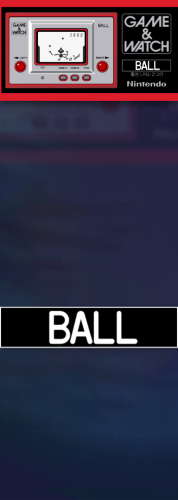

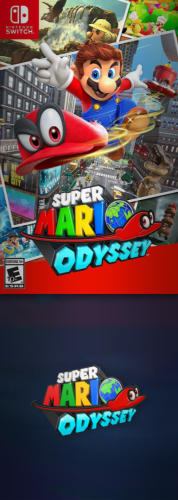


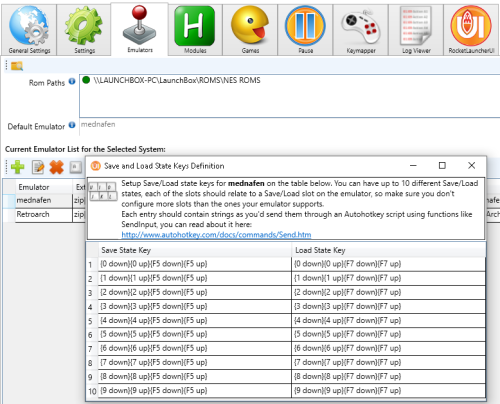
.thumb.png.02858da8c30e15bb1915017070587795.png)




