-
Posts
7,334 -
Joined
-
Last visited
-
Days Won
27
Content Type
Profiles
Forums
Articles
Downloads
Gallery
Blogs
Everything posted by Retro808
-

Huge Mame Marquee Collection including many in 4K resolution
Retro808 replied to Mr. RetroLust's topic in Game Media
Is ffight.zip the rom you imported and are using? LB will match the image to either the game name as you have it imported in LB or the rom name for the rom you imported. Edit the game in LB and look in the launching tab. If it shows you imported say ffighta.zip LB and the image file name is ffight.png LB is not going to link it. The imported rom name has to match the image. -
Not sure what gray boxes you are talking about. The game box art I assume? Also are you talking about in LB or BB? Might be helpful to see a pic of what you are talking about.
-
Gald you got it working. Keep in mind Rlad's steps was through editing the game. Best recourse is to edit the platform and assign the manual folder path there. This way it covers all games. Editing the platform allows you to change the default folder path for a bunch of media for the platform in case you want to use a folder different than the LB assigned default.
-
What is the actual name of the platform you have them imported into? You cannot just use a random platform name in the folder structure. It has to be placed in a folder name of the actual platform your games are imported to. As I mentioned it has nothing to do with the game's path. LB is looking in the default manuals folder location. As Rlad showed you can just edit a game to find the exact folder path you need to drop them into.
-
I do not think the user uploaded anything just shared an image of what was done. User did say if anyone wants to code or images the user was happy to upload. So I would say send that user a message directly.
-
I believe it goes off the setting in LB. However, keep in mind the theme you are using can override that setting based on how the creator coded the theme.
-
Manuals just need to be named as the game is named in LB and placed in the appropriate folder. LB does not link the manual to the game file it links it to the game name inside LB. So it does not matter where you have the roms stored. I have them all showing for my LaserDisc games using Singe. \LaunchBox\Manuals\[Platfom Name]\ FYI if you convert that .txt file to a .pdf LB/BB will show the manual in the Pause Theme if you use them.
-
Just manually type the name in. You do not have to use what is in the drop-down menu.
-
No. Free versions pull metadata as well. Try setting the platform and then just typing in Ultimate and clicking the Search Metadata button. Do you have the "Scrape As Field" for your Gamecube platform set to "Nintendo Gamecube"? Right click the platform name and edit it/ On the details page the scrape as is the second field.
-
Try forcing an update to your LB's GamesDB Metadata. In LB >Tools >Download >Force Update Games DB Metadata.
-
Exactly what I said to do in my post. ⬇️
-
Try deleting one letter from the title and running the search. Without the full name it should pull up all names from platforms similar to it. I just tested (I removed the platform name so it would search all platforms) and LB is finding the game just fine.
-
There is currently not a way as a LB setting to do this so it is not some hidden setting. An alternate method would be needed. Attract mode has not been updated much since its addition to BB as the 2 devs have focused on other major updates as well as features users have voted on in prior polls.
-
LB will never have game files the user has to find those. What files is it say you are missing? Can you run the rom directly in the emulator without using LB? Did you try to download another rom for the game to test if the one you have is bad?
-

Error Grabing Achievement Data for Retroachievements on 13.5
Retro808 replied to 4lexKidd's topic in Troubleshooting
Please use the search function for the forum. There have been numerous posts on Retro Ach. not working.- 11 replies
-
- retroachivements
- api
-
(and 1 more)
Tagged with:
-
Yes please. Any more comments (from any members) about this subject will be deleted. It is not beta related so start a new thread in the appropriate sub-forum.
-

retroachievements not showing up in launchbox 13.2
Retro808 replied to dbb1480's topic in Troubleshooting
-
LB would not delete any media unless you specifically selected a delete option. Are you saying you will be in the audit screens or some other option and LB just deletes media without you manually selecting to delete? Sounds like you may have duplicate or backup platform xaml files in your \Data\Platforms folder and LB is mixing their data up. This is one cause we typically see for this behavior. Not exactly sure what you mean by this? Also the \Games folder is LB's default rom folder location if you so choose to have LB import and move your games into that folder. Otherwise if you use your own location that folder would not change in the Manage platforms screen unless you manually change it.
-
If your current build is all contained within the Launchbox folder structure just copy and paste your build over the the Ally. Its running Win 11. LB does not need an export function for Windows like it does for running on Android.
-
There is, yes. However, first just add LB and then import maybe 2 or 3 games. Then move around in the LB a bit and then boot BB and see if they lag occurs. This may still have the issue but at least you would have tested and confirmed it still happens on a new build from a different drive. If ya get lucky and no issue, maybe something in your old build is corrupt.
-
Only our devs (an likely the couple others on staff) know for sure what path 3D models will take. Nothing has been mentioned though. I would wager something else might get added like arcade cabinets or maybe carts, but available art is always an issue with adding stuff like this. The only time we ever know what is planned is after a feature poll is released and the winning items are listed out. The last poll was in May of 2022. Most if not all those items from that poll have been implemented. So maybe later this year or early 2024 a new poll will hit us.



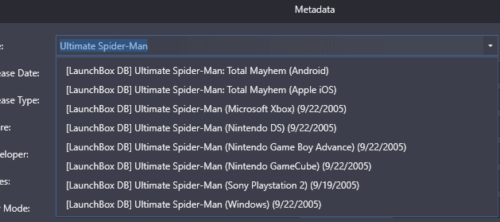
.thumb.png.bf8993c109d79ee1158f353910982cb7.png)