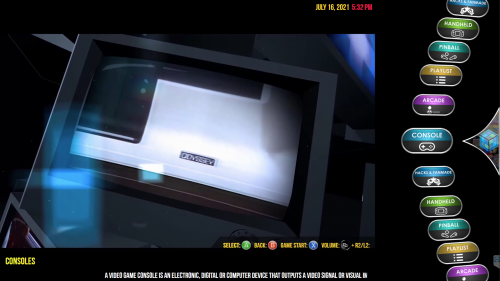-
Posts
7,334 -
Joined
-
Last visited
-
Days Won
27
Content Type
Profiles
Forums
Articles
Downloads
Gallery
Blogs
Everything posted by Retro808
-
No. A game can only be in one Platform. The best path would be create a lightgun "Playlist". This way the game will stay in the platform and show up in a playlist at the same time.
-

Marquee images for 2nd display - Default placeholder?
Retro808 replied to drewjbx's topic in Troubleshooting
You could a text binding for the platform name of the game then have that text field pull a platform default marquee image from the folder you have them stored. -
BigBox can show custom fields in the Game Details page if you have the option selected in BigBox settings. However, I am not sure if there is a specific binding to call the data for use on other screens. I do know it is possible with a plugin. I had a theme one of our theme creators helped me edit that used Eatkinola's Ao.BigBox.Themer plugin to call the specific custom field to display on the main game screen I was wanting.
-
I responded to that ticket, but will post here as well. The Default theme can show game fanart on the playlist wheel level. In BigBox image settings tick the option to allow "Use Random Game Image for Filters". Below is a pic of the Default theme showing game images when on the playlist wheel level.
-
Cool. Glad it works and I did not miss something.
-
Attached are the two views I edited and the folder with the images I used if you want to take a look at the code and mess around with it. When you edit the file look for the sections labeled for "Buttons". These are the specific areas related to the text and images as well as the movement of the elements on/off the screen. Drop the image folder inside the theme's /Images/Theme/ folder. So it should look like /Launchbox/Themes/Unified & Ultrawide/Images/Theme/ControllerButtons Drop the two xaml files inside the theme's /Views folder. Just make sure to save the original files so you can put it back to stock if you need to. Unified & Ultrawide.zip
-
Had about an hour between conferences today to mess around. Placing it under the time does not really work well as some game logos are wider and end up under the button data making it messy. So I messed around with options replacing the time or placing it at the bottom above the scrolling metadata bar. Made it slide in when the time and/or metadata slide in and disapears the same as well. Image looks a little squished as I do not have an ultrawide monitor.
-
There are no settings in BigBox that can do this. You would have to edit the theme to add/edit coding to show what you are asking for. Cannot promise anything but I will try and take a look at it if you give me an idea where in particular are you wanting to see it in the view?
-
I would recommend simply deleting the platform inside LB and then importing again and unchecking all media. Seen too many times someone mess with a xaml file only to corrupt it. Sure backing it up saves the file, but you then have to take extra steps to correct an error when a simple reimport reduces the risk of errors.
-

launchbox cannot find roms or emulator
Retro808 replied to terry woodward's topic in Troubleshooting
Doh...I did not even see that the OP mentioned it was bought. Yeah, we do not trouble shoot those. Best bet is the seller. -

launchbox cannot find roms or emulator
Retro808 replied to terry woodward's topic in Troubleshooting
Might be hard pressed to find someone here willing to remote into another persons system. Did you set this drive up yourself or is this one of those prebuilt ones people buy? -
I would also show an example of the style you are looking for since there are many types of platform logo styles (silver ring, circular silver ring, no ring, and so on).
-
This is not a feature available in LB/BB playlists. Feel free to submit a feature request. Do so by using the link to our bitbucket located at the top of the forum under "Help & Support".
-
Try refreshing the Image Cache. You should see an option for it in the BigBox settings.
-
The original game had some sort of protection/piracy feature on it that is not emulated correctly inside Mame. So the rom is not properly emulated and could have things wrong like graphical glitches, boot issues, or any host of problems.
-
Is your main monitor and marquee at different scaling? I had a similar issues quite a while ago and it was due to the difference in scaling. Also are your video drivers all up to date?
-
-
How it happened can be many things. One common way is LB or BB closing abruptly without being able to save any data changes on exit. How to fix is pretty simple. The error gives you some tips on how to fix. Go to your \Backups folder. There you will see a bunch of backup zip files. Open anyone of them and copy (or drag and drop) the corrupt xaml file in the zip to your \Data folder. It will override the corrupt one
-
#1 has been addressed in the latest betas. #2 may also be fixed in the latest betas. I believe some fixes were added to edit game screens for some similar type of issue so it may also help with this. You can opt into a beta by going into LB Tools and in the updates section tick the box for betas. The "Allow Exit While Locked" only adds the Exit option to the settings menu when BB is locked. I do not believe it was initially designed to override a controller mapping for "Exit". I will check and see. That would be up to the theme creator to tweak those settings or you can go into the theme's \Views folder and edit the appropriate xaml file for the views you are using to make those adjustments. If you are not familiar with coding you may need to some trial and error. As far as your game details question I am not sure what you mean. The game details screen just brings up the menu for launching the game and some other details (pic below). That's all it is designed to do.
-
It is definitely something within Bizhawk. It does not like if the command line is using " (quotes) around the path. In LB Emulators setting if you check the box to remove the quotes Bizhawk does run and there is no error, however, the rom is not running. Test with and old version like 2.3.1 and no issues using quotes or not in the path. I did not mess with it more as I need to run tend to an errand.
-
This is definitely the cleaner way. Unfortunately, when I posted the AHK option my set-up would not use the command line. It just kept going windowed. So had to force it there.
-
In BigBox you can bind a key or controller button to the options for Change Theme and Change View. so in either the controller mapping or keyboard mapping section of BigBox settings map a key/button to those. Then when you are in either the platform view or game level view you can hit either of those buttons to change a view or change to another theme. Keep in mind changing themes only works to change it to themes you have actually downloaded. There is a Theme UI option in the BigBox menus that lets you view different themes users have uploaded to shown inside the BigBox UI. These are not all themes available as users have to actively submit a theme to the devs to be tested thoroughly before it gets added to the BigBox UI like this. There has lots more only available in our forum.
-
Since Xarcade default option is to replicate a keyboard you want to map inside BigBox under the Keyboard Automation. In the BB settings menu look inside the Keyboard Automation and map the option for "Close Active Window" For Mame: Just launch mame.exe without a game and click on "Configure Options. Then go to >General Inputs > User Interface and map the option for "UI Cancel"
-
You may be in the Text List View. You would need to change to one of the views that support clear logos. Best way to do this is go to BB settings and either in the keyboard mapper or controller mapping section bind a key to the option for Change View. This way when you are in the actual list of game you can hit that key or button and change the view type in real time and see it change.
-

How do i force big box to use custom images?
Retro808 replied to ModerateNOOB's topic in Troubleshooting
In short the only name that matters is how the game is named inside your LB set-up. As mentioned LB does work with rom names. However if you name it after the rom inside the zip and the zip file is a different name that will not work as LB is attaching the image to the game file you have linked and that typically is the zip file name. I mentioned the drag and drop option and @faeran posted pics of the same steps. I recommend following this option as it will ensure the image is named correctly and place in the correct folder if you select the Screenshot - Gameplay tag.