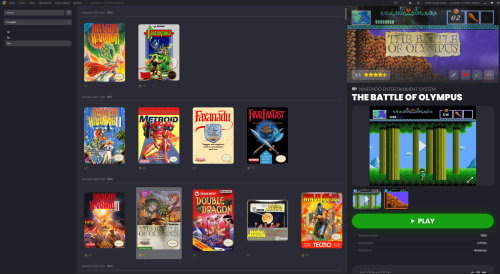BiRaitBec
Members-
Posts
23 -
Joined
-
Last visited
Content Type
Profiles
Forums
Articles
Downloads
Gallery
Blogs
Everything posted by BiRaitBec
-
Can you eventually remove the image extensions? why a .png or .jpg should be considered an application to run. Thanks!
-
I found out that the scanner considers importing even screenshots as applications. Screenshots made with Retroarch. Needs fixing. That's why when you alt tab from retroarch after a screenshot, it saves it as a game and the scanner says 1 game imported.
-
I would also love a way to disable the scan, it acts weird and i wanna have control over it. When i exit games usually it starts loading and says save games. Then it says 1 game imported, don't even know which, but does it everytime i quit a game. Then it also scans during gameplay, making the usual sound notification that could be everything, even a windows sound for something. Definitely want a turn off completely feature, everything that is automatic should be given the option to be disabled
-
Hello there, i decided to update launchbox yesterday from 13.8 to 13.11 stable release. And in doing so i noticed the application crashing constantly. Especially after selecting platform category or platform view in the side bar. It opens with the filter of completed or not, and there i can scroll through all games normally, only when applying an other category view it crashes. This is the error viewed on Windows Event Viewer. Application ERROR Faulting application name: LaunchBox.exe, version: 13.11.0.0, time stamp: 0x64b073ea Faulting module name: KERNELBASE.dll, version: 10.0.22621.2792, time stamp: 0x3091b6fb Exception code: 0xe0434352 Fault offset: 0x000000000006567c Faulting process ID: 0x0x1500 Faulting application start time: 0x0x1DA5D7506BBDDC6 Faulting application path: C:\Users\Desktop\LaunchBox\Core\LaunchBox.exe Faulting module path: C:\WINDOWS\System32\KERNELBASE.dll Report ID: a4ec744c-53a5-4c24-8959-d60568130db5 Faulting package full name: Faulting package-relative application ID: .NET Runtime ERROR Application: LaunchBox.exe CoreCLR Version: 6.0.2123.36311 .NET Version: 6.0.21 Description: The process was terminated due to an unhandled exception. Exception Info: System.Net.WebException: The remote server returned an error: (429) Too Many Requests. at System.Net.HttpWebRequest.GetResponse() at Unbroken.LaunchBox.Integrations.RetroAchievements.RetroAchievements.GetGamesForConsole(String username, String apiKey, String consoleId) at Unbroken.Roles.ResolverConnection.QueryCompositeSystem(IList`1 key) at TagClass.InsertCommonInterpreter(IList`1 key, TagClass ) at Unbroken.LaunchBox.Windows.Desktop.ViewModels.SideBarViewModel.<>c__DisplayClass81_0.TestCompositeFactory() at Unbroken.LaunchBox.Windows.Threading.<>c__DisplayClass0_0.StopJmsExpression(Object ) at Unbroken.LaunchBox.Windows.Threading.<>c__DisplayClass0_0.CancelMetaModel() at System.Threading.ExecutionContext.RunInternal(ExecutionContext executionContext, ContextCallback callback, Object state) --- End of stack trace from previous location --- at System.Runtime.ExceptionServices.ExceptionDispatchInfo.Throw() Thanks in advance
-
- 8 comments
-
These are same settings, yet the new theme seems to not respect the parameters, the spacing is too off, and should even be less than the old one because of the missing badge column, the text on Battle of Olympus game in the original is there and looks neat, while on the new one there is no text. The game details as you can see doesn't say anything relevant and it even takes more space. I understand we have the old theme option always so it's not of course a concern for me cause i like the old one with the QoL improvements you made, just suggestions to make the new theme overall more appealing. Thanks again for the work you do in every update.
-
Hello there, here cause this time i didn't participate in the beta, and just had time to test the new theme with the new release. I have to be honest and i switched back to the previous one, i find the new one very underwhelming in terms of design and also in terms of available editing, especially the game details and the box art spacing. You have added much more variations than before, whilst not adding any new editable element. Like why could we not decide to have badges vertical like before instead of forcing it down? or why can't we rule the game details new elements like the original elements? If i don't want to see the play and install button, why not giving the option to turn it off like any other option in the game details. Also the groups feels a bit of a waste in terms of space. I mean, i can see people scrolling with their thumbs on a 6 inch screen being ok for it, however scrolling all the way on pc is a bit more tedious than before for no real added new information or relevant thing. Also why the clear logo title background picks from the screenshots? It is a bad idea because you never know which screenshots are taken and they end up more often than not just pairing badly with the clear logo itself. Also on the steam and epic importers, why all my libraries are taken into account, even games i received for free and do not really play ever, i would much more prefer if there was an option to only import actually downloaded games, and not unavailable ones. I much enjoy the notification system being done inside Launchbox, instead of windows annoying pop up, and i also like the one column fix which in my case happened often and really happy now it is resolved. Hope to see the theme way more developed, and that more options to edit even the new elements introduced are being added.
-
Can you share the latest full set you have of MAME? as much as i like retroarch shader for the screen, i find it annoying to change it on a per game basis when the mame ones already attach nicely. I'm referring to the FullSet2022 if you still have it. Thanks man!
-
@dbalcar I Have Bally Astrocade games working fine. Make sure they are in .zip formats and that they are bin files.
-
- 8 comments
-
Great Idea, however it doesn't seem to work correctly anymore, i think from a certain steam update from past year on september. With this installed the system tends to crash more often than not, especially on the controller tab, and when the system works sometimes, the controller doesn't. (I have tested original xbox controllers, nes original with adaptors, third party aswell) The UI also feels a bit tedious to navigate in general. Thanks anyway! Hope in improvements and updates for current steam version.
- 8 comments
-
hey mate, thanks for this theme inspired by bannerbox aswell, it is currently my favourite theme so far so i will also try yours aswell. I recently published a 4k set of all banners from bannerbox which could help your theme aswell in terms of banners resolution.
-
Philips CD-i to .CHD Batch Converter
BiRaitBec reviewed harryoke's file in Third-party Apps and Plugins
-
Up-To-Date BannerBox 4K
-
-
BannerBox 4k BannerBox 4k aims to fix the low resolution of all banners (1080p or 512p) from BannerBox original theme by upscaling them to 8k first and then downscaling them to 4k (2160p) to reduce image size and performance impact. In addition I also fixed wrong used names, added new missing system banners with correct naming and replaced some original banners with alternative versions I prefer. It is all listed in the changelog section at the bottom. With this method of upscaling you can finally enjoy popping art and details. The larger the screen you use this theme on, the bigger the difference perceived. Best viewed at full screen with Image Comparison Slider. If you notice any little difference on your monitor, then it is worth using this 4k upgrade. P.S. I don't know how to make a comparison with a slider so I left the two images side by side. Platforms Categories (Before\After) - Consoles (Before\After) - Handhelds (Before\After) - Computers (Before\After) - Arcades (Before\After) - Requirements: - BannerBox 2.1 as the active BigBox theme. Installation: - Download the BannerBox 4k - 1.0.zip file and extract the images folder inside the downloaded file to your Launchbox\Themes\BannerBox folder. Overwrite Everything when asked. Now set the following options in the BigBox options menu: - On Images Cache, refresh all images to display the new installed banners. - On Images, set the CoverFlow Image Quality to Highest (Slowest) for best lossless visuals, however you can also keep it as you had previously. Enjoy! Massive thanks to the original authors of the theme, the contributors of the official banners and the community who created banners for missing and existing systems, playlists and apps. If you feel like you don't wanna belong here with your banner, just tell me and I will remove them, and if you want upscaled versions of your personal banners let me know. I tested that everything worked for a huge amount of systems, let me know if you find problems, missing banners, wrong naming, or if you like me to add new or different banners. Changelog & Credits: Changes are in comparison to the original BannerBox theme 2.1 at stock. v1.0
-
- bannerbox theme
- 4k
-
(and 7 more)
Tagged with:
-
Great videos, ccurrently my favourite and the ones i am using if available. Details, style, and care are all here, top notch quality indeed. My only concern would be that those crt and console systems are smaller compared to the rest, they don't fill up the screen as much and they result bothering to look at while in the game details screen for instance, or in big box themes where they are not full screen. Thank you!
-
Personally am not a fan of the presentation, it is now outdated and so it lacks behind more up to date themes. I have to say i like how box art look with this, but not 3d ones and am a bit disappointed about the hardcoded elements. Thank you anyway, i remember back then it was enjoyable for a while.
-
It's a very iconic theme for launchbox, and it does great job at giving a real unique theme to it. I personally never seen retro gaming of my childood as a dark neon atmosphere, and while at first it was also fitting dark room environments, i personally never had it fitting with my idea of retro. I found text font not very fitting the font used as the logo of your theme, it feels more cybernatic than 80s neon of the logo. However it is surely one of the greatest theme for LB, thank you!
-
My favourite BigBox theme i use daily and since launch, it fits perfectly the idea of retro gaming i have and it has both loads of variety with colors, cameos, but also nice and solid theming within game and system details. I personally use game text and platform wheel 3. The only concern is that banners are not scalable in resolutions, which means on my 4k screen most do not look very crisp. But i do have them upscaled and in that way the theme feels just perfect to my taste. Thank you!
-
Hello there, I don't understand the Fujistu FM Towns namings in the launchbox database when importing. I have a fujitsu fm towns marty which is a console and when i import games to it, launchbox makes it a computer. I think the problem may be cause you don't have a standalone Fujitsu FM Towns which is the desktop tower version while the FM-Towns marty is the console. So I would prefer if in the database of Launchbox there was a distinction between Fujitsu FM-Towns (Computers) and Fujitsu FM-Towns Marty (Consoles), even games are a bit different as some games cannot be played in the console version, but are working in the desktop version.
-
Perfect set with loads of varieties, it can fit everyone's taste. Unlucky there are some major misses like the VM Labs Nuon, GamePark GP32, Interton VC 4000 and Mattel Hyperscan that i could see if im not mistaken, but with time im sure you will also include those if possible. The quality is top notch, i prefer the thin outlines as a base and then using some light color variant for certain logos cause i feel they feel better in certain scenarios. Like bally astrocade logo to me is much better the light color variant than the white outline, but that makes it so nice to mix up how you want.
- 79 comments
-
- 2
-

-

-
- platform clear logo
- platform logo
-
(and 6 more)
Tagged with:
-
I can confirm nintendo ds retroachievements now get detected perfectly. Can you explain more of the sync functionality? How do we know how much time it needs to sync? for me it is always grey looking. And is there a page where we can see the stats like in the database?
-
RetroAchievements Badge not Displaying with NDS
BiRaitBec replied to BiRaitBec's topic in Troubleshooting
oh no, i did that, as i said i already hashed the platform. However i double checked once you said that, and still the problem remains.