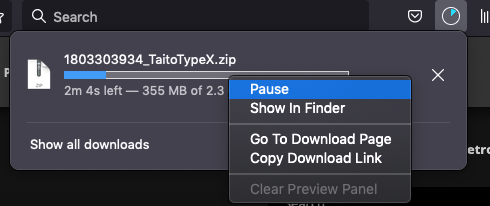-
Posts
7,076 -
Joined
-
Last visited
-
Days Won
27
Content Type
Profiles
Forums
Articles
Downloads
Gallery
Blogs
Everything posted by Retro808
-
Could be a setting, a missing "Associated Platform", or selected core. Various things it could be. Can you go to >Tools >Manage Emulators and edit your Retroarch. 1. Post a pic of the "Details" tab 2. Post a pic of the "Associated Platforms" tab. What system are you trying to launch? What is the exact name you gave the platform in LB? What core are you using in RA when you run the game?
-
Have not seen any mention of LB marquees being worked on. BB marquee support did get some back end upgrades to allow custom theme builders more option to displaying media. As far as the marquee support for LB there is a feature request ticket open. Please be sure to vote on it to let the devs know more users are interested in this. https://bitbucket.org/jasondavidcarr/launchbox/issues/4555/have-ability-to-use-second-screen-for
-

Everytime disconnect Pad Xbox360 , MAME lose configuration !!!
Retro808 replied to marcosgaming's topic in Troubleshooting
- 10 replies
-
- 1
-

-
- mame
- padxbox360
-
(and 3 more)
Tagged with:
-

Retro Console - BB Theme, added animations and more!
Retro808 commented on cemfundog's file in Custom Themes
You need to make sure the first 2 boxes in the image are unchecked. If they are LB will not download an update. The only time it automatically downloads without you acknowledging "yes" is if you have the 2nd option ticked. As far as reverting to an older version if you do not have any old installers in your \Updates folder than you cannot fallback easily as we do not house old versions on our site. You really should never have to do a "clean install" and delete the entire LB folder. Most times simply re-running an installer over an existing build will fix some experienced issues. Either way, it is usually a good idea to back up data data even if you choose to start with a clean slate.- 93 comments
-
- pause theme
- controllers
- (and 6 more)
-

Sega Ringwide, Ringedge, LIndbergh, Namco ES3 video files
Retro808 replied to sucramjd's topic in Platform Media
-
In the theme's folder. Since it is images tied specifically to that theme it would be in there. I would also recommend spending some time looking in the various LB folders it will help you see how things need to be named and filed.
-
There are a few in our \Downloads section under BigBox Custom Themes. This is one of the latest ones made by our Project Mgr.
-
Thanks for clarifying. Without knowing the full details of how you set things up I could only make guesses. That's the thing though. I do not believe it should since the coding is designed to show marquee and main UI on separated screens. It was not originally designed to flip when they are both set the same screen. The original intent was an arcade cabinet that had a main monitor and a marquee screen above it. So this is something that would require a plug-in or you can submit a bitbucket ticket request to log an ehancement/feature request for marquees. Feature requests can be done using the link at the top of the forum located under "Help & Support"
-
I assume you can do the same in GroovyMame as you can in Mame and set the ini file to tell GroovyMame what screen to run a game. If so, then tell GM to run the game on your CRT and tell BB to set primary and marquee as the same monitor. I know your initial post says you set them both to the same screen but the game runs on that screen as well, can you set GroovyMame to launch on the other screen like you can in standard Mame?
-
Are you using emulators other than Mame?
-
A plugin maybe. Doubtful a custom theme would be able to do it without some sort of user created plugin.
-
Current marquee settings within BigBox will not allow you to do what you want. Primary and Marquee need to be 2 separate screens. I am not sure of a workaround as no one on the forum has posted any steps they took to accomplish this, if anyone even has.
-

theme CriticalZone / CriticalZone - BlueBox
Retro808 replied to CriticalCid's topic in Big Box Custom Themes
@dfmassi You need to also remove the animations for the clock. Since the animations reference the text titles you deleted the theme is trying to look for them. In the same wheel games xaml look for lines 49-64 and delete. <!-- CLOCK OPACITY FADE --> <DoubleAnimationUsingKeyFrames Storyboard.TargetProperty="(UIElement.Opacity)" Storyboard.TargetName="ClockGlass"> <EasingDoubleKeyFrame KeyTime="0:0:0.2" Value="0.75"/> <EasingDoubleKeyFrame KeyTime="0:0:4.0" Value="0.75"/> <EasingDoubleKeyFrame KeyTime="0:0:4.5" Value="0"/> </DoubleAnimationUsingKeyFrames> <DoubleAnimationUsingKeyFrames Storyboard.TargetProperty="(UIElement.Opacity)" Storyboard.TargetName="Clock"> <EasingDoubleKeyFrame KeyTime="0:0:0.2" Value="1"/> <EasingDoubleKeyFrame KeyTime="0:0:4.0" Value="1"/> <EasingDoubleKeyFrame KeyTime="0:0:4.5" Value="0"/> </DoubleAnimationUsingKeyFrames> <DoubleAnimationUsingKeyFrames Storyboard.TargetProperty="(UIElement.Opacity)" Storyboard.TargetName="tbArrivalDateTime"> <EasingDoubleKeyFrame KeyTime="0:0:0.2" Value="1"/> <EasingDoubleKeyFrame KeyTime="0:0:4.0" Value="1"/> <EasingDoubleKeyFrame KeyTime="0:0:4.5" Value="0"/> </DoubleAnimationUsingKeyFrames>- 626 replies
-
- 1
-

-
- bigbox
- widescreen
- (and 10 more)
-
Ahhh. People with nothing better to do than waste other people’s time.
-
What exactly is going on so we can try to help. It works, we just need to know more information from you to be able to assist.
-
Does the game run directly in Retroarch without using Launchbox? If no, then that's your main issue. You need to make sure the game runs there first. Make sure you have downloaded to core that runs the game/system. If yes, make sure in LB that you set the Associated Platform and have the correct core selected. Go to >Tools >Options and then Manage Emulators. Click the Associated Platforms tab and make sure the platform name you imported the game into is there and the core you are using is selected.
-
Correct, technically you do not since the text value is not bound to ActiveGame.Platform it is bound directly to a path. Simply renaming the xaml to match the correct platform name would suffice. However, I have seen custom themes in BB have some hiccups so the recommendation to change was to unify the media & platform naming.
-
@soqueroeu If you are using non-standard names for your platforms you should be able to change file and media names for it to work. 1. Copy the existing NES xaml and rename it Nintendo NES (Nintendo NES.xaml). 2. in the \Resources folders go into \SystemLog and \Loading folders and either rename the NES images to Nintendo NES or copy them and name the new ones Nintendo NES (Nintendo NES.png). 3. Edit the new Nintendo NES.xaml and change the image file names in lines 32 and 33 to be Nintendo NES.png. Unfortunately since you are not using standard name you may have to do this with all platforms like that. It is hard for theme creators to accommodate the multitude of ways users might name platforms.
-
You already asked this question and I responded. I have merged the two threads.
-
@soqueroeu @Hazuki The loading bar code from the default theme typically will only work if, for the emulator of choice, you have the option to "extract rom" on launch of a game. At least that is how Jason explained the option. I just tested this theme with a unzipped NES rom and a zipped rom through Retroarch. Without the "extract rom" option ticked the load bar does not show.
-
Good. We have been recommending if using EMuMovies and downloading media for large amount of games do it in chunks and do it after you have imported the games. So import roms then go back and select a portion of them and download media in chunks from Emu. It is a slow work around, but not much we can do since it appears to be an API issue.
-
Test with just the GamesDB and uncheck the box that mentions Rough Matching and let us know if any changes download speed. We know there is an issue with the current EmuMovies API that is causing some timeout issues. Team has been trying to find some good work around things until Emu can update the API.
-
Are you downloading images only from The GamesDB or from EmuMovies as well? Also, be sure to uncheck the option for "Rough Matches" as that slows down the download tremendously depending on the volume of media.
-
Unless you are actually using music files in your set-up, no. The platform videos you would download from within LB are videos with music in them.
-
There are quite a few posts on this. The issue is with Epic's API and the team has resolved this in the latest beta. So you can either opt in for this beta (in LB >Tools>Options look in the Updates section) or wait for the next stable release which might be a few weeks out.