Arcade
293 files
-
Huge Mame Marquee Collection including many in 4K resolution
I use the awesome Bigbox function to display marquees on a secondary monitor. For years I've been collecting high res Mame arcade marquees from all over the internet and since the start of this project got huge help from people in the community to expand this collection, please see the credits below. Not all marquees are in 4K but many are, I've down scaled the resolution to max 3840 pixels wide and max 2160 pixels high and saved all in .jpg format for a good size and quality balance. This project includes Naomi and Atomiswave marquees as well as other arcade systems.
These marquees go hand in hand with this bezel project:
Credits
I have forgotten where I got all marquees through the years but I know many came from the legendary @Mr. Do collection see: https://mrdo.mameworld.info/index.php and the many members that create artwork at: https://www.mameworld.info/ubbthreads/ubbthreads.php?Cat=
@ArsInvictus is certainly one of the providers as well. A huge thank you to @mOa and @JonnyModlin for providing many many marquees to this collection. Many lower resolution marquees came from the legendary team of AntoPisa at https://www.progettosnaps.net/
Also a huge thanks to the following people and sites: @PapaShine, @Dreamstate, @flanx, imbord3rlin3, @djweevil666, http://adb.arcadeitalia.net/, @THK, https://flyers.arcade-museum.com/, https://www.flyerfever.com/, https://www.recreativas.org/, Ken at https://www.flickr.com/photos/10707024@N04/, zzzaccaria.com, Hasan Tasdemir from Nationaal Video Game Museum for the opportunity to photograph at your amazing museum.
https://www.nationaalvideogamemuseum.nl, https://segaretro.org/, @seijurou and all the logo makers and artwork scanners and submitters for the LB database and other databases.
Hope you enjoy this collection.
12,290 downloads
-
Arcade 3D Boxes 2.0
Happy Christmas or Yule brothers!
Arcade 3D Boxes 2.0
Important: Press follow button in the upper right corner to get notified for any future updates to this project, future updates to this page will not be pushed to the "What's New" section.
I was inspired by the Mame 3D Boxes by @Robin55 and @Reevesad and the work by @spycat and @MadK9
At first I experimented to convert Robin's work to a darker color as it fits my dark colored setup better, one thing let to another and was helped enormously by @Robin55 in the process of automation and more, if it wasn't for all his help and work this project wouldn't have happened, thanks again so much brother! \m/
The 3D boxes are mostly for the Mame set (could include other emulators as well) but only includes Arcade video games, no pinball, fruit machines and such.
Features:
Covers based on official flyers, instruction flyers or fan art, customized official artwork and more. I've hunted down previously artwork missing from databases and/or very rare flyers, original resolution of these images can be low some times. Each box has a logo for the game, if it was missing I've hunted it down or extracted it from images (I upload these logos to the database as well) Each box has a logo of the company that either developed or published it (some flyers may have a different publisher from another region, bit confusing at times) Each box is manually color corrected, cleaned and optimized Some games have a second alternative version, made from cabinet side art, marquees or from a different region for example Please remember if you miss boxes to also check the naming convention of the file and if it is the same as the most recent version in the database. Any entry with "The" in front (Like The Astyanax) will be included in the QRST pack.
NOTE! : After installing the images you have to select all (or any alphabetical range) arcade games (CTRL+A = select all) go to Tools and click 'Refresh selected images', let it load and cache and the games should now display the right 3D boxes.
Hope you like
Credits
Thanks go out to anyone contributing and making art for the launchbox games database.
Thanks for any help, encouragement and advice:
@Robin55 @spycat @MadK9 @Reevesad @Jason Carr @Kondorito @zetec-s-joe @Fablog @andyco47 @mikty @PoloniumRain
Special thanks to:
@neil9000 and @Retro808 for those logistics \m/
27,937 downloads
-
3d boxes MAME 3D Boxes (4885)
By Robin55
These are available through Emumovies Sync.
This is a collection of all known official MAME flyers converted to simple 3D Boxes. The idea was to make them look like cardboard boxes. Please note: downloading these files will NOT cover 4885 games as most of the Boxes names are for various different versions of the SAME game. The amount of games covered will depend on what region and MAME roms you have in your LaunchBox setup.
3D Boxes made from all Launchbox Database Flyers can be downloaded here:
If anyone knows of flyers I am missing could they please send me a link to where I can download them and I will make boxes for them also and add to the collection.
2,229 downloads
-
The MAME Arcade Pre Configuration Project | Complete Download with Arcade Platform XML
Proper update is coming in about a week (06/08/24). More games and fixes!
8 Months (so far), 3550 games, 100's of hours configuring and too many late nights to count..... this is the MAME Arcade Pre Config Project.
If you want show your appreciation and support the project and myself please check put my Patreon https://www.patreon.com/warpedpolygon
No need to use the importer with the provided custom platform xml. I fully recommend using this to get the most out of what's been done.
If you have been following along you know what the score is. If you are new here, let me explain what all this is.
MAME is awesome, however like many other emulators it doesn't know what your use case is, how can it. So, it's defaults are more of a 'one size fits all... but not perfectly' kind of deal. As a result getting things setup can be a mine field. This isn't just down to MAME defaults, plenty of games present you with a bunch of hoops to jump through just to play the damn thing. This, on top of figuring out controls, (which is the main point here) can be a very frustrating experience. Even google can come up short sometimes leaving you to fumble around in the dark. Removing this frustration is the whole point of the project. I see lots of github requests for MAME that aren't emulation issues, they're configuration and setup issues. This project should alleviate the rage of most users. FOR CONTROL PAD USERS.
So, let's just get into the stuff you wanna hear. To keep it simple I'm gonna list what IS here and what ISN'T here:
WHAT IS HERE
Every working Parent ROM has been configured. Although, some games listed as NOT WORKING do indeed work to some degree. These have also been configured to future proof the project. Clones and/or preferred versions have been identified, configured and added in ADDITION to their parent counterparts. This could be an uncensored Japanese version, control hack, translation or even a sequel. In some instances an entirely different game can be a clone version. This is such an important part of the project. All English region Names/Versions have been configured. You may know a game by a completely different name depending on your region. All English versions with different names have been configured. So, if it's Buck Rogers: Planet of Zoom, or just Zoom 909 to you, you'll be able to find it. It'll have that title in game also. I haven't just duplicated the parent version and changed the name in LB. All games have been tested and controls configured for XINPUT Controllers. This has been done per game. Some games needed ages spent on them to figure what the hell was going on. Robocop 2 has diagonals that need mapping to the second player joystick, despite being a one player game. So, you can imagine the time and testing that went in. Multiplayer games set to work with maximum players. Pretty much 70% of 4 player games were setup for 2 players by default. Games that remove the character selection for 4 players have had their 2 player versions also added so you have the choice. Multi screen games set for both one and two screen use. You will have the choice to launch the 1 screen or 2 screen version without having to set everything up. These maybe listed a 1 and 2 player variants. All analog games have had their sensitivity checked and changed if needed. Yes, the trackball Sonic game works just fine despite what people say. Every configured game has a control layout image. Working Prototypes are here. English set for Japanese only games wherever possible. There's more than you think. Unlockable/hidden content pre unlocked. Keep in mind some cheats for hidden content are a one time use and don't save to NVRAM. Fighting game button layouts are setup to all be the same. Exactly the same as Street Fighter 2 on SNES for 6 button fighters. Light gun games set for controller AND mouse usage. Inaccurate games have been calibrated. Widescreen games set to pixel aspect. Technical hoops already jumped through. Much, much, much more. WHAT ISN'T HERE
Mah-jong games that use a Mah-jong panel. These simply have too many inputs to map to a controller. Mah-jong games that use a joystick are here. Japanese quiz games. Gambling and video poker games. Basically anything with a BET, HOLD input system. Japanese clone versions, UNLESS they are preferred or have additional content. Truly non working games that simply black screen. Any arcade platforms better emulated outside of MAME for e.g. Sega Model 2 & 3. ABOUT THE PLATFORM XML
A lot of work has gone into making sure these games are all accounted for in the xml. There were a bunch of roms that weren't recognised by the importer or games that simply haven't yet been added to the Database. I have made sure that these have been added and named correctly before I start changing/updating the database. Also, I have gone the extra mile and added version info in the title of the game if there are multiples of the same game. So, you will see The Simpsons (2 Player) and The Simpsons (4 Players) as separate versions for extra convenience. PlayChoice-10 games and mega play games have also had this info added to the title so you know exactly what version is being selected, despite sharing the same name as other versions/games.
MAME SET ADVICE AND MERGED ROMS
Despite my previous statements, Non-Merged is the best for sooo many reasons. I plead with you, just go non merged and you'll have a better time.
However, I have been accommodating and everything has been setup for Merged set users also. But, having games setup as individual roms is way easier to manage than using a merged set and selecting/expanding different versions. This presented a problem that I cant be asked to explain. The long and short is MERGED SET USERS WILL NEED TO USE THE DUMMY ZIP FILES PROVIDED TO BE ABLE TO LAUNCH CLONES. This is so LaunchBox has something to grab onto and launch the game. Is it an elegant solution....NO. Does it just work and future proof any updates and changes that MAME may make to the Merged set...YES. This is because there's a dummy zip for every game, simply copy paste them into your roms folder and DO NOT REPLACE any files that are already present. DO NOT REPLACE. DO NOT REPLACE.
Not all Merged set users are going to like that solution. My advice if you are not wanting to use dummy zips....get a Non-Merged set.
INSTRUCTIONS
Download CFG, NVRAM and Control Layout Images Put CFG and NVRAM files in the cfg and nvram folders of MAME Use Images however you want. I like to put these in the Screenshot - Gameplay images folder so they display in the side bar. If you don't use a gameplay screenshots this is a nice solution outside of BigBox. This has been made for use with XINPUT controllers. If you aren't using an XINPUT controller you can use DS4windows or it's alternative. USING THE ARCADE PLATFORM XML
Download the Arcade.xml (Merged Set users ONLY) Grab ALL the DUMMY ZIPS and place in Roms folder. DO NOT REPLACE anything that is already there. Backup your old xml just in case if you have one. Make sure LaunchBox is not running Place Arcade.xml into Data->Platforms folder in LaunchBox Start LaunchBox. The Arcade platform should be showing now. Select all games in the Arcade platform (Ctrl+A), then go to Tools->File Management->Change ROMs Folder Path for Selected Games Find your ROMs folder and select it. Don't forget to set your emulator path and set it as the default for Arcade platform. PLAY!!! This project will be kept up to date moving forward. If you have any info, suggestions or whatever just holler in the comments.
6,570 downloads
-
3d boxes MAME 3D Boxes (3816) LaunchBox Database Set
By Robin55
These have been uploaded to the LaunchBox Database.
This is a complete collection of simple 3D Boxes made from Flyers submitted by the community and downloaded from the LaunchBox Database. The idea was to make them look like cardboard boxes. When combined with my other set (link below) they will provide 3D boxes for every MAME game that has a flyer to date.
Just so People know there is a new set of Arcade Boxes made by @Mr. RetroLust that can be downloaded here:
2,049 downloads
(0 reviews)0 comments
Updated
-
Jurassic Park Arcade 2015
By sucramjd
And finally for today the one you've all been waiting for Jurassic Park Raw Thrills more coming soon stay tuned enjoy and thank you 👍
1,209 downloads
-
Flycast Arcade Standalone | All In One Config | Atomiswave, Naomi 1 & 2 | Controls Pre Mapped, LightGun Games Calibrated & Light Gun Ready, All content pre unlocked & sooo much more
Watch the video. There's a lot to explain with bulk renaming.
YOU WILL NEED TO SELECT THE CORRECT MAPPINGS FOR YOUR SPECIFIC XINPUT CONTROLLER. IF YOUR CONTROLLER IS NOT INCLUDED YOU WILL NEED TO BULK RENAME THE MAPPINGS FILES TO YOU CONTROLLER NAME/ID. IF YOUR CONTROLLER IS NOT HERE, LET ME KNOW WHAT THE ID IS AND I'LL ADD IT...AT SOME POINT.
DINPUT USERS WILL NEED TO USE DS4WINDOWS or X360CE TO GET THEIR CONTROLLER TO SHOW AS A XBOX 360 CONTROLLER.
RAWINPUT MAPPING FILES ARE NOW NAMED TO INCLUDE YOUR VID NUMBER. YOU WILL NEED TO BULK RENAME THESE TO INCLUDE YOUR SPECIFIC ID's.
-Current list of controller specific XINPUT PRE MAPS:
PDP Rock Candy XBOX Controller
Xbox 360 Controller
Xbox 360 Wireless Receiver (XBOX)
Xbox One Controller
Xbox One Elite Controller
Xbox One S Controller
Xbox Series X Controller
Xbox Series X Elite Controller
Last time, I configured this for RetroArch as it has a better and more mailable control configuration. But....now Standalone supports more games and it's an overall better experience for the end user. Not for the person configuring mind you.
My main issue with Standalone is that you can't stack inputs like you can in RetroArch. So you can't have the same input in multiple locations or map multiple inputs to the same button. This prohibited mapping the D-Pad and the Left Stick so you have the choice for those relevant games.
However, I "found" a work around.
By adding the directional analog inputs directly to the mapping file, with the d-pad inputs already mapped (stacking them...kinda), it'll force Flycast to use both the D-pad and Left Stick. This presented a bit of an issue as it didn't seem to like having any other analog inputs mapped at the same time as the left stick and d-pad. So LT&RT and any other anaolg inputs needed to be avoided when mapping these games with the left stick in addition to the D-Pad. Not a big deal at all. Still can't stack other inputs but that is just fine also.
Trackball Games / DJ Games / Pool Games = Mouse Usage
All the trackball games now play great and are included. They are hardcoded to the mouse, so consider these games to be keyboard/controller AND mouse games. Some of these can be controlled just with the mouse and others will require you use the keyboard or controller in conjunction with the mouse. Shootout Pool's 'Cue Tip' input (for spin) can ONLY be controlled with the left stick controller.
The DJ games are actually playable and enjoyable when you figure out the controls. Shootout Pool works amazingly, which I thought I'd never see. It plays great and the 'Prize' version is super addictive, new fav game on Naomi unironically.
RAW INPUT MUST BE USED WITH THESE GAMES. LIST IN DOCUMNTATION BELOW
As a side note, OutTrigger now plays like an Arena shooter PC FPS with movement on WSAD....it's AWESOME.
Cards and VMUs
We also have card scanning functionality with Mushiking that is easy to use. Card saving for Virtua Fighter network character progression, with the possibility to don funny hats, different outfits and network exclusive moves. Inital D card saving is awesome, overall the whole card saving system is absolutely awesome tbh and works with all games that use them.
VMU functionality is something I have just discovered with Naomi and I need to do some more investigating as to what the VMU actually does for each game. I have setup the VMU per game (ones that have VMU functionality) to future proof this if I end up providing some saves or you want to take a look yourself.
Light Gun Stuff
Light gun games now all reload correctly while retaining accuracy. Some games have off screen reload in addition to a reload button. Check the documentation for more info on this. As per usual RawInput for 2 Player Light gun usage had been done in addition to SDL. If you are only using 1 player mouse or just controllers, turn RawInput OFF. If you are using 2 mice or Lightgun(s) turn RawInput ON. You can turn it on and off easily mid gameplay with no restart required and the buttons will be the same, with no adverse effects. RawInput setting is NOT saveable per game with Standalone. Unlike RetroArch, controllers can be used in conjunction with mice/lightguns, as long as a controller is plugged in you can use it at any point during gameplay. No excuse not to play 2 player.
You know what to expect by now. Obsessive configuration
CONFIGURATION FILE INSTRUCTIONS
You will want to use another instance of Flycast specifically for Arcade. Download Flycast Pre Config Files from this page. Place .cfg file & data folder into Flycast file system. Replace anything already there. Find out what your controller ID is. It will be in the controller settings, plain as day at the top. Select the correct remaps FOR YOUR SPECIFIC CONTROLLER in the Pre Configured Remaps Folder. Place the mappings folder contained into Flycast file system. If your specific controller isn't included you will have to bulk rename the mappings files to your controller name/ID. As long as you have an XINPUT controller these should work. Set ROMS/bios/Content path. PLAY!! Platform XML INSTRUCTIONS
Download the platform XMLs from this page. Backup your old xmls just in case (if you have them) Make sure LaunchBox is not running Place the platform XMLs into Data->Platforms folder in LaunchBox Start LaunchBox. The Sega Naomi 1 & 2 and Atomiswave platforms should be showing in the Platforms list. DO THE FOLLOWING FOR EACH INDIVIDUAL PLATFORM Select all games in the new platform (Ctrl+A), then go to Tools->File Management->Change ROMs Folder Path for Selected Games Find your ROMs folder and select it. Don't forget to set your emulator path, and set it as the default for Atomiswave/Naomi/Naomi 2 platforms. Below will be the test menu & config documentation for this project. It will be split up into platforms. Naomi Will be split into some subsections as there are 128 games. Cheats and other info is also included here.
NAOMI
18 Wheeler: American Pro Trucker
18wheelr -Analog Volume calibration is present in Test Menu but it just sets the centre, which is correct by default.
-All settings fine on default Airlin Pilots
alpilot -The controls do not translate well to a controller.
-Analog Volume calibrated. Alien Front
alienfnt -Analog Volume calibrated.
-A compramise had to be made with the menu navigation, name input etc...it's using the right stick. Akatsuki Blitzkampf Ausf. Achse
ausfache -Unlocked extra characters: Adler, Blitztank, and Murakumo. This is done by beating the game twice
-VS character select is on. This allows to swap characters per VS game.
-Practice mode time set too 600 as per netplay standards.
-Language is Japanese but isn't a problem at all unless you are interested in the story. Personally, I just want to punch people with a tank. Asian Dynamite
asndynmt -All settings fine on default
VMU screen appears but not sure if it actually has any function. Azumanga Daioh Puzzle Bobble
azumanga -All settings fine on default
-Test/service menu is in Japanese.
-Japanese Language Only Border Down
bdrdown -All settings fine on default Canon Spike
cspike -This game appears to have macro inputs or something like that hard coded to the core itself. L2 and R2 individually are special attacks, which are button combinations usually. These do not appear in the control options in RA. Also, these to not register in the test menu either, but they sure as shit work. Always leave these inputs alone (L2 & R2) as you'll get clashing. An unexpected bonus.
-Hidden macro controls mapped on images.
-Mega Man and Baby Bonnie Hood Unlocked
-Cammy Shadaloo outfit from Street Alpha 2 Gold Unlocked
Passwords for Test Menu:
81700 - Unlock B.B. Hood
16817 - Unlock B.B. Hood & Mega Man
51264 - Unlock Cammys' 2nd Outfit
44444 - Disables all hidden features
VMU is usable with this game. Not sure what it does ATM. Capcom Vs SNK Millennium Fight 2000
capsnk -Every hidden character unlocked:
Evil Ryu
Evil Lori
Akuma
-All hidden stages and bosses unlocked
To set all character ratios to set to 2:
Hold A + B, then hold Start at the title screen. Keep all three buttons held until the character selection screen appears.
EX mode:
Hold Start when selecting a fighter at the character selection screen. If done correctly "EX" will appear above your character's name. Note: Not all fighters have an EX mode.
Passwords for Test Menu:
SNIBD6IO Disables all EX character modes
0H2DK0EI Disables all hidden stages and bosses; disables all Ratio-4 playable characters
OIASHCBR Enables all EX character modes; enables Evil Ryu & Evil Iori; enables hidden stages (Morrigan after stg. 3 w/ >70gps; Akuma after stg.4 w/ >85gps)
OGSDOROG Enables Ratio-4 playable character Akuma (must have Ratio-4 characters enabled)
KNOIRGON Enables some EX character modes
MTOMHMNA Enables some EX character modes (different characters)
ASTUERUP Enables some EX character modes (different characters) Capcom Vs SNK Millennium Fight 2000 Pro
cvsgd -Every hidden character unlocked:
Evil Ryu
Evil Lori
Akuma
-All hidden stages and bosses unlocked
To set all character ratios to set to 2:
Hold A + B, then hold Start at the title screen. Keep all three buttons held until the character selection screen appears.
EX mode:
Hold Start when selecting a fighter at the character selection screen. If done correctly "EX" will appear above your character's name. Note: Not all fighters have an EX mode.
Passwords for Test Menu:
SNIBD6IO Disables all EX character modes
0H2DK0EI Disables all hidden stages and bosses; disables all Ratio-4 playable characters
OIASHCBR Enables all EX character modes; enables Evil Ryu & Evil Iori; enables hidden stages (Morrigan after stg. 3 w/ >70gps; Akuma after stg.4 w/ >85gps)
OGSDOROG Enables Ratio-4 playable character Akuma (must have Ratio-4 characters enabled)
KNOIRGON Enables some EX character modes
MTOMHMNA Enables some EX character modes (different characters)
ASTUERUP Enables some EX character modes (different characters)
VMU is usable with this game. Not sure what it does ATM. Capcom Vs. SNK 2 Mark of the Millennium 2001
cvs2 -New Game Modes Unlocked (Ratio Match, 3on3 Match or Single Match). Accessible via Test Menu
-Boss Mode Unlocked (Fight all Bosses)
To enable boss mode, press "Start" button while holding MP + MK on title screen.
You will then fight all the bosses only.
Passwords for Test Menu:
YAMAOOUT only unlocks New Game Modes.
MORIKAWA unlocks Boss Mode and New Game Modes
VMU is usable with this game. Not sure what it does ATM. Castle of Shikigami II, The
shikgam2 -Young Fukimo Unlocked
-Third "Turbo Button" Unlocked in the Test Menu and mapped. Your thumb will thank me.
To Select Young Fumiko (the one with the purple hat) hold start and press 2 x right
Remix Tune:
Hold A+B then START at the title screen
Extreme Mode:
at the title screen input
UP, A, DOWN, DOWN, LEFT, RIGHT, DOWN, B, B, A, A+B then START
-Japanese Language Only Chaos Field
cfield -All settings fine on default
-Japanese Language Only
VMU screen appears but not sure if it actually has any function. Cleopatra Fortune Plus
cleoftp -All settings fine on default
-Japanese Language Only Cosmic Smash
csmash -Announce SE (voices) set to Engligh. The Default is Japanese Crazy Tazi
crzytaxi -This game seems to have a hidden view change button. Like the hidden inputs in Cannon Spike these do not appear in the RA control options, and clash if you set anything to it.
-Analog Volume calibrated for 1:1 analog range for the steering and pedals on a controller. Dead or Alive 2
doa2
Dead or Alive 2: Millennium
doa2m -Costumes unlocked. Achieved by completing the game with those characters.
School uniforms:
Insert your coin(s), then hold Punch + Kick and press Start. The high school uniforms for Kasumi and Ayane will now be available.
Reverse replay:
Press Free + Kick during the "KO", then press Punch during the replay.
Select winning pose:
Hold Punch + Kick, Free + Punch, or Free + Kick during the replay to select a new winning pose.
Control poses view:
By winning a match in time attack or single mode. Then, hold Punch after the replay. Keep holding Punch and use the Joystick to move the camera. Press Free to zoom in and Kick to zoom out. Doki Doki Idol Star Seeker
starseek -All settings fine on default
-Japanese Language Only Dynamite Baseball '99
dybb99 -Analog Volume calibrated (both players) for 1:1 analogue range with a controller.
-Japanese Language Only Dynamite Baseball NAOMI
dybbnao -Analog Volume calibrated (both players) for 1:1 analogue range with a controller.
-Japanese Language Only Giant Gram 2000
gram2000 -Japanese Language Only
-VMU set to ON
VMU is usable with this game. Giant Gram: All Japan Pro Wrestling 2
ggram2 -Japanese Language Only
-VMU set to ON
VMU is usable with this game. Giga Wing 2
gwing2 -All settings fine on default Guilty Gear X
ggx -Unlocked hidden characters Testament & Dizzy
Hi-Score Mode:
Hit all four buttons when you press Start at the title screen and medals will appear when you hit your opponent.
Passwords for Test Menu:
ROMANTI = Unlock Testament
MISOSOUP = Unlock Testament & Dizzy Ferrari F355 Challenge
f355
f355twin -This game can only be played with Standalone version.
-Due to being a multi screen link game (even with the single player version) it requires network linking 2/3 individual (emulated) screens. This is something RetroArch can't do for the moment.
-You can play this game with 1 or 3 screens. When using one screen, the second screen is used for the twin version or just the test menu if set to single cab.
-There's way too many inputs to map the 6 Speed gear stick and you would also need to use the clutch on the right stick. Soooo, DONT PLAY SIMULATOR MODE.
No view change. Only 1st Person. It's a simulator racing game so be very gentle with the steering.
VMU is usable with the 'twin' version of this game, but only when cabinet board is set to deluxe (triple screen). Ferrari F355 Challenge 2: International Course Edition
f355twn2 -This game can only be played with Standalone version.
-Due to being a multi screen link game (even with the single player version) it requires network linking 2/3 individual screens. This is something RetroArch can't do for the moment. Standalone does this seamlessly.
-You can play this game with 1 or 3 screens.
-There's way too many inputs to map the 6 Speed gear stick and you would also need to use the clutch on the right stick. Soooo, DONT PLAY SIMULATOR MODE.
-When set to twin there is no option for simulator mode, as the clutch and 6 speed gear lever are only on the deluxe cabs.
No view change. Only 1st Person. It's a simulator racing game so be very gentle with the steering.
VMU is usable with this game. Guilty Gear XX
ggxx Medal Of Millionaire mode:
Hold Punch + Kick + Slash + Hard Slash + Dust, then press Start at the title screen.
Alternate winning pose:
Immediately hold Punch, Kick, or Slash when the "Slash" or "Destroyed" message appears. Note: Note all fighters have alternate poses.
Alternate quotes:
Hold Punch, Kick, or Slash immediately before a match starts to choose between three sets of quotes spoken by your fighter during the match. Guilty Gear XX: #Reload
ggxxrl Medal Of Millionaire mode:
Hold all five Attack buttons then press Start.
Alternate winning poses:
Hold P, K, or S after the "Slash" or "Destroyed" message appears. Note: Not all fighters have alternate winning poses.
Alternate character quotes:
Hold P, K, or S after the vs. screen disappears and before the match begins. Guilty Gear XX Accent Core
ggxxac -All settings fine on default Guilty Gear XX Slash
ggxxsla -All settings fine on default Gun Survivor 2 Biohazzard Code: Veronica
gunsur2
gunsur2j -You can switch between Claire and Steve in the Test Menu options.
-In the true spirit of ResiEvil I have setup the parent 'gunsur2' as Claire and 'gunsur2j' as Steve so you have the choice without having to switch between them in the test menu. Only downside is Steves campaign is in Japanese, but isn't really a barrier at all. There is some hilarious writing tho, no voices but the subtitles are amazing cringeworthy gloriousness. Heavy Metal Geomatrix
hmgeo -All settings fine on default
-VMU Set to Capcom (ON)
VMU is usable with this game. Not sure what it does ATM. Ikaruga
ikaruga -All settings fine on default
-Japanese Language Only Illvelo
illvelo -All settings fine on default
-Japanese Language Only Jambo! Safari
jambo -Analog Volume calibrated for 1:1 analogue range for the steering and pedals on a controller. Jingi Storm: The Arcade
jingystm -Unlocked extra characters. Boss Selectable in test/service menu set to Yes. Input these codes on the title screen to unlock the mid-bosses.
Each character costs a credit to unlock, and will be freely selectable until a hard reset.
Asuka - ↑, ↓, ←, →, Start
Fenrir - G, G, P, P, K, K, G, P, K, Start
Noel - Hold G + P + ↑, Start
-Difficulty set to Normal.Hard is the default
-Language is English. No other language options Karous
karous -All settings fine on default
-Japanese Language Only Kurukuru Chameleon
kurucham -All settings fine on default
-Japanese Language Only Lupin The Third: The Typing
luptype -Setup to be used with a Keyboard.
-DON'T FORGET...Flycast will implement the emulated keyboard on startup. To be able to access the normal keyboard functions like ESC, you need to hold 'Left Shift' to bypass the emulated keyboard. Mamoru-kun wa Norowarete Shimatta!
mamonoro -All settings fine on default
-Japanese Language Only Mars TV
marstv -Game hangs on stage select screen for about 5 seconds then resumes. Still playable as this only happens in the stage select screen. Marvel Vs. Capcom 2 New Age of Heroes
mvsc2 -Unlocked all 56 characters available from the beginning, machine registered on Level 84 (USA) after using the 4 USA passwords.
This was an absolute mission to do. The documentation is too long to put here. If you want it just ask. Melty Blood Actress Again Version A
mbaa -Unlocked hidden character NECO-ARC using secret code.
Press start on ARCUEID (Just left of random character select) to toggle on NECO-ARC.
Secret Code for Test Menu:
CKFY - Unlocks NECO-ARC Melty Blood: Act Cadenza Ver.A
meltybld -All settings fine on default Melty Blood: Act Cadenza Ver.B2
meltyb -All settings fine on default Mobile Suit Gundam: Federation Vs.Zeon
gundmct
gundmgd -There is a GD Rom version and a cart version. Both are here.
-Deluxe version of this game 'gundmxgd' has a cheat so both sets of characters can be used on either team. This has of course been setup in addition.
-All settings fine on default Mobile Suit Gundam: Federation Vs.Zeon DX
gundmxgd -Setup so both sets of characters can be used on either team.
Passwords for Test Menu:
MYWC7ZKI - Allows for both sets of characters to be played on either side.
Q3TIU6M5 - Unknown as to what this actually does. If you know or find out let me know. Monkey Ball
monkeyba -Analog Joystick calibrated in the Test Menu. The difference is night and day. Mushiking The King of Beetles (All Versions)
mushike
mushik2e
mushik4e -An odd game where you would scan collectable cards, like Top Trumps for beetles, and use the beetle from the card in game. Along with a power up card of your choice.
-You then battle in Rock, Paper, Scissors battles against enemy beetles.
-This can be played in RetroArch but due to how the card scanning mechanic works it can't be facilitated. Without the cards you will always default to the Japanese beetle, unable to select another character or power up.
-The card system for this game does work in Standalone, all you need is the codes from the cards and manually enter it into the card section of the pause/quick menu of the standalone version and insert card when prompted.
-To play 2 players, when prompted to select 1 or 2 players you need to press any button on the second controller.
YOU WILL NEED A KEYBOARD TO ENTER THE CARD CODES Musapey's Choco Marker
chocomk -All settings fine on default
-Japanese Language Only Noukone Puzzle Takoron
takoron -All settings fine on default
-Japanese Language Only Power Stone
pstone -All settings fine on default Power Stone 2
pstone2 -Unlocked all time-release items and secret character, Pride.
VMU is usable with this game. Not sure what it does ATM. Project Justice
pjustic -Unlocked all secret characters via password.
Passwords for Test Menu:
All secret characters - J2ACRC4U
B-Batsu - 1B6GIMWN
D-Hyo - MGNG8U92
Hyo - C83LKN59
Kurow - KROYV4EZ
P-Akira - 5RC52J3M
Vatsu - YDWVNBTU
W-Daigo - RG026E1B
VMU is usable with this game. Not sure what it does ATM. Psyvariar 2: The Will To Fabricate
psyvar2 -All settings fine on default Puyo Pop Fever
puyofev -All settings fine on default Puyo Puyo Da!
puyoda -All settings fine on default
-Japanese Language Only
VMU screen appears but not sure if it actually has any function. Radirgy
radirgy -All settings fine on default
-Japanese Language Only Radirgy Noa
radirgyn -All settings fine on default
-Japanese Language Only Rhythm Tengoku
rhytngk -All settings fine on default
-Japanese Language Only Ring Out 4x4
ringout -All settings fine on default Samba de Amigo
samba -Not really working properly at this time. Almost there, just needs a little more work on the controls. Samba de Amigo Ver. 2000
samba2k -2 Players needed setting in System Assignments
-Calibrated Sega Marine Fishing
smarinef -Changed cabinet type to STD. The DLX version (which is the default setting) had an actual fishing line, which had an analogue "tension" input. The STD version does not have this. The STD version was the version ported to the Dreamcast, so it's perfect for a controller.
-Analogue Volume calibrated for 1:1 analogue range with a controller. Sega Strike Fighter
sstrkfgt -Analogue Volume calibrated for 1:1 analogue range with a controller. Sega Tetris
sgtetris -All settings fine on default Senko No Ronde
senko -All settings fine on default
-Press all 3 buttons for OverDrive Mode. Senko No Ronde Special
senkosp An updated version. This has a dedicated overdrive and special button, unlike the original that requires simultaneous button inputs for those moves.
-All settings fine on default Shakatto Tambourine
shaktam -2 Players needed setting in System Assignments
-Tambourines calibrated in test menu.
-Continue set to ON. Shakatto Tambourine Cho Powerup Chu
shaktamb -2 Players needed setting in System Assignments
-Tambourines calibrated in test menu.
-Continue set to ON. Shakatto Tambourine Motto Norinori Shinkyoku Tsuika
shaktmsp -2 Players needed setting in System Assignments
-Tambourines calibrated in test menu.
-Continue set to ON. Shin Nihon Pro Wrestling Toukon Retsuden 4 Arcade Edition
toukon4 -2 Players needed setting in System Assignments
-Japanese Language Only
-VMU set to ON.
VMU is usable with this game. Shooting Love 2007
sl2007 -All settings fine on default Slashout
slashout
slasho -There is a GDRom version 'slashout' and a cart version 'slasho'. Both are here
New skins: Hold the start button, then press any of the 4 buttons when selecting a character. Spawn In the Demons Hand
spawn -Violence set to MAX
-VMU set to SEGA
-Game seems to try and network on first boot. This will 'timeout loop' with no access to the test menu. Accessing the test menu during bootup (Naomi logo) is the only way to access the test menu and save an nvram. This seems to fix the issue and the network off setting seems to stick.
More characters : On a machine that has had multiple games completed, a screen will appear stating that there is an extended story line available. Hold all buttons and Start in insert your coin(s). Release Start while keeping the other buttons held, then press Start again. Additional characters will appear at the selection screen.
VMU will work with this game not sure what it does ATM. Spikers Battle
spkrbtl -All settings fine on default Sports Jam
sprtjam Select all events right off the bat, instead of in round 2. When the metal gate is closing right before the sport selection, input Up, Down, Right, Left, Buttons 1 + 2. If done right, the ?'s will be available. Street Fighter Zero 3 Upper
sfz3ugd -Secret Character set to ON. Shin Gokui Unlocked
-VMU set to SEGA
-Japanese Language Only
To use Shin Gokui hold start when selecting Gokui. There wont be a name or colour change or anything visual to signify that he is in use, but he gains double air fireballs, faster recovery in some of his special moves, no dizziness, stun timer, etc.
Play Modes:
Classical (no ISM) : hold HP+HK at the title screen then START
Mazi (mega damage) : hold MP+MK at the title scren then START
Saiko (low guard) : hold LP+LK at the title screen then START
Battle modes:
Dramatic battle : hold LK+MK+HK at the title screen then START
Survival : hold LP+MP+HP at the title screen then START
Sari (Dhalsim's wife) in every stage:
When playing as Dhalsim, hold LP+HP between rounds
VMU will work with this game. Super Shanghai 2005
ss2005 -All settings fine on default
-Japanese Language Only Tetris Kiwamemichi
tetkiwam -All settings fine on default
-Japanese Language Only Tokyo Bus Guide
tokyobus -Analogue Volume calibrated for 1:1 analogue range with a controller.
-Japanese Language Only Toy Fighter
toyfight -Bonus Bomber is ON
-Reselect at VS is ON Trigger Heart Exelica Ver.A
trgheart -All settings fine on default
-Japanese Language Only Trizeal
trizeal -All settings fine on default Typing of the Dead, The
totd -Setup to be used with a Keyboard.
-DON'T FORGET...Flycast will implement the emulated keyboard on startup. To be able to access the normal keyboard functions like ESC, you need to hold 'Left Shift' to bypass the emulated keyboard. Under Defeat
undefeat -All settings fine on default Virtua Athletics
vathlete -All settings fine on default Virtua NBA
virnba -All settings fine on default Virtua Tennis
vtennis
vtennisg -There is a GD Rom version 'vtennisg' and a cart version 'vtennis. Both are here.
-All settings fine on default Virtua Tennis 2
vtennis2
vtennis2c -There is a GD Rom version 'vtennis2' and a cart version 'vtennis2c'. Both are here.
-All settings fine on default Virtua Striker 2 Ver. 2000
vs2_2k -All settings fine on default Virtual On Oratario Tangram M.S.B.S. ver5.66 2000 Edition
vonot -Different Skins and characters. Depending on which seat you have set (GOOD or EVIL) you will get different skins and characters. Also the hud colour will change.
-As there is only 1 version of this I can't setup an additional version using the alternative characters. If there's a way around this let me know.
VMU can be used with this game. Wave Runner GP
wrungp -All settings fine on default World Kicks
wldkicks -This game will not work until calibrated. Which has been done of course.
-This game used a football at the base of the cabinet which is an analog input. The harder you kicked it the faster/further the ball would travel.
-The Right Trigger has been used for the shoot / pass input. The speed and distance of the the ball depends on how far and fast you pull the trigger.
Secret Teams:
Kick ball device in team selection screen the number of specified times.
Namco Stars '80: Kick 8 times
Namco Stars '90: Kick 9 times World Series '99 / Super Major League 99
smlg99 -Analog Volume calibrated for 1:1 analogue range with a controller.
-Japanese Language Only World Series Baseball / Super Major League
wsbbgd -Analog Volume calibrated for 1:1 analogue range with a controller.
-Japanese Language Only WWF Royal Rumble
wwfroyal -All settings fine on default Zero Gunner 2
zerogu2 -All settings fine on default Zombie Revenge
zombrvn -This game has an analogue input alternative that can be activated and calibrated.
-Analogue input used and calibrated. The difference is night and day, soooooo much better.
-Violence mode set to ON. Red blood.
Alternate costume:
Pick a character at the selection screen. Hold Start and press Punch or Kick. Release Start after your character can be moved. NAOMI LIGHT GUN GAMES
Confidential Mission
confmiss -Calibrated for both players.
Reload Behaviour:
-This game depicts an off screen reload system but it doesn't implement it in the traditional sense. It's essentially a switch in the gun that detected if it was pointed down (off screen). Although, I could have just made that up.
-As a result this game can ONLY be reloaded via an offscreen button.
-There is no off screen reloading with this game. Death Crimson OX
deathcox -Calibrated for both players.
Reload Behaviour:
-This game has both off screen and button reloading.
-This game is set to 'auto reload' when an off screen is detected, removing the need to fire a shot when pointing off screen.
-Flick the cursor/light gun off screen in any direction to reload...... or press the reload button....it's up to you how feed your addiction to bullets. Lupin the Third: The Shooting
lupinsho -Calibrated for both players
Reload Behaviour:
-This game has both off screen and button reloading.
-This game is set to 'auto reload' when an off screen is detected, removing the need to fire a shot when pointing off screen.
-Flick the cursor/light gun off screen in any direction to reload...... or press the reload button....it's up to you how feed your addiction to bullets. Manic Panic Ghosts!
manicpnc -Calibrated for both players.
-A touchscreen game that can be played as a lightgun game in emulation.
PLAY THE GOD DAMN TUTORIAL PEOPLE! Mazan: Flash of the Blade
mazan -This isn't really a light gun game. You used a foam sword inside a sensor gate that was interpreted on screen.
-You can't tilt the sword in emulation but this game is still very playable.
-Off screen reload registers as stab attack. Set to trigger/left click. Ninja Assult
ninjaslt -Calibrated for both players.
Reload Behaviour:
-This game has both off screen and button reloading.
-Flick the cursor/light gun off screen in any direction to reload...... or press the reload button....it's up to you how feed your addiction to bullets.
-For off screen reloading you will need to fire a shot. The House of the Dead 2
hotd2 -Calibrated for both players.
-Blood set to RED
-Keeping this thing accurate and retaining the off screen reload system was looooong.
Reload Behaviour:
-This game has BOTH off screen reload & a button reload.
-This game is set to 'auto reload' when an off screen is detected, removing the need to fire a shot when pointing off screen.
-Flick the cursor/light gun off screen in any direction to reload...... or press the reload button....it's up to you how feed your addiction to bullets. The Maze of Kings
mok -Calibrated for both players.
Reload Behaviour:
-This game depicts an off screen reload system but it doesn't implement it in the traditional sense. It's essentially a switch in the gun that detected if it was pointed down (off screen). Although, I could have just made that up.
-As a result this game can ONLY be reloaded via an offscreen button.
-There is no off screen reloading with this game. Touch de Uno!
tduno -Calibrated
-Japanese Language Only
-Name entry set to Alphabet
-A touchscreen game that can be played as a lightgun game in emulation. Touch de Uno! 2
tduno2 -Calibrated
-Japanese Language Only
-Name entry set to Alphabet
-A touchscreen game that can be played as a lightgun game in emulation. Touch de Zunou
zunou -Calibrated for both players.
-Japanese Language Only
-A touchscreen game that can be played as a lightgun game in emulation.
NAOMI TRACKBALL / DJ / POOL GAMES. ONLY USE RAW INPUT
Crackin' DJ
crackndj -Turntable is hardcoded to the mouse. It's super confusing as there were 2 turntables on the og cab, both of which are mapped to the mouse. It looks like up and down on the mouse is the right turntable with left and right being the left turntable. It may have to stay as one of those slightly awkward ones due to the turntables being hardcoded to the mouse. It would be awesome to have 2 turntables mapped to mice individually, you could easily make your own simple turntables out of cardboard lol.
-Crossfader is hardcoded to the controller in RetroArch but not in Standalone.
-I'm a genius, I don't proclaim it often, but man I have outdone myself on this one. The crossfader is pretty much the most used input. I have mapped this to the controller and keyboard for choice....but....by simply mapping the cross fader left/right to the left and right click, it has made this game actually playable. Like I have actually been having fun with this one. Once you figure out the Up Down Left Right / left turntable right turntable thing, you're set.
-Calibrated
-RAW INPUT MUST BE USED
-ALL INPUTS ARE MAPPED TO THE MOUSE. NO NEED TO USE A CONTROLLER OR KEYBOARD FOR GAMEPLAY
-Despite this the fader is still mapped to A,D on keyboard or the LEFT stick on a controller. The usual menu functions/coins/start are also bound to keyboard and controller for extra ease of use.
-The control layout image will depict the best way to play. Crackin' DJ Part 2
crakndj2 -Turntable is hardcoded to the mouse. It's super confusing as there were 2 turntables on the og cab, both of which are mapped to the mouse. It looks like up and down on the mouse is the right turntable with left and right being the left turntable. It may have to stay as one of those slightly awkward ones due to the turntables being hardcoded to the mouse. It would be awesome to have 2 turntables mapped to mice individually, you could easily make your own simple turntables out of cardboard lol.
-Crossfader is hardcoded to the controller in RetroArch but not in Standalone.
-I'm a genius, I don't proclaim it often, but man I have outdone myself on this one. The crossfader is pretty much the most used input. I have mapped this to the controller and keyboard for choice....but....by simply mapping the cross fader left/right to the left and right click, it has made this game actually playable. Like I have actually been having fun with this one. Once you figure out the Up Down Left Right / left turntable right turntable thing, you're set.
-Calibrated
-RAW INPUT MUST BE USED
-ALL INPUTS ARE MAPPED TO THE MOUSE. NO NEED TO USE A CONTROLLER OR KEYBOARD FOR GAMEPLAY
-Despite this the fader is still mapped to A,D on keyboard or the LEFT stick on a controller. The usual menu functions/coins/start are also bound to keyboard and controller for extra ease of use.
-The control layout image will depict the best way to play. Kick '4' Cash
kick4csh -Trackball game.
-Trackball is hardcoded to the mouse.
-All other inputs are hardcoded to the controller and crap positions on the keyboard in RetroArch, but not in Standalone.
-RAW INPUT MUST BE USED
-Mouse sensitivity dropped to 65 for much easier control.
-ALL INPUTS ARE MAPPED TO THE MOUSE. NO NEED TO USE A CONTROLLER OR KEYBOARD FOR GAMEPLAY
-IF YOU GET THE RESTART ERROR, JUST RESTART THE EMULATOR (CLOSE IT DOWN) OutTrigger
otrigger -Trackball game.
-Trackball is hardcoded to the mouse.
-All other inputs are hardcoded to the controller in RetroArch but not in Standalone.
-Play this exactly like a PC First Person Shooter.
-RAW INPUT MUST BE USED
Very Important:
-Hold start when selecting control type invert UN invert the Y axis (unless you like it inverted). It'll tell you in the bottom left corner when you need to press and hold start at the same time as the trigger.
-Mouse sensitivity dropped to 40 for much easier control. Way too sensitive at 100 Shootout Pool
shootopl -Not a trackball game but similar. You used a small cue on a sensor and stroke the cue like you would in real life. Ooo err.
-This is still hardcoded to the mouse like a trackball game.
-All other inputs including shoot are hardcoded to the controller and crap positions on the keyboard in RetroArch, but not in Standalone.
-RAW INPUT MUST BE USED.
-Mouse sensitivity dropped to 65 for much easier control.
-You have the option to use the keyboard or controller for the Start/Change Mode, Zoom/View and Bet inputs. The mouse will always be the cue. Hold left click to strike the ball.
-The Cue Tip input is an analog input, and cannot be used with a keyboard/digital input at the moment. If you want to use Side/Top spin you MUST use the left stick on the controller at the same time as striking the ball with the mouse. Personally, I can get on with this game without using top/side spin. It's there if you want it. Shootout Pool Prize
shootpl
shootplm -A stripped down version made as a gambling game of sorts. You pay a credit, and get money per ball you pot with the option to pay out or continue after every shot. Actually plays better than the 'normal' version due to less inputs.
-A super addictive game. Even though it's not real money I still get bummed out after getting to £15 and losing it all. I will one day get the full £40, you gotta have a perfect game.
-Not a trackball game but similar. You used a small cue on a sensor and stroke the cue like you would in real life. Ooo err.
-This is still hardcoded to the mouse like a trackball game.
-All other inputs including shoot are hardcoded to the controller and crap positions on the keyboard in RetroArch, but not in Standalone.
-RAW INPUT MUST BE USED.
-Mouse sensitivity dropped to 65 for much easier control.
-The Cue Tip input is an analog input, and cannot be used with a keyboard/digital input at the moment. If you want to use Side/Top spin you MUST use the left stick on the controller at the same time as striking the ball with the mouse. Personally, I can get on with this game without using top/side spin. It's there if you want it. Virtua Golf / Dynamic Golf
dygolf -Trackball game.
-Trackball is hardcoded to the mouse.
-All other inputs are hardcoded to the controller and crap positions on the keyboard in RetroArch, but not in Standalone.
-RAW INPUT MUST BE USED
-Mouse sensitivity dropped to 65 for much easier control. WaiWai Drive
waidrive -Trackball game.
-Trackball is hardcoded to the mouse.
-All other inputs are hardcoded to the controller and crap positions on the keyboard in RetroArch, but not in Standalone.
-RAW INPUT MUST BE USED
SAMMY ATOMISWAVE
Animal Basket
anmlbskt -Area set to Other, Language set to English. Default is Japan/Japanese
-Audio set to Stereo. Default is Mono
-Audio Volume set to 5. Anything above that is way too loud. Default is 15
-Difficulty set to Normal. Default is Easy
-Coin Assignments set to Free Play Block Pong-Pong
blokpong -Area set to Other, Language set to English. Default is Japan/Japanese
-Audio set to Stereo. Default is Mono
-Audio Volume set to 10. Anything above that is way too loud. Default is 15
-Location set to Normal
-Coin Assignments set to Free Play Demolish Fist
demofist -Area set to North America, Language set to English. Default is Japan/Japanese
-Audio set to Stereo. Default is Mono
-Audio Volume set to 10. Anything above that is way too loud. Default is 15
-Coin Assignments set to Free Play Dirty Pigskin Football
dirtypig -Audio set to Stereo. Default is Mono
-Audio Volume set to 11. Anything above that is way too loud. Default is 15
-Game set to 4 Players. 2 is the Default.
-Coin Assignments set to Free Play Dolphin Blue
dolphin -Area set to North America, Language set to English. Default is Japan/Japanese
-Audio Volume set to 10. Anything above that is way too loud. Default is 15
-Coin Assignments set to Free Play Extreme Hunting
xtrmhunt -Calibrated for both players
-Audio Volume set to 10. Anything above that is way too loud. Default is 15
-Coin Assignments set to Free Play
Reload Behaviour:
-This game only has a button reloading system. Extreme Hunting 2
xtrmhnt2 -Calibrated for both players
-Audio Volume set to 10. Anything above that is way too loud. Default is 15
-Coin Assignments set to Free Play
Reload Behaviour:
-This game only has a button reloading system. Faster Than Speed
ftspeed -All cars unlocked. Type IX, X, XI and XII are selectable without having to unlock them
-Audio Volume set to 10. Anything above that is way too loud. Default is 15
-Game Mode set to Single Race. Default is Pre-Set
-Analogue input calibrated in I/O Test. This ensures the 'analogue volume' covers the entire controller input range. (Makes driving games steering less twitchy)
-Speedometer set to MPH. Default is KPH
-Coin Assignments set to Free Play Fist Of The North Star
fotns IN MY OPINION THE BEST LOOKING 2D FIGHTER EVER. THE ANIMATION IS JUST SOMETHING ELSE. BETTER THAN GUILTY GEAR......
-Area set to North America, Language set to English. Default is Japan/Japanese
-Audio set to Stereo. Default is Mono
-Audio Volume set to 10. Anything above that is way too loud. Default is 15
-Coin Assignments set to Free Play Guilty Gear Isuka
ggisuka -Area set to North America, Language set to English. Default is Japan/Japanese
-Coin Assignments set to Free Play
-Audio Volume set to 10. Anything above that is way too loud. Default is 15
-Unaware of any unlocks. Please let me know if there is Guilty Gear X ver. 1.5
ggx15 -Area set to North America, Language set to English. Default is Japan/Japanese
-Coin Assignments set to Free Play
-Audio Volume set to 10. Anything above that is way too loud. Default is 15
-Unaware of any unlocks. Please let me know if there is King of Fighters Neowave, The
kofnw -All 7 extra characters unlocked via Password.
-You need to hold start then select the character on the following characters -
K' = Young Geese
Juhn = Kim
Maxima = Ramon
Whip = Vanessa
Chris = Orochi Chris
Shermie = Orochi Shermie
Yashiro = Orochi Yashiro
-Blood is On
-Area set to Other. This allows Blood to be enabled in the Game Settings. Language set to English. Default is Japan/Japanese
-Audio Volume set to 11. Anything above that is way too loud. Default is 15
-Coin Assignments set to Free Play
Passwords for Test Menu:
ASF4 A4DQ F35S L568 - Unlocks all characters and Geese
CM09 VIWM 1AHC 56ZL - Unlocks all characters except for Young Geese King of Fighters XI, The
kofxi -All 5 extra characters unlocked. Normally takes multiple days of power on to unlock as its on a time release
Scroll all the way to the left or the right of the character select screen to find extra characters:
Adelheid
Jazu
Silver
Gai
Hayate
-Area set to Other, Language set to English. This allows Blood to be enabled in the Game Settings
-Blood is on
-Audio set to 3. This game is ridiculously loud, stupid loud even. So 3 believe it or not is the best setting. Default is 15
-Coin Assignments set to Free Play Knights of Valour: The Seven Spirits
kov7sprt -Area set to North America, Language set to English. Default is Japan/Japanese
-Audio Volume set to 9. Anything above that is way too loud. Default is 15
-Coin Assignments set to Free Play Maximum Speed
maxspeed -Analogue input calibrated in I/O Test. This ensures the 'analogue volume' covers the entire controller input range. (Makes driving games steering less twitchy)
-Audio Volume set to 10. Anything above that is way too loud. Default is 15
-Coin Assignments set to Free Play Metal Slug 6
mslug6 -Red Blood enabled
-Area set to North America, Language set to English. Default is Japan/Japanese
-Audio Volume set to 10. Anything above that is way too loud. Default is 15
-Coin Assignments set to Free Play NeoGeo Battle Coliseum
ngbc -All 5 extra characters unlocked, which required the machine to be active for at least 74 days since power-on:
Scroll all the way to the left or the right of the character select screen to find extra characters:
Athena
King Lion
Mars People
Mizuchi
Neo-Dio
-Area set to North America, Language set to English. Default is Japan/Japanese
-Audio Volume set to 9. Despite the volume being reduced this is still a loud game. This is due to the balance of the audio, music is really loud but if I bring it down to a tolerable level you can't hear the sound effects. A compromise had to be made. Default is 15
-Coin Assignments set to Free Play Ranger Mission
rangrmsn -Calibrated for both players.
-Audio Volume set to 6. Another offensively loud game. Default is 15
-Coin Assignments set to Free Play
Reload Behaviour:
-This game supports both off screen reloading and button reloading. Needed to be set to 'Shotgun & Handgun' in test menu to retain both methods.
-You will need to pull the trigger if using off screen reload. No auto offscreen detect/reload. Rumble Fish 2, The
rumblef2 -All 3 extra characters unlocked.
Greed
Hazama
Beatrice
To play as Beatrice, move the cursor to Hazama, then press Upx4, Rightx2, Downx4, Leftx2, and finally Down.
-Time Attack and Survival Mode unlocked
To play Time Attack mode, hold both punch buttons and then press Start at the Title Screen.
To play Survival mode, do the same but holding both kick buttons instead.
-Area set to North America, Language set to English. Default is Japan/Japanese
-Audio Volume set to 2, yes 2. My ears are bleeding, what's with these games being savagely loud. Default is 15
-Coin Assignments set to Free Play Rumble Fish, The
rumblef -Greed character unlocked via password SINKORSWIM. You need to do the following on the character select screen:
Highlight Orville, then press Rightx2
Highlight Typhon then press Left
Highlight Boyd then press Leftx3
Highlight Zen and press Rightx2
Press Up
Greed should appear
-Area set to North America, Language set to English. Default is Japan/Japanese
-Audio Volume set to 3. Oww my freeekin ears. Default is 15
-Coin Assignments set to Free Play Salaryman Kintaro
salmankt -Only Japanese Language
-You control a small cursor on screen. Start toggles this on and off. Not sure why you would want it off.
-Audio Volume set to 10. Anything above that is way too loud. Default is 15
-Coin Assignments set to Free Play
Card Saving Support. Insert card input mapped to L1 Samurai Spirits Tenkaichi Kenkakuden / Samurai Showdown VI
samsptk -Area set to North America, Language set to English. Default is Japan/Japanese
-Voice changed to English
-Coin Assignments set to Free Play
-Audio Volume set to 10. Anything above that is way too loud. Default is 15 Sega Bass Fishing Challenge Version A
basschal -Somewhat playable. Trackball game.
-Trackball is hardcoded to the mouse.
-I tried my hardest to get this to control with relative ease. The trackball seems to be using some kinda pulse input system.
-It works but you really gotta wrestle with the mouse to catch a fish, even with the sensitivity set to 200. Like catching a real fish I suppose. "It's not crap controls...it's immersion". Sounds like a Ubisoft statement.
-Feel free to get this one working better people. Sega Clay Challenge
claychal -Calibrated for both players.
-Aspect Ratio set to Wide.
-Audio Volume set to 10. Anything above that is way too loud. Default is 15
-Coin Assignments are unavailable. Requires coins to be input
-MENU NAVIGATION. Because of complicated (possibly mercury switch related) reasons, the menu items are only shootable if the cursor is moving. If the cursor is at rest you won't be able to fire a shot. This used to be an issue in game also, but that is now thankfully fixed. However, the menus are still a dick.
Reload Behaviour:
-This game only has a button reloading system. Sports Shooting USA
sprtshot -Calibrated for both players
-Auto Reload is On
-Audio Volume set to 10. Anything above that is way too loud. Default is 15
-Coin Assignments set to Free Play
Reload Behaviour:
-This game has off screen reloading and auto reloading.
-No button reloading. Sushi Bar
sushibar -Area set to North America, Language set to English. Default is Japan/Japanese
-Audio Volume set to 10. Anything above that is way too loud. Default is 15
-Coin Assignments set to Free Play WaiWai Drive
waidrive -Trackball game.
-Trackball is hardcoded to the mouse. It's the only input in the entire game, simply use the mouse to steer the little car.
-Area set to North America, Language set to English. Default is Japan/Japanese
-Audio Volume set to 10. Anything above that is way too loud. Default is 15
-Coin Assignments set to Free Play
NAOMI 2
Beach Spikers
beachspi -4 Players is setup for one cab use. Club Kart Prize Version B
clubkpzb -A strange version designed as a gambling game of sorts. You pay for a play and collect as much money as you can on the track for a payout.
-Double Down is on. This is an additional game mode where you can double your money before you collect.
-Analogue Volume correctly adjusted at default values Club Kart: European Session (No Save Card Ver.)
clubk2k3 -This version already has everything unlocked, compared to other version where the save card system is required to progress.
-Driveboard Error on startup. Just press start to skip, it has no adverse effects.
-Analogue Volume correctly adjusted at default values Club Kart: European Session (Save Card Ver.)
clubkrt -Save Card System works. ONLY 3 saves per card.
-Analogue Volume correctly adjusted at default values Driving Simulator
sgdvrsim
-This is a driving simulator using the Naomi hardware. You wouldn't have seen this in the arcades. This game is supported but not sure to what degree. There are like 15+ inputs, more than what's available on a controller. Gimme a bit of time to get this one figured out and controlling well with a mix of controller and keyboard inputs. Initial D Arcade Stage
initdexp -initdexp is the English Version
-Save Card System works. ONLY 3 saves per card.
-Analogue Volume correctly adjusted at default values Initial D Arcade Stage Ver. 2
initdv2e -initdv2e is the English Version
-Save Card System works. ONLY 3 saves per card.
-Analogue Volume correctly adjusted at default values Initial D Arcade Stage Ver. 3
initdv3e -initdv3e is the English Version
-Save Card System works. ONLY 3 saves per card.
-Analogue Volume correctly adjusted at default values Soul Surfer
soulsurf -Analogue Volume correctly adjusted for 1:1 analogue range with a controller.
-To ollie, play it like EA's Skate. The King of Route 66
kingrt66 -Motor Power in the Test Menu needed turning off (NO-USE) for this game to boot.
-CB-MIC has been disabled (NO-USE) in the Test Menu as this isn't emulated.
-Auto-Acceleration has been turned off. This was for kids who couldn't reach the pedals in the OG cabinet.
-Analogue Volume correctly adjusted for 1:1 analogue range with a controller. Virtua Fighter 4 (Network Ver.)
vf4 -CHD Version WITH Card Saving and network functionality. Virtua Fighter 4 (Non Network Ver.)
vf4cart -Non CHD version with no card saving or network functionality. Virtua Fighter 4 Evolution (Network Ver.)
vf4evo -CHD Version WITH Card Saving and network functionality. Virtua Fighter 4 Evolution (Non Network Ver.)
vf4evoct -Non CHD version with no card saving or network functionality. Virtua Fighter 4 Final Tuned
vf4tuned -CHD Version WITH Card Saving and network functionality.
VF2 Music Cheats:
Both players have to hold P&G after choosing a stage, and then a corresponding direction to get different music, U, D, L, or R, I think there's 4 0r 5 as neutral may be a direction too, they are slightly quieter than the normal bgm though.
Different Costumes:
Hold Start when selecting a character. Virtua Striker 3
vstrik3
vstrik3c -CHD Version is vstrik3
-Game time set to MAX. Golden Goal set to 1m and PK set to Real PK
Ranking mode:
Insert your coin(s) then hold Down and press Start.
Play against FC Sonic team:
Win the final match of the game, and wait until the team photo appears at the congratulations screen. Then, press Short Pass three times, Shoot, Short Pass. If done correctly, the FC Sonic team will replace the FC Sega team.
Unlock FC Sonic team:
Highlight "Sweden" at the team selection team, then press Start. Highlight "Morocco", and then press Start. Highlight "Denmark", then press Start. Highlight "Spain", then press Start. Highlight "France", then press Start. If done correctly, the "FC Sonic" option will appear at the top right of the screen. Note: You may first need to play against the FC Sonic team before they can be selected as playable.
Unlock FC Sega team:
Highlight "France" at the team selection team, then press Start. Highlight "Cameroon", then press Start. Highlight "Spain", then press Start. Highlight "England", then press Start. Highlight "Germany", then press Start. Highlight "Argentina", then press Start. If done correctly, the "FC Sonic" option will appear at the top middle of the screen. Wild Riders
wldrider THE MOST RESOURSE DEMANDING GAME FOR FLYCAST ARCADE. IF YOU WANT TO BENCHMARK, USE THIS GAME.
-I managed to get this game to play properly without the rear brake being a dick. It took some lateral thinking but I done it without losing the use of the rear brake. Achieved by fanagaling the analogue volume.
-Analogue Volume correctly adjusted for 1:1 analogue range with a controller.
NON SUPPORTED GAMES
Derby Owners Club (All) -NOT SUPPORTED ATM. It's one of those Japanese horse management/racing games with at least 6 different screens all network linked up. It's heavy on the Japanese also. Dog Walking -NOT SUPPORTED ATM. This game used a tredmill as an input device which is currently mapped to the mouse. This one may actually work with some more effort. Need to experiment more with mouse sensitivity and the tredmill. Dragon Treasure 1-3 -NOT SUPPORTED ATM, NOT REALLY A GAME. This was the display part of a coin pusher with a mini game. Soreike! Anpanman Popcorn Kojou 2 -NOT SUPPORTED ATM, NOT REALLY A GAME. This was the display part of a popcorn dispenser with a mini game attached. Star Horse (All) -NOT SUPPORTED ATM. It's one of those Japanese horse management/racing games with at least 6 different screens all network linked up. It's heavy on the Japanese also. World Champion Football Serie/Clubs (All) -NOT SUPPORTED ATM. Another huge multiscreen setup like the horse games, but with scannable trading cards.
NOT INCLUDED
Dengen Tenshi Taisen Janshi Shangri-la LA Keyboards Idol Janshi Suchie-Pai 3 Moeru Casinyo Usagi - Yamashiro Mahjong Hen Sega Yonin Uchi Mahjong MJ Quiz Katai Q mode Quiz Ah! Megami-sama Oinori-daimyoujin Matsuri1,691 downloads
-
Arcade Marquee Wallpapers
Arcade Marquee Wallpaper/Fanart images
119 Cut-outs from high quality marquee images, can be used as desktop wallpapers and/or to be used as fan-art backgrounds for example, all up to you
Ranging from 1080p to Ultra HD resolution and any resolution in between, all images in 16:9 aspect ratio.
Arcade_Marquee_Wallpapers.zip
602 downloads
- arcade marquee wallpapers
- arcade
- (and 4 more)
-
Antny's Transparent Cabinets
By Antny
For a long time, I thought it would be great to have quality arcade cabinet images for my favorite frontend, Launchbox. What else, lol? I think that the artwork and images of these cabinets should be preserved. These have transparent backgrounds to maximize their use in themes, especially now that we have the wonderful Community Theme Creator (Thanks y2guru!). These cabinets have been resized & cleaned up, where feasible. I will upload the higher resolution copies of these to an FTP. They can be added to the Launchbox database if someone feels up to doing it. This is YEARS in the making, so I hope you enjoy.
I originally strived for accuracy, as far as region goes. I could not determine if the some of the U.S. cabinets were the same in other regions. So, I kind of gave up in the middle. You may have to copy/rename some to your liking. I was going to spend more time going through them but at this point I thought I would just share them. I'm a little burned out at this point anyway.
If you would like to help out to make this project continue/better, I could use the following:
- finding images on the net or if you live close to an arcade or go to shows you can take high-resolution shots (the higher the better). If you can take super high-resolution images that would be perfect. Full cabinet at an angle, not partial or blocked (minimum 1600 pixels high, preferably much higher). Additionally, straight on shots can be added also. You can see what I'm looking for by checking out the images in the packs. Maybe you have friends at KLOV or other forums and can get them to take pictures.
- Cleaning & cutting out images. Quality cutouts and cleaning only. I'm trying to create the ultimate reference for these cabinets.
- Identifying region. Anyone with knowledge of the cabinets. It would come in handy.
- Errors. See something wrong. I forgot something.
- Thoughts. I would love feedback. Do you like the sizing? Should they be bigger? Smaller? Ideas to make this project better?
- Thoughts on making a thread on one of the forums so people can upload their images? Maybe a forum category?
-------------------------------------------------------------------------------------------------------------------
Teknoparrot, Dice & Daphne packs on the way......
I have high resolution control panel packs just about ready for release. They look great. I'm going to release them at 1200 pixels wide. Thoughts on size? If you are taking pictures, take a bunch of the control panels straight on at different heights. Side art also.
Feel free to PM me.
I hope you like them.
Tony (AKA Antny)
3,047 downloads
-
Video Arcade Marquee Files V.1.1
Here is my 1st upload Hope it is of use to some people
They are video files for a dynamic marquee for 500 arcade games (Spread over mame, daphine, neo-geo)
All using original artwork (Where available) as well as video clips and other media.
Any feedback is more than welcome
Heres a link to youtube where i have showcased some of them, as well as some sample vids attached to this message
dkong.mp4 breakers.mp4 ckong.mp4 frogger.mp4 kof2000.mp4 mk.mp4 avengers.mp4 ace.mp41,415 downloads
-
Teknoparrot and Nesica Marquees i've found or made.
By jawah
Teknoparrot and Nesica Marquees i've found or made.
784 downloads
-
Vertical Prototype Arcade Media
By goblindriver
* Updated 8/29/2020
Here is a collection of Arcade Media I created for my vertical theme.
This includes HD Overlays and HD Marquees if you are running a second monitor.
This now includes a few additional systems and videos for things that weren't in my preferred format in the db.
Pico-8, Dreamcast, X-Box 360 and Naomi.
I'm no longer creating 4K assets. I may circle back around when I upgrade my system to be able to handle 4k.
Windows Media is here.
A bunch of these are chopped up versions of @Arsinvictus excellent work found on the Retroarch forums.
This is a snapshot of my work on this system and will be updated periodically throughout the year. If you would like to be notified when I add additional content to the pack click on the follow button.
Arcade.mp4361 downloads
-
ChainZaw's Arcade Bezel Project
By ChainZaw
Wanted to share some bezels i created that i couldnt find or that i thought i could do better. Hope you enjoy and feedback is always welcome!
All images are 1080p in resolution. More to come soon!
3,880 downloads
-
Teknoparrot 2D and 3D box art Full set
By sucramjd
Systems in this pack are Ringedge, Ringwide, Sega Lindbergh, Namco ES3, Raw Thrills, Namco System N2, Konami PC, Sega Arcade PC, Sega Capcom, Sega Europa-R, all cases come in coloured and black with and without reflections, hope you enjoy them
1,652 downloads
-
Sega Lindbergh Full media set
By sucramjd
Sega Lindbergh full media set, includes videos, platform videos, theme videos, platform clear logos, 2D and 3D box art with and without reflection, fanart etc, hope you guys enjoy ?
1,253 downloads
-
Sega RingWide Full media set
By sucramjd
Full Media pack for Sega RingWide Box Art, videos,Theme Videos, Platform Video, Clear Logos etc will post a video up tomorrow enjoy ?
games are
Chaos Code
K.O Drive
Lets Go Island
Lets Go Safari
Melty Blood Actress Again Current code
Operation Ghost
Sega Dream Raiders
Sega Golden Gun
Sega Racing Classic
Sonic & Sega All Stars Racing Arcade
Super Monkey Ball Ticket Blitz
here's what it looks like in action
1,192 downloads
-
MAME Update 0.206 New Games Download Pack
By Arcade-4-Fun
Hello Arcade Fans,
in this pack i'll share the wheels and videos for the new games supported in MAME.
(Note: I haven't made media for the new slot machines games, because I don't use it in my MAME Romset)
This month it was very easy, all the logos existed in other console systems, so I only created the video snaps.
New supported games: (slot machines games are not listed)
- San Francisco Rush 2049
- San Francisco Rush 2049: Special Edition
- Sonic The Hedgehog 2 (bootleg of Megadrive version)
Hope you like it!!
257 downloads
-
Namco ES3 Full media set
By sucramjd
All the files you'll need for this system enjoy Big Thanks and credit to Trymado for letting me use his files for this project
916 downloads
-
Gaelco-Konami PC Based-Sega NU 2-Sega Arcade PC Full Media Pack
By sucramjd
TeknoParrot-Gaelco-Konami PC Based-Sega NU 2-Sega Arcade PC Full Media Pack all The usual stuff videos, video themes, box art, fan art, platform videos, clear logos etc enjoy guys?
1,031 downloads
-
2d boxes Arcade (MAME) - 2D Boxes (HD version)
By Cauptain
Hi all,
Shared my personal Arcade (MAME) set, based on "All Clones 0.197 roms" - 2D (HD)
2809 files - 1534x2100
They use the MAME rom name pattern but it works perfectly on any frontend.
Enjoy!!
Cauptain Inc. - cauptain@gmail.com - youtube.com/c/cauptain
374 downloads
-
Cave Arcade Games 3D Boxes
By spycat
A collection of 3D box fronts for games developed by Cave.
These are just flyers, posters etc with basic spines added and are in UGC case format.
I took the liberty of badging the spines with the Cave logo rather than the individual publishers such as AMI, Atlus, Capcom and so on, as this appealed to me.
Two games, Omatsuri Yasan: Kingyo Sukui and Omatsuri Yasan: Ganso Takoyaki are missing as I couldn't find any images of them.
513 downloads
-
Time Crisis 5 Full media Pack
By sucramjd
Thanks to Erdybirdy53 for the heads up again, usual media pack, includes video theme, video, box, fanart/backgorund art etc Enjoy ??
519 downloads
-
Arcade Flyers
By NJDave71
Arcade Flyers
1943j.png
25pacman.png
4in1.png
64street.png
abcop.png
aburner2.png
actfancr.png
alien.png
aliensec.png
ambush.png
angelkds.png
aquajack.png
arabfgt.png
area88r.jpg
arkretrn.png
atworld.png
avalons.png
bagman.png
batlballa.png
bbakraidja.png
beastrzr.png
bgareggacn.png
bgaregganv.png
billiard.png
black.png
bldwolf.png
blkbustr.png
bm4thmix.png
bmcompmx.png
bnj.png
bomber.png
bonanza.png
bongo.png
boogwing.png
botss.png
brapboysj.png
brkthruj.png
brubber.png
bshark.png
btlfieldb.png
bublbob2.png
buster.png
chicken.png
cotton.png
crystal.png
csilver.png
cyberbal2p2.png
cyberbal2p3.png
cyberbalt.png
cyclwarr.png
daioh.png
dblaxle.png
dbz.png
ddr3mk.png
ddr4m.png
ddux.png
deadconx.png
defense.png
derbyoc.png
dleague.png
dmx2majp.png
doapp.png
dogfgtj.png
dogfight.png
dondokod.png
downhill.png
drakton.png
driftout.png
drmn4m.png
drtoppelj.png
dstage.png
dunkshot.png
dynduke.png
eca.png
eightfrc.png
exerizerb.png
exprraid.png
f1lap.png
fightfev.png
g13knd.png
gaia.png
galactic.png
galaga3b.png
galaga3c.png
galaga3m.png
galpanis.png
ganbare.png
gatedoom1.png
gdfs.png
ghunter.png
glfgreat.png
gloc.png
glpracr.png
gotcha.png
grdnstrm.png
grdnstrmk.png
growl.png
grudge.png
gryzor.png
gslugrsj.png
gtmre.png
gtsers8.png
gunfront.png
harddunk.png
harley.png
headoni.png
hero.png
hmcompm2.png
hmcompmx.png
hvysmsh.png
hwrace.png
hyperbbc.png
ikarijpb.png
imgfight.png
initdexp.png
initdv2j.png
initdv3j.png
insector.png
invrvnge.png
iron.png
island.png
jackal.png
jojojr2.png
jujub.png
jumping.png
karatedo.png
karous.png
kickman.png
kong.png
laser.png
legend.png
mgion.png
mrdrillr.png
mslug3b6.png
mt_beast.png
ninja.png
omega.png
outzone.png
pbobbl2n.png
pc_1942.png
pc_bball.png
pc_bstar.png
pc_cntra.png
pc_cshwk.png
pc_cvnia.png
pc_dbldr.png
pc_ddrgn.png
pc_duckh.png
pc_ebike.png
pc_gntlt.png
pc_golf.png
pc_grdus.png
pc_hgaly.png
pc_kngfu.png
pc_mario.png
pc_miket.png
pc_moglf.png
pc_mtoid.png
pc_ngaid.png
pc_pinbt.png
pc_pwbld.png
pc_pwrst.png
pc_radr2.png
pc_radrc.png
pc_rkats.png
pc_rrngr.png
pc_rygar.png
pc_smb.png
pc_smb2.png
pc_smb3.png
pc_suprc.png
pc_tbowl.png
pc_tkfld.png
pc_tmnt.png
pc_vball.png
perfect.png
phantom.png
progolf.png
psychic5.png
punchout.png
qntoond.png
quartet2.png
rabbit.png
rastan.png
rdft.png
rdft22kc.png
redhawke.png
rfjet.png
robocop.png
rrangerb.png
rvschool.png
ryouran.png
sarge.jpg
sc4ggame.png
scfinals.png
scorpion.png
sdtennis.png
sfz2j.png
shangha3.png
shanghai.png
smash.png
snapper.png
soldam.png
splatter.png
sprint2a.png
sprint2h.png
spy.png
squash.png
sscopex.png
sshooter.png
starblad.png
starw.png
stcc.png
sub.png
survival.png
tetrisse.png
theglad.png
thunderj.png
tigeroad.png
tisland.png
tmmjprd.png
topgear.png
topgunbl.png
tshingen.png
ttchamp.png
vigilant.png
vs10yard.png
vssoccer.png
vstennis.png
vulgus.png
waveshrk.png
whodunit.png
winrun.png
wizard.png
wyvernwg.png
xsleena.png
zero.png
zero2.png
zoo.png
334 downloads
-
Sega RingEdge/Wide 3D Cases, Single Cover and Dual Cover
By MadK9
Some Sega RingEdge/Wide 3D Box, Dual Cover or Single cover
These are based on the 3D Boxes that was posted here a long time ago, i tried to find the post but couldn't
If you are the Author of them please contact me so i can add you as a source for the originals.
If anyone has any requests please contact me on here, and i will try an help you.
785 downloads
(2 reviews)0 comments
Submitted
-
Daphne laserdisc emu video collection
By Panget
Contains videos for the following Daphne laserdisc games
Astron Belt Badlands Begas Battle Cobra Command Dragons Lair 2 Time Warp Dragons Lair Eshs Aurunmilla Galaxy Ranger GP World Interstellar M.A.C.H. 3 Road Blaster Space Ace Super Don Quix-ote Us vs Them1,767 downloads
(0 reviews)0 comments
Updated
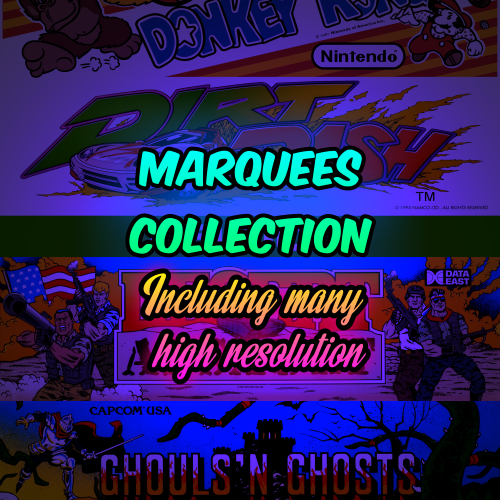

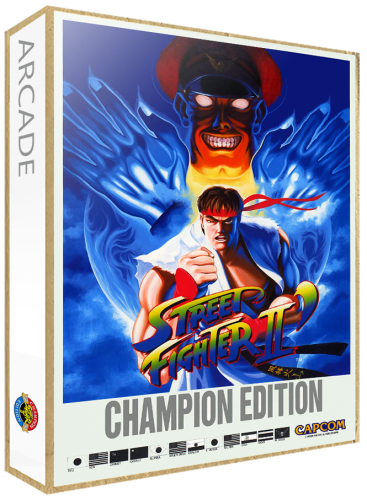

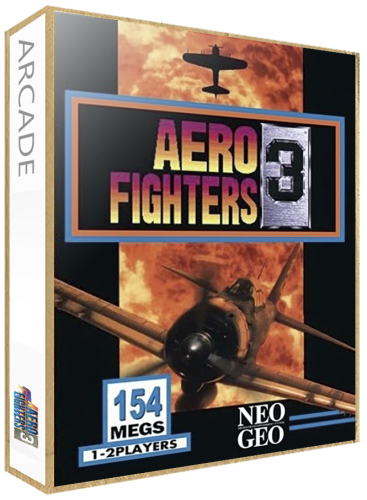






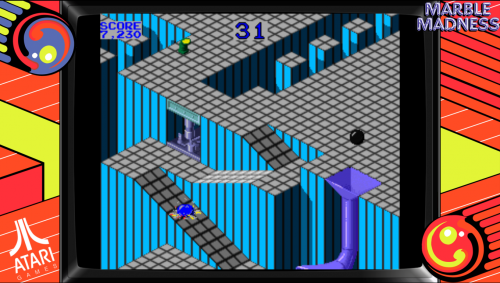
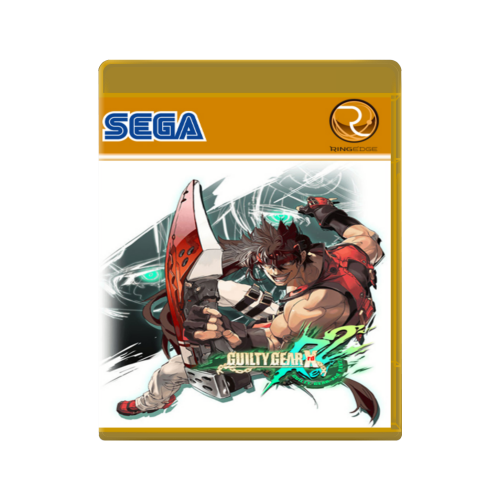





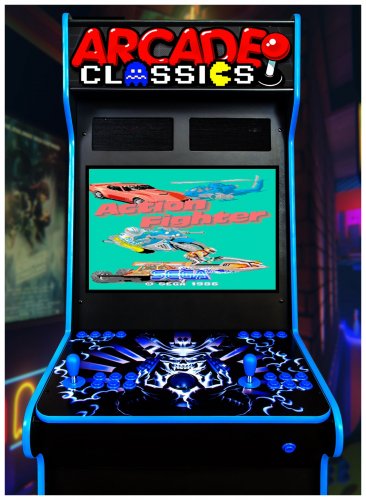

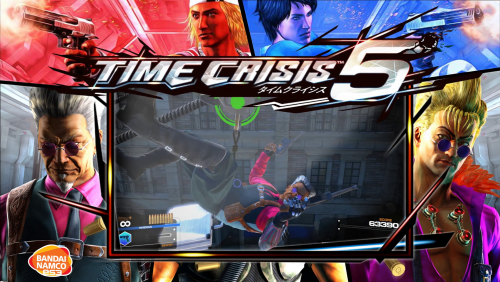
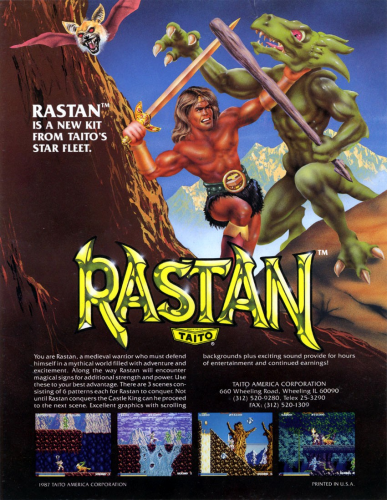



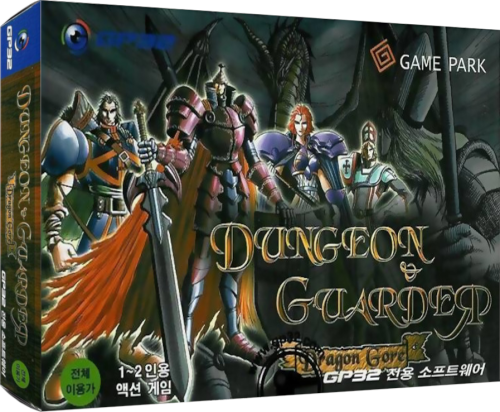
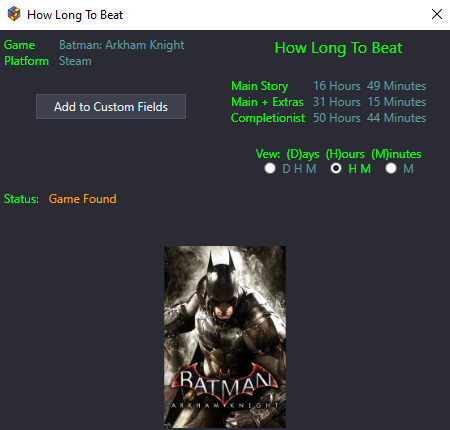
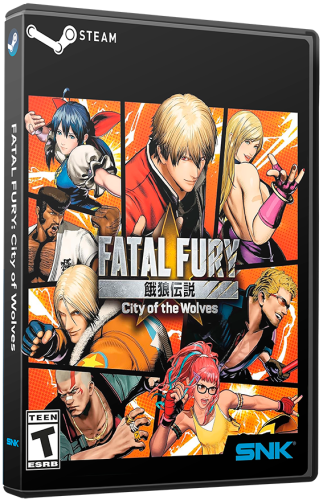
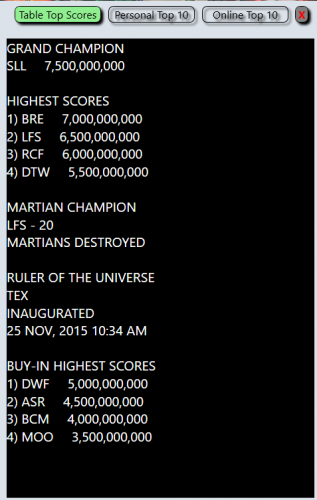

.thumb.png.2c647bae1e533d4579ce3909813e009d.png)

.thumb.png.674bf0da4cea3dbfa0f1ad0d098af099.png)


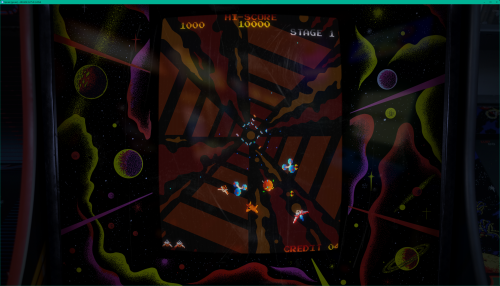

.thumb.png.85d3a82a8c62361454b8aec4a0c89359.png)