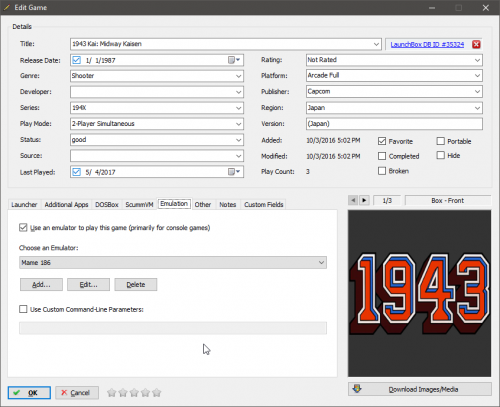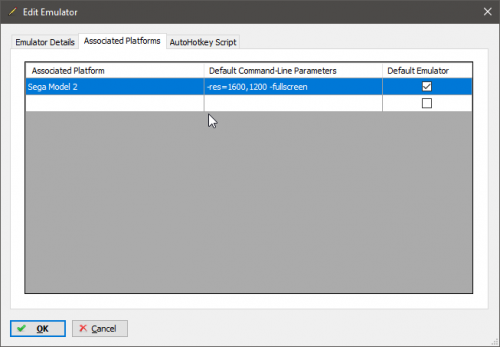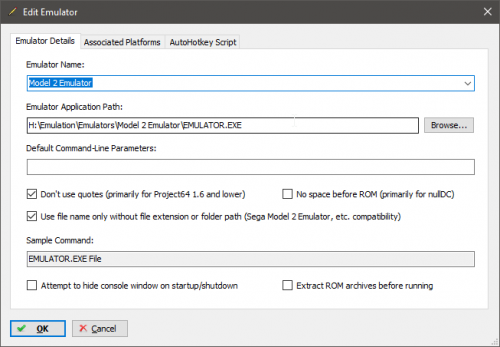-
Posts
11,556 -
Joined
-
Last visited
-
Days Won
76
Content Type
Profiles
Forums
Articles
Downloads
Gallery
Blogs
Everything posted by Lordmonkus
-
Good to hear you got it sorted.
-
Get back in your cage and work slave.
-
It hasn't been all quiet, @Jason Carr has done streams and a few posts including new beta releases getting ready for the next official release. Yes, Jason hasn't been as active on the forums as he has in the past but it is the summer time and he's been spending time with the family and working quietly on some background stuff.
-
Have you tried the PCSX2 forums ? Just as a thought though does Windows recognize the guitar as a controller and see it activating buttons in the control panel for controllers ?
-
This is very strange and unfortunately it's not something I have an answer for since I have never seen this issue myself or anyone mention it.
-
That is very strange that the controls are grayed out in the general settings and not in the machine settings. Are you using RocketLauncher or some other software that might interfere with you joystick ? It's been a while but I seem to recall something with RocketLauncher where it had its own mame.ini file that could get in the way of configuring it. I could be remembering wrong though, it has been nearly 2 years since using it and I haven't looked at it since then.
-

Looking at purchasing a license. Question on Name.
Lordmonkus replied to Omega_Race's topic in Website/Forum Support
You can email support@unbrokensoftware.com and ask about it but generally speaking @Jason Carr does not do this unless it is for streamers or Youtubers. There are a couple of reasons for this, one is it makes it much easier to deal with lost licenses and payment support. Two being for a form of copy protection, it makes it easier to keep track of licenses being shared around. -

BigBox menu selection and videos suddenly very slow and choppy
Lordmonkus replied to smpetty's topic in Troubleshooting
Very strange that worked but as long as it did work that's good I suppose lol. -
Ok, in your first screenshot of Retroarch it looks like your keyboard buttons are bound it should control your games with the keyboard. Does Windows not recognize your controller ? If not you need to get that figured out first.
-
No problem, glad it worked for you.
-
Not an auto generated one since that is not a a field in the game info, you can only do one manually.
- 1 reply
-
- 1
-

-
Are you talking about controlling your games or Launchbox with the keyboard ? If you are talking about Launchbox your keyboard will work but it may be a bit awkward since it is meant more for a mouse. BigBox functions much easier with a keyboard. If you are talking about the emulator (in this case you mentioned Retroarch) you should be able to use the keyboard but a controller would be best. To get your controller working in Retroarch make sure it is plugged or turned on if it is wireless. Load up Retroarch and go to Configuratio (cogwheel) > Input > Input User 1 Binds > User 1 Device Index and press the left or right arrow. If your laptop doesn't have the 4 directional keys there may be a "Function" key combo to press with another key to replicate the arrows. The function key is most often labeled "Fn" and is usually blue coloured text and the other keys should have a 2nd or 3rd label on it in blue text that will work with the function key. If all that doesn't work I would suggest buying an Xbox 360 controller for PC since it is by far the most compatible controller out there and will work with Retroarch automatically out of the box. You mentioned the controller you bought was a "PS3 style", was it some 3rd party clone controller ? Sometimes those may not work within WIndows. BigBox and emulator supporting keyboard have nothing to do with each other so buying Bigbox won't have any effect on whether or not your keyboard will work with the emulator.
-

BigBox menu selection and videos suddenly very slow and choppy
Lordmonkus replied to smpetty's topic in Troubleshooting
If both systems are identical in hardware I would look into software differences like what sort of stuff is running in the background and what services are running. -
It's Atari 2600, extract them since they are absolutely puny in size.
-
I don't know but I don't think so.
-
Yeah I spent a month with HS + RL before throwing it in the trash after finding Launchbox and having it working in a matter of minutes. RL does have some extra useful functionality for some people, just none that I need.
-
You can give it a try but RocketLauncher is not something I use so I don't know what would be involved with it. As for your question of "is rocket launcher worth having" that is up to you. It's a debate that pops up around here every now and again and not one I am going to get involved with again. I don't use it and don't need it but that may be different for you, just know there is a decent learning curve to it if you have never even looked at it before.
-
Though I am not sure how the software controlling you joysticks functions, if the custom command line doesn't work the "Additional Apps" tab and function may be more appropriate.
-
If you can do it through command line parameters you will have use the custom command line option when you edit a game. So you will have to do it on a per game basis.
-
These are the settings in Launchbox you need for it. In the command line parameters set a resolution that suits your monitor, mine is for a 2560x1440 resolution.
-
Nope, nothing you need to do.
-
You want the command line parameters in Launchbox for Cemu to be: -f -g
- 4 replies
-
- cemu 1.8.2
- wii u
-
(and 1 more)
Tagged with:
-
This is one of the reasons I love my G-Sync display, all the benefits of V-Sync with none of the drawbacks. Expensive but worth it, even more benefit in Mame since the vast majority of games do not run at 60Hz. If you use V-Sync all the games will actually run faster than they should but if you turn it off on a non G-Sync / Freesync display you get tearing.