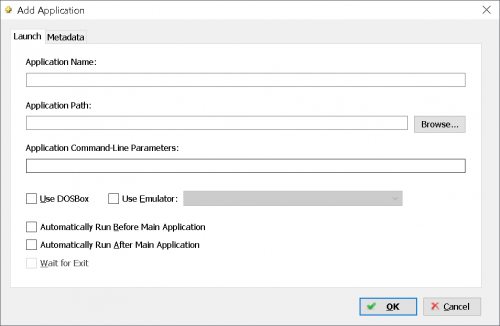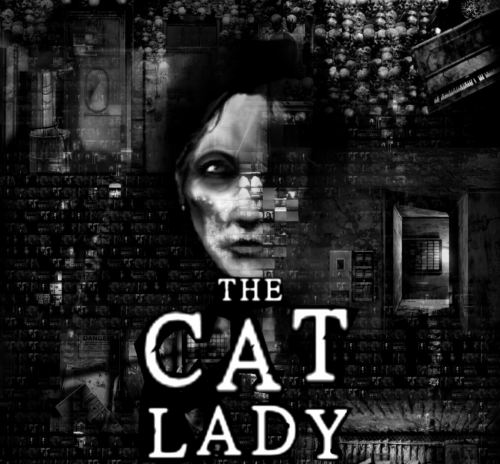-
Posts
1,016 -
Joined
-
Last visited
Content Type
Profiles
Forums
Articles
Downloads
Gallery
Blogs
Everything posted by fromlostdays
-
When using the fullscreen command, how do you exit the emulator? The only way I can get it to close is by pressing the windows key and closing from outside of it. Thanks!
-
So I've become enamored with the idea of using the playlist feature to create collections, series, franchises etc. It seems like it should be easy enough, but I'm running into a bunch of problems. I just wanted to get some outside opinions. Problem 1: Rereleases. Using Resident Evil as an example, theres the HD release to contend with. For many games theres also the multiplatform releases to contend with. Possible Solution: I think I've contented myself with the idea that the "best" version based on personal preference should feature in the playlist, and all other versions should be added to that entry as additional apps. Thoughts? Problem 2: Spin offs, and prequels. There's something attractive to me about chronological order, but again using Resident Evil, Resident Evil 0 came out later, but is a prequal to the first one. Would you use chronology here, just in terms of where it appears in the playlist, or would you go by intended narrative order? Resident Evil also has a few light gun shooters. And when you think about games like Super Mario, the spin offs are ... particularly daunting as some spin offs have formed other franchises. This is really where I hit the wall. If you wanted to make a resident evil collection playlist, would you include the light gun games? And further, where would they appear in the list? Chronologically, by narritive (if possible), or just kind of pushed to the back? Any other ideas or ways to organize would be appreciated! Thanks! Edit: So far this is my list specifically for resident evil but I hope to glean some best practices from this venture. I'm thinking I'll just leave the shooters out as if they are important enough to me they should warrant their own collection entry. This is based on narrative, not chronology: Resident Evil 0 Resident Evil (1) Resident Evil 2 Resident Evil Code Veronica Resident Evil 3 Resident Evil 4 Resident Evil Revelations Resident Evil 5 Resident EVil Revelations 2 Resident Evil 6 Resident Evil 7 Shooters: Resident Evil Survivor Resident Evil Survivor 2 Code Veronica Resident Evil Dead Aim Others: Resident Evil Gaiden ? Resident Evil Outbreak (&File #2)? Resident Evil The Umbrella Chronicles? Resident Evil The Darkside Chronicles? Resident Evil The Mercenaries 3D? Resident Evil Operation Raccoon City (Non-cannon hypothetical)? Umbrella Corps?
-
-
Don't have too much to add here, but I myself have an anxiety disorder, and surprising me very much as I moved into adult hood, the more people I got to know, the more I realized many people suffer with mental health issues, and this type of conversation doesn't happen enough. I found this out about my friends and family slowly over the course of my lifetime because people don't talk about it. I went through my teen years thinking I was the only one, because no one wanted to talk about it. The stigma about it is real. So if you feel like you're suffering alone, you're most likely not, and you certainly don't have to. Sincerely, Walter
- 1 reply
-
- 1
-

-
Definitely try to restart launchbox. That isn't intended behavior, may be a bug. (I like that low key slow show off scroll you did in the video. ?)
-
I think launchbox does that once a day? It might take a while so best to let it run its course. I know sometimes it'll ask you "do you want to download the latest metadata", so if it really is stuck, telling it no at that point should at least bypass the problem for a while, but I'm not sure how to trigger that. Maybe wait a day?
-
I think Retroarch also has a feature that you can turn on which will automatically load the most recent save state on game launch, which is pretty cool. Goodluck in your search!
-
That would be more of a function of the emulator, not the front end. Launchbox does interface with the savestate feature insofar as Launchbox has a Pause feature that allows you to pause the emulation, and that brings up a menu that allows you to save the state. I don't know of any front end that does exactly what you ask, but there are many of them out there. But, if you set up retroarch as your emulator for a system, you can bring up the Retroarch menu during emulation and do everything you're looking for. For me, pushing both sticks in on my xbox controller brings up the RA menu and from there I can save / load states and switch between save states etc. all with my controller. It even saves a screenshot picture of where you saved.
-
Its the best way to spend your birthday! Happy birthday and welcome to the fray! Just some background. Retroarch is an emulator, but it is by no means the easiest. Not to confuse you, but Retroarch is actually a program that loads a bunch of emulators, called "cores" and you have to find the right core for the system/romset you're wanting to use. If you're looking to play old arcade games, you should probably start with MAME (the emulator), as stated above, and save retroarch for later. That will entail you downloading the MAME emulator, quick google search, and finding you a MAME romset first.
-
This is all well over my head, and this may be an irrelevant observation but, personally I have all my roms stored on a separate drive (not C, or L(my launchbox drive). What I've noticed is that because there is no "startup" program accessing the drive with my roms, the hard drive stays "asleep" upon booting the PC, and it doesn't wake up until the first time I try to launch a game. So the first time I launch any game after reboot (or between long rests) sometimes even retroarch will blackscreen, only on the first launch, and over time I figured out its because it's waiting for my rom drive to wake up and something must be timing out in the interim. Mostly this causes a MUCH longer load time on my first game launch, but it'll crash it occasionally as well. I don't know if it'll help or not, but might be something to consider.
- 42 replies
-
- windows 10
- startup
-
(and 1 more)
Tagged with:
-

performance of launch box after first shutdown
fromlostdays replied to BigReeRee's topic in Troubleshooting
What system are you having trouble with? What core are you using? And what options do you have on? If you didn't turn off "save on exit" you may have been fiddling around with some settings and accidentally saved them. We can help you insofar as, to say, probably turn off all the shaders and potentially drop the resolution down depending on the core. Also, under Quick Options / Latency, try turning everything to zero/off. The reason I mention the Save on Exit option in Retroarch is because you said this happened after you shut everything down and restarted. Go into retroarch, turn that option off, and get used to manually saving any changes. -

performance of launch box after first shutdown
fromlostdays replied to BigReeRee's topic in Troubleshooting
Need a little more clarity from you. It sounds like it might be a combination of things. Depending on your computer's power, it sounds like something else you have running might be hogging resources. Maybe an antivirus program or something running in the background? You may have set the settings in the emulator too high for your rig, or maybe a combination of this and the above. What you're describing is a framerate drop, meaning your computer isn't able to output audio and video fast enough. It's common, but this has nothing to do with launchbox. So I'm assuming you have launchbox set up to launch an emulator for you. What emulator? What system are you trying to play? What are the settings you're trying to play it on? @neil9000 Agreed. But to me this sounds like someone who downloaded some kind of pre-built version of launchbox. -
Its not an insane concept. Portable retrogaming is the best! However, I personally gave up the pursuit of finding a small box pc that would work. I settled for getting an Nvidia Shield TV which is pretty damn close. ETA Prime has a video of it emulating Gamecube games. Don't forget about storage by the way. Unless you're wanting to lug external hard drives with it, PS2, GC etc are pretty big files.
-
That doesn't seem possible. But, I would plug in both drives (if you intend to have them plugged in, I have two separate installs of launchbox on two different drives with no problem by the way). Delete the second install of launchbox. When you reinstall, make sure you're doing it properly, which I believe involves getting an email from the dev. See if it happens again.
-
K. Lets get this clear. You installed launchbox on your G: Drive sometime previous and that is your main install. You unplugged this drive (not strictly necessary) and plugged in a new external which your computer also assigned as G: You installed Launchbox on this new G: Drive and it shows the same platforms as the previous install?
-
You're going to have to walk through the steps of exactly what you did, as Launchbox is designed to be portable, what you're experiencing isn't supposed to happen, and actually seems impossible unless you duplicated your first install and tried to move that to the main drive. If I had to guess, which I do, you tried to duplicate at least some of the files (maybe so you didn't have to import everything again in your second install). I'm not sure if there is a way to fix that after the fact, but a fresh install should not react to your previous install at all provided they are in different directories.
-
With MAME in particular, you might try the "scan for new roms" feature in Launchbox, as update MAME sets aren't changing the names of roms. So even if they updated a rom, if it's already in launchbox, launchbox will just automatically load the updated rom. No problems there. The only problem would be if the MAME version has added new roms, and "Scan for new roms" might catch that. Since I only update mame roms like once a year, I usually do the method mentioned above myself. Just delete the games and reimport, as you don't lose the Artwork. Just a few extra minutes.
-
Tested Xebra for Sony Playstation. Startup: Works Fine. Pause: Works fine.
-
What emulator are you using?
-
I have to admit, most of this is over my head, but I just wanted to make you aware of the "additional apps" feature, if you weren't already. It can start a program before launch. I'm not at all sure this is what you need, but its worth investigating I think. You can access this on a per game basis by right clicking a game, going to "edit" and then "additional apps".
-
Sorry, I don't want to confuse you. I wasn't talking about keyboard mappings. In the last screen shot of the original post, those settings are ... image transitions.. kinda. Like does the box art just disappear, or does it fade or does it shoot off the side of the screen etc. You can turn all of those off, and it might help with the scrolling through games. In bigbox, in order to clear a button mapping you would select the mapping and instead of mapping it, press "Esc" on the keyboard. That will set the button mapping to none.
-

Launchbox stays minimized after loading
fromlostdays replied to TechTonic's topic in Troubleshooting
Glad you got it working. Thanks for posting the solution. -
You can try turning off all the transitions as well. Having all of them set to "none" may help with scrolling. I have a higher end PC and I still keep them at none because it doesn't look any worse to me that way. Oh, and I seem to recall there is a way to slow down the scroll speed? If so, that might also help.
-
-
As someone who also uses Rocketlauncher, PC games have always been problematic with fade. Even games launched in the same way (IE Steam) can produce different results, not to mention launchers and windows alerts (oh my!). With all of the options for fade available in Rocketlauncher, and still being unable to execute every fade seamlessly, as a fellow layman, I'd say in general it will probably get better but don't expect perfection. Again, as a layman, I'm pretty sure this would be possible, but as I understand it, the startups are themed. You could try asking in the theme section if it's possible and maybe someone can whip one up for you, or you can try to create one yourself that just doesn't call to any artwork.
.jpg.932a29489f52816d82e66af1828ff1aa.jpg)