-
Posts
12,648 -
Joined
-
Last visited
-
Days Won
38
Content Type
Profiles
Forums
Articles
Downloads
Gallery
Blogs
Everything posted by neil9000
-
The MAME project is all about preservation and accuracy of arcade machines, the emulation part of that is just a happy offshoot of the preservation process, so EVERYTHING that can be dumped and preserved is. Also its worth noting you actually have more games imported than Launchbox is telling you as many games will have multiple versions combined with it. Take this Street Fighter II for example, it has 24 other versions in the right click menu.
-
They are actual code dumps from machines, but you cant really play a fruit/slot machine on your PC, as you dont have the spinning reels or the arm to pull, you also cant play say a basketball game that used a real ball and ring you throw it through etc. its literally just the code from the machine, but you are missing the "machine" part of the equation.
-
Yeah, just set a general mappings for how you would like all your games. GenerallY i do A=BUTTON 1, B=BUTTON 2, X=BUTTON 3, Y-BUTTON 4, L BUTTON=BUTTON 5, R BUTTON= BUTTON 6, L TRIGGER= BUTTON 7, AND R TRIGGER=BUTTON 8. Then i change that when i find a game that doesnt work for me like that, Street Fighter 2 for example i like to put mediums on the shoulder buttons and have light and heavy's on the face buttons, thats purely personal preference.
-
Yes that is how many working games are in the MAME set, all the other files are non-working games, mechanical games, fruit, mahjong etc. A MAME fullset is full with games that simply do not work, or need very specific hardware that you don't have. The import also excludes things like calculators and business software and the like, there is a lot of unneeded stuff in a MAME Romset.
-

Neon Deluxe Arcade - 16:9 (Big Box Theme)
neil9000 commented on Mr. RetroLust's file in Custom Themes
Themes available through Bigbox have to have a rigorous testing phase before being allowed into the app, thats if it has even been submitted for testing. As for your error that looks like a region conversion error, likely caused by accents or number differences in @y2guru's theme creator, or a oversight by @Mr. RetroLust. -
-

Retroarch GenesisGX Split Cores
neil9000 replied to Lordmonkus's topic in Third-Party Applications and Plugins (Released)
Its not needed anymore as Retroarch allows content directory overrides now. -
The Android app is a seperate thing, and i believe the fact that you have already purchased it on Android that Bigbox will be added free of charge. However the price may increase at that point for new purchases as it will be a far more feature packed product at that point.
-
These are for mame, not retroarch. You may be able to use them but they are setup differently in Retroarch, you dont use the normal overlay method.
-

Is there an issue with the Launchbox server??
neil9000 replied to ModerateNOOB's topic in Troubleshooting
Yeah, i havent seen any other reports of this issue. -

Is there an issue with the Launchbox server??
neil9000 replied to ModerateNOOB's topic in Troubleshooting
I just force downloaded the metadata package here and it took 12 seconds. I would check your connection/firewall to see it something is interfering with the download. -

Launchbox seems to have lost contact with my screenshots folder...
neil9000 replied to Shaolinmonk's topic in Troubleshooting
Have a look at the Tools/Manage Platforms/Name of Platform/folders tab, and see where it is looking. -
The same way i said above, you can set a button in Bigbox to go into the playlist view, or you can get to it in the menu. However if you want them shown when you click on your Arcade platform, you will need to add them to the Arcade parent as i described above in Launchbox and that will carry across to Bigbox.
-
Those are added as playlists, not category's, so you need to be in Playlist's view, or you need to edit the Playlist's to show under a "Parent" Platform Category, or Platform.
-
- 834 comments
-
- 1
-

-
- bigbox
- custom bigbox themes
-
(and 1 more)
Tagged with:
-
If you want actual help you need to provide actual solid details, your posts so far do nothing of the sort, its like you dont actually want help and are just trolling. If you dont reply with any actual useful information im going to lock this needless thread.
-
Well your original post didnt say one way or the other, "and it still doesn't work" doesnt say if its not working in Launchbox, or it's not working in retroarch, hence the question asked. If its not working in retroarch it will never work in Launchbox either. PPSSPP core does not need any additional settings. It "just works" provided you roms are good and the filetype they are in is supported.


.thumb.png.d16012649409079587d852a9d9f00504.png)

.thumb.png.073db61b0c092b99d3e5c1a2a22c9f75.png)
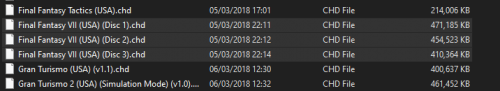

.thumb.png.7886c4e8589d783a0052abd14f579235.png)


.thumb.png.8bd3c0f6d9a0d023be710d3bf132b466.png)