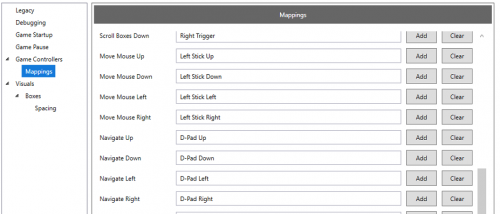-
Posts
7,334 -
Joined
-
Last visited
-
Days Won
27
Content Type
Profiles
Forums
Articles
Downloads
Gallery
Blogs
Everything posted by Retro808
-
The default theme (as well as other themes) depending on the view you use will show anything from box images (flat or 3d) to gameplay images as well as platform and game videos. Each view is designed to show a certain type of image/video. However, you can alter this as in Launchbox certain image types have a priority you can set. For example lets say a certain view in a theme is designed to use 3D box images and you do not want them. In Launchbox settings under the image priorities you can change it so anytime a screen needs to show a 3D box image you can have it show the normal flat image by checking Box-front and moving it to the top. You can leave 3D box checked and have it as a backup or uncheck it so it will not show. It many ways it is up to you what media you want. Launchbox can be fine tuned up to a point to allow you not to need as much media as is available.
-
Place this bat file anywhere you want. I keep it in the AHK folder in Launchbox. Then edit the game and go to the additional apps tab. Choose Add new application. In Application Name filed call it what you want. In application path link to the .bat file where you stored it. Then make sure to tick the box to run after main application. I use this for some windows games so if this is for an emulator I am not sure if you need to tick an other boxes. If you right click the bat file and edit with notepad or notepad++ you will see it is just a command to close Joy2Key.exe. JoyToKeyClose.bat
-
You can use the script below. Place it in the Exit AHK Script tab of PPSSPP emulator details in Launchbox. If it does not work and simply sends you back to the game and the game ends up in a Windowed state do the following: look in the Pause Screen tab and then going to the On Resume tab. If you see an AHK there send Alt+Enter (or !{Enter}) delete it. That script sends PPSSPP to a fullscreen state and I notice it messes with exiting from the Pause Menu. The sleep in the code is not needed, but I usually set a slight delay in case the window does not focus immediately.
-
There is no feature. For now if you do not want to keep updates just open the folder and delete.
-
Might be slow getting an answer since this is a Launchbox forum. You would probably get a faster answer posting in the actual Rpi forum.
-

Request: Pause Theme
Retro808 replied to angryherbalist's topic in LaunchBox for Windows Custom Themes
We are not overt sticklers here to where things are posted. -
Demul should have a "Rotate" option in the menu. Run Ikaruga and then go into the Demul video options. I think my setup shows it set to 270.
-
There is no way to do this. That is how Launchbox/BigBox know one region image from another.
-
@ItchyRobot I designed my own. A couple different styles for my cabinets. One is based off my Big Fade pause theme. The background image in that theme will display the control image instead. Sorry on a business trip and not near my pc to share a pic. I did make single platform images for systems like NES after I learned how to code better so I no longer needed to make images for all games. Tue theme would look for a game specific then fall back to platform specific if none located.
-
Pause themes work perfectly fine for this. All my control images I created are stored in the Arcade Controls image directory for each system and my pause theme I use currently displays that image. it does suck for systems like NES that all games have the same layout to have to make so many images. But a simple batch process made it easy.
-

Add roms --> "none of the above" is missing v10.5
Retro808 replied to isilkin's topic in Troubleshooting
-

Blank Game Details screen - Forced to CTRL+ALT+DEL (BigBox)
Retro808 replied to nullNOVA's topic in Troubleshooting
There were tips mentioned in other similar posts that have helped some users have you tried any? There was even one mentioned here have you tried it? The more feedback we can get on what worked or did not work helps a lot more than just knowing it is happening to someone else. -

How can I properly display Marquee images on custom cut LCD screen?
Retro808 replied to Carnovash's topic in Troubleshooting
I responded in your thread since you started a new post. -
You would have to write code into a theme to get this to work. There is not an option or image priority you can set. Jason did state he will eventually get to upgrading marquee support.
-

How can I properly display Marquee images on custom cut LCD screen?
Retro808 replied to Carnovash's topic in Troubleshooting
Try changing the canvas grid height and width to match your lcd’s actual dimensions. -

How can I properly display Marquee images on custom cut LCD screen?
Retro808 replied to Carnovash's topic in Troubleshooting
Can you share the xaml file and a screen shot of what you are seeing. -

How can I properly display Marquee images on custom cut LCD screen?
Retro808 replied to Carnovash's topic in Troubleshooting
By reducing the rows you now need to reduce the Grid.RowSpan It is currently set to 4 and you have only 3 rows. -
Its position in the poll is not relative to what order or how soon/how long before it gets implemented. It is just how it landed in total votes. However, I believe Jason is only working on the top 20 and that screenshot feature did not make the cut at 25. Currently there is not a way to do what you are asking.
-

Blank Game Details screen - Forced to CTRL+ALT+DEL (BigBox)
Retro808 replied to nullNOVA's topic in Troubleshooting
Does it do this with any other themes? Also try deleting the InputBindings.xaml and then rebinding your controls. -

Launchbox 10.1 not starting. (Solved)
Retro808 replied to Voytopuesto's topic in Website/Forum Support
Are you on Windows 10 and by any chance using RivaTuner or MSI Afterburner? -

Ok, im caving. Cant get exit emulator combo working
Retro808 replied to klepp0906's topic in Troubleshooting
I know there is troubleshooting still being done. This issue comes if Jason cannot replicate, it makes it hard to know what exactly to fix. -
-
Have you tried to remap using the controller mapping options? That same option exists in BigBox as well.