About This File
# WHAT IS COLORFUL MEDIA SET ?
COLORFUL is a complete and coherent high quality graphic set, around a unique design. Made with love in France. Hope you like it!!

OFFICIAL COLORFUL ASSET :
- COLORFUL Theme : The main hub, a unique interface for BigBox. Design by me, coded by @faeran
- COLORFUL Platform Video : Complete 4K video set, with a unique design.
- COLORFUL Source : To involve the community in the platform video creation.
- COLORFUL BigBox Startup Video : custom video to match the general design.
- COLORFUL Hardware Media PNG (1x1) : Taken from my videos, the 1x1 PNG set. (new)
- COLORFUL Startup Theme : (soon)
- COLORFUL Pause Theme : (soon)
RECOMMENDED COMMUNITY ASSET :
- Redrawn Platform ClearLogo by @Dan Patrick
- Colorful "Playlist" PNG set by @Klopjero
- Colorful custom theme for Android by @Bawnanable
- Platform Funtech Super A'can & Platform Arcade Kaneko by @evo1man
- Alternative Colorful Platform ClearLogo Set by @soqueroeu
- Alternative Startup Theme (Minimal-Colorful) by @Palada
- Recommended SoundPack with Steam Deck UI by @Phox
# HERE IS COLORFUL THEME FOR BIGBOX:
On this page we are talking about COLORFUL Theme for BigBox:
Design for work with my platform video set, COLORFUL THEME is thought to be used on the big screen (TV) in gaming console mode.
Modern, elegant and animated are the key words of this interface.
The COLORFUL project is getting too big for me alone.
@faeran has taken over the source code of the theme. A BIG THANKS to you for your support and your precious help !! ![]()
# IN DETAIL ?
The main features :
- 16:9 only. (Works on other ratio, but with black bands)
- Full 4K asset. (Any resolution must work, 4K assets)
- Totally responsive. No resolution deformation on text size or placement.
- Because of the white/black background, some ClearLogo comes with the theme.
- Gamepad connection indicator & battery level.
# RECOMMENDATION ?
Any design choice gives limitations. Here are some recommendations for this theme :
- LaunchBox/BigBox up to date.
- VLC highly recommended.
- Design for work with COLORFUL platform video set. (but you can use any video you what)
- Beware of full white/black ClearLogo. They will be invisible on Light/Dark views!
- I didnt test this theme on a lowend configuration. There may be slowdown. (Curious to have your feedback on this subject!)
# COOL, HOW TO DOWNLOAD ?
2 ways :
- In Windows : Right here, with the download button. Extract the "Colorful" folder and place it in your "LaunchBox/Themes" directory. (dont rename it!)
- In BigBox : Option > Theme manager > Found "COLORFUL - Light" or "COLORFUL - Dark".
# HOW TO EDIT ?
You can now edit this theme within the COMMUNITY Theme Creator, using the COMMUNITY Theme Creator files below (current version from the CTC 2.3):
- Colorful Light - COMMUNITY Theme Creator Files - 411737560_Colorful-Light-2.03-COMMUNITYThemeCreatorFiles.zip
- Colorful Dark - COMMUNITY Theme Creator Files - Colorful - Dark - 2.03 - COMMUNITY Theme Creator Files.zip
# SPECIAL THANKS !
- @Jason Carr for his hard work on LaunchBox/BigBox! Thx man!
- @faeran for his hardwork on this theme and all other one !
- @y2guru for the awsome Community Teme Creator !
- To all Patreon guys! A GIANT THANKS to all of you!!!
- The whote community for yout support!
# CREDITS !
- @Jason Carr for LaunchBox/BigBox.
- @faeran for the all theme code.
- @y2guru for the Community Theme Creator !
- @Grila for Grila's Custom BigBox Controls.
- @eatkinola for Ao.Bigbox.Themer.
- @RedSnake for Games.Genre Converter.
- Christian Robertson for Roboto Free Font Set.
- Impallari for Raleway Free Font Set.
# BY FILE, EVERY CUSTOM VIEW SUMMARY (Here in LIGHT. Same principle/animation for DARK)
- PlatformWheel1FiltersView.xaml
-

- PlatformWheel2FiltersView.xaml
-

- WheelGamesView.xaml :
-

- Wheel2GamesView.xaml :
-

- TextGamesView.xaml :
-

What's New in Version 2.03 See changelog
Released
- Fix animations in certain views when backing out of the Game Details menu.
- Potentially other small fixes here and there.


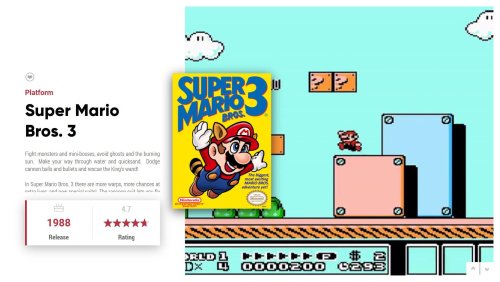
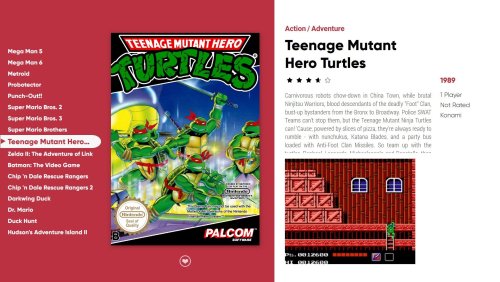

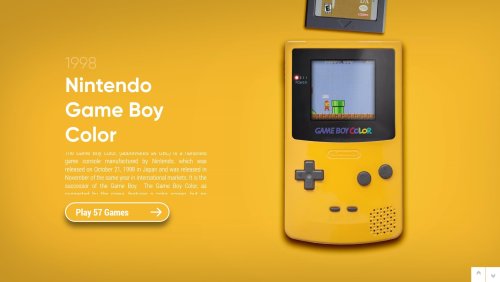




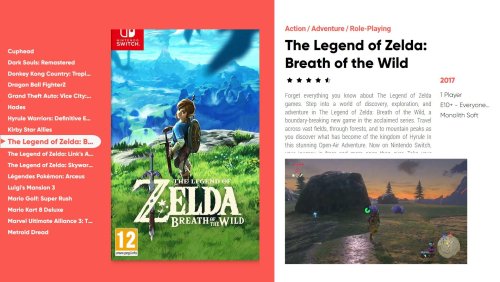




Recommended Comments
Join the conversation
You can post now and register later. If you have an account, sign in now to post with your account.