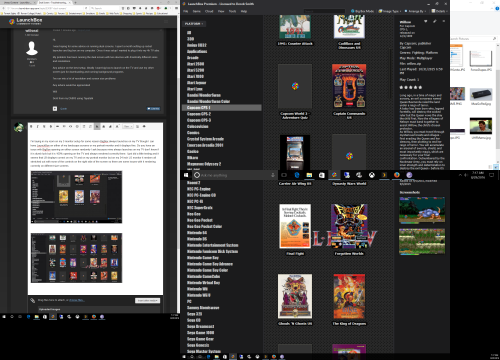-
Posts
9,052 -
Joined
-
Last visited
-
Days Won
15
Content Type
Profiles
Forums
Articles
Downloads
Gallery
Blogs
Everything posted by DOS76
-

How to properly import Dreamcast GDI/bin/raw format games
DOS76 replied to bujinkanrn's topic in Noobs
Here is what you need to do you need to do everything you are doing up to the point when you import the folder when you click that and Windows File Explorer pops up type *.gdi into the search bar when it list the gdi games click the 1st one then click ctr+ a you can go down the list and make sure that they are only .gdi games to make sure then import them. Using this method you won't be able to move them into your LB games folder during the import if that is where you want them to be however you just need to move them their before hand and then tell LB to use in the current file location. I hope this helps you get it sorted. -
Didn't know this existed reading more now.
-
I'm laying in my room on my 3 monitor setup for some reason BigBox always launches on my TV though I can have LaunchBox on either of my landscape screens or my portrait monitor and it displays fine. Do you have an issue with BigBox opening on either screen randomly I ask because mine always launches on my TV don't know if it is dumb luck but it is 100% opening on the TV and always rendered correctly there. I just did a little testing and it seems that LB displays correct on my TV and on my portrait monitor but on my 24 inch LG monitor it renders all stretched out with none of the controls on the right side of the screen so there are some issues with it rendering correctly on different size screens The last image is the results of pressing shift+Win+left arrow it started moving it around and then it rendered this not full screen but stretched view across two monitors so it looks like there could be some optimizing for multiple monitors done.Tested with BigBox and here are the results BigBox 50 inch Samsung TVBigBox 24 inch LG (if you look closely the text on the left is slightly cut off but only in the game detail view.)BigBox 24 inch Asus portrait (here you can see the wheel renders terrible but I know this is a known issues with portrait monitors needing tweaking or at least a custom theme to deal with these issues.If you could can you send us some screenshots so we can see what you are talking about as you really didn't give us much detail to work with.
-
Looking good Nosh! I had hoped to never see the ZSNES interface ever again and now you've gone and ruined it.
-
Yeah I have a TV section that Launches Plex and SlingPlayer so all recorded media and broadcast TV is covered in my setup
-
Only if you do it right I imagine it can hurt very badly if you botch the job
-
What's up @CADScottits been a minute.
- 17 replies
-

No sound in Bigbox or games launched through bigbox since latest update
DOS76 replied to McSquid's topic in Troubleshooting
What OS are you on and do you have a USB sound card by any chance? this has been happening to me but it happens to all of my video applications until I unplug it and plug it back in if you have one try that if not try resetting your onboard sound. I'm guessing you tried restarting and that didn't fix your issues. -
I'm not concerned about that MASH is a classic
-
I just tested it took a 24 count for LB to load and 32 count from when I clicked the BigBox button in LB for it to appear on screen so I'm guessing your times are about right. I'm on my i5 3330 GTX950 8GB of RAM basement HTPC but these times seem the same on all my good hardware and even slower on some of my other less powerful hardware.
-
Unfortunately archives set up like that may not work and if they do you probably wouldn't be able to choose which version was launched. f I recall I had Master System ROMs like this and they didn't work but that was before the archive unpacking was added.
-
That's bizarre because it works for me even with it not turned on.
-
I heard this yesterday in my pops car on the member sponsored radio station he likes (I usually despise radio personally (or at least to listening to it long enough to start hearing them repeat their rotation)) I thought the song was awesome because it has like the feel of a southern hymn but lyrics about being an alcoholic which I found to be pretty cool. I like when I musician will use a genre but has lyrics that are nothing like what you would expect from the music.
-
What about the bnes core for RA
-
It would really take more than just a scrapper for TV for movies a scrapper would handle 1 movie one file for a TV series if you say had MASH or something that ran long with 20 episodes a season it would take forever to scroll through the list (I have close to 600 TV series in Plex). So while I would love to see other media added without the proper changes to the program to allow a folder like structure ie 1 box for Continuum and when you click that it show you subfolder with all the season which in turn hold all the episodes without that I wouldn't switch. Also if they add scrappers I say ComicVine is included to I know they have an API and if the consideration was given to TV that I mentioned then LB would be insane for managing your digital comics.
-
Because LB currently doesn't see the region tags so when you import like you are it will see the none-xclusive games as dupes. Any games that are the same but have different regional names will still be added though. This isn't really an implemented feature or a bug its just how things work to prevent dupes. LB filters out the characters inside of the [ ] so regions aren't recognized as of yet. Your method of doing it is probably the best way I've ever heard to only get other regional exclusives.
-
I learned it from another user on the forums when I started and have been using that setting ever since. @Jason Carris there anyway this could be auto-populated by LB for Sega Model 2 and say for Demul it could make 2 entries with the separate settings applied. The Model 2 settings are in the image above and I posted screenshots of the Demul settings in another thread earlier today this could easily solve users issues of figuring out how these things work.
-
@Zombeaver Brilliant!
-
Take it from me low quality video snaps as the backgrounds look horrendous and I'm in no way a video snob I even watch cams sometimes so you know I'm not picky but these look bad.
-
-
Thanks for clearing that up.
-
I'm not sure if you are over thinking it but I'm afraid I've found that you have under explained it to the rest of us.
-
I used to use the .bat also then @Zombeaverwas helping someone in a different thread its an old thread and I have no clue where it is but with the wisdom he provided I was able to figure out how it all worked some credit to him for this also.