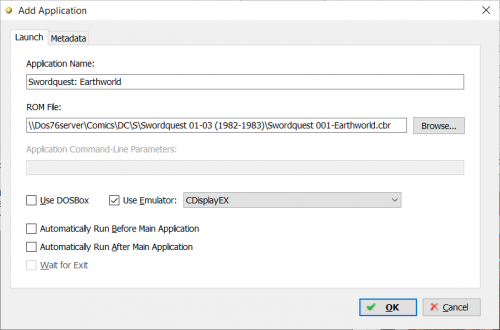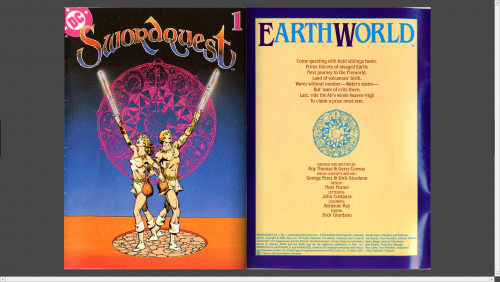-
Posts
9,052 -
Joined
-
Last visited
-
Days Won
15
Content Type
Profiles
Forums
Articles
Downloads
Gallery
Blogs
Everything posted by DOS76
-
Windows 7 is supported until January 14th 2020 so a little more than 6 months left.
-
I'm not 100 on this though but I think the users on here with this issue are only seeing it in BB itself though so while there may be some of the fixes online they may not be related but still may be worth investigating.
-
yeah I don't experience the lag which is think is the majority case so why it is happening to the small majority is a mystery.
-
There is another thread about this issue somewhere on the forums so you aren't the only one experiencing it but I don't think the cause has ever been figured out.
-
I was recently directed to a Angry Video Game Nerd video about Swordquest by @Lordmonkuswhich sent my down a rabbit hole of looking through my DC comic library which is extensive (I downloaded a 55 part torrent project called the more than complete DC Comics but I digress) Needless to say since its more than complete of course the 3 issues that accompanied the 3 released games in the series were there in my library. So after reading the 1st issue I started searching online to see if possibly the 4th issue was ever created and just like the game Swordquest - Airworld it seems to not exist which is disappointing since I'm not going to read issue 2 and 3 just to be left up in the air(world) (lol unintentinal pun) with an ending that isn't coming (I get enough of that from network TV shows). So that took me to another link that led me to the Atari Age website and there it shows that there were actually 10 comics released in 10 different Atari games (9 of which were done by DC) 3 of them being in the Swordquest series. There were also 5 issues of Atari Force released in 5 different games (listed in issue order Defender, Beserk, Star Raiders, Phoenix and Galaxian) leaving 2 stand alone comics to be released with Centiped and Yar's Revenge. Now here is the question as retro video game nerds, aficionados, buffs, devotees, enthusiast, junkies, fanatics or what ever adjective you personally choose to use for your retro collecting habits do you need to add these to the your games? I'm sure for some users the answer is hell no! Why the hell should I care about some old comic books that came with Atari 2600 games. Shit some users are like why the hell would I care about Atari 2600 games at all let alone some comic books that came with them. Blasphemy yes but to some that never played 2600 growing up I can completely understand that attitude. Well if you don't care at all about 2600 I suggest you stop reading assuming you haven't already. On the other hand though there will be those people who have to have every piece of media that came with a game that they can possibly get their grubby little hands on and this post is for them. Atari Age has full version of the books available on their website at this here link. Now once you get there you just click on a cover and it will open a new page with the individual pages which you can then view. This as a whole doesn't really do anything for you on the LaunchBox side of things but this is where I'll teach you how to make a comic book archive out of the individual pages and be able to access them from within LaunchBox. 1st you will want to make a folder for each individual comic you can either do so before hand or while in the process of saving the 1st image that is entirely up to you. To start saving them just click on the 1st page and when it opens in a larger view on Atari Age's site right click the image and save it to the folder you created or navigate to where you want to store the folder and right click go to new and make a new folder named after the comic. Then save the image to that folder from what I have seen all the files are already named as what you will need them to be so just save it and then back on the site click next to go forward to the next image rinse and repeat until you have done all of the pages for Yar's that is like 12 pages for Swordquest over 50 (so yeah there is a little menial work involved in doing so that or find the appropriate torrent from the MTCDCC but doing so and hoping they still have seeders may actually be the more challenging task). Once you have all of the images from the issue saved into your folder you simply need to go to the folder right click it and zip it. Then rename the extension of the zip to .cbz and presto chango you just created your very 1st comic book archive. Now that you have the archive how do you read it for that you will need an application. I suggest CDisplayEX but there are others found in this link. Now you have the comic book and you have the reader now you just need to add it to your game, but the first thing you will need to do is add your reader to LB like you would any emulator. After you have done that simply right click the game you want to add the comic file to and choose edit then head on over to the additional apps tab in the edit form and add a new app. From there add the title add the path to your cbz file and click the use emulator checkbox and point it to the reader you added as an emulator Then simply click okay as many times as you need to to close everything out and then right click the game and you should now see your comic book file in the context menu ready to be launched. For any of you interested in Sword Quest you actually need the comics for the clues that are given to you in the game so you really may want to consider at least grabbing those 3. Well when I started this I never dreamed it was going to grow to be so lengthy so whew. I really hope someone actually reads it and decides to add these little tidbits of the gaming history to their collection as I am now setting out to do to mine.
-
That I couldn't say I just remember telling me they were either sourcing them or removing the backgrounds themselves can't remember which it was. @Charco maybe you can help set him straight with some details
-
I believe if your disc have the white square border you need to get images with transparent backgrounds instead of the ones you currently have.
-

MAME - Atari 2600 control setting to make spinner act like paddle?
DOS76 replied to ItchyRobot's topic in Noobs
I'm 100 that stand alone Stella has paddle support. -
its kind of convoluted how to do it you can 1 go to each platform individually and move them one category at a time which can take forever depending how many platforms you have. You may also maybe able to edit the platforms xml and find that data there but I'm not 100% sure on that. You could look up making symbolic links and do it that way which wouldn't be as fast as editing the XML but would be much quicker than editing each platfors and each category manually. https://www.howtogeek.com/howto/16226/complete-guide-to-symbolic-links-symlinks-on-windows-or-linux/
-
If you already have the latest version of DX it only checks it now and doesn't actually download it again so there should be no reason not to check yes.
-

BigBox - Select Random Game Feature fixed by "Wheel Spin"
DOS76 replied to FreeSoftwareServers's topic in Features
@JamesBond@gewhat you and @Typhon are doing is being openly aggressive towards other users and I'm going to politely ask you to stop doing it.- 167 replies
-
- bigbox
- randomgame
-
(and 1 more)
Tagged with:
-
If you right click on a game and go to edit than go to the emulation tab you can set a game specific commandline calling the core you want
-
Check this out to see how to add images to a forum post
-
If you look in disk management and the drive isn't listed then you can't tell it to. To get to disk management in Windows 10 just hit windows+X and pick it from the menu that pops up.
-
yeah I only buy new drives in the box so I don't know I've never gotten a drive that has been overly loud I would just return it.
-
If you go into disk management do you see the drive there maybe it needs to be formatted.
-
In MAME itself go into the controller settings and go to UI Cancel change it from just Escape to a button combo now no problem.
-
Glad you fixed but you aren't kidding that is a really strange fix.
-
That is the thing if Jason was to add this it would only work with LB and BB once you launched a game it would all be dependent on the emulator that was being used and not at all under LB/BB's control.
-
I figured since I was so quick to dismiss the idea of it being added that I would look into software that might actually already handle it instead of just being a dick. Glad someone found it useful
-
https://github.com/audiorouterdev/audio-router This maybe helpful Or this but I believe it is either pay or adware based http://www.chevolume.com/
-
lol I don't want to be that guy but is it really a great feature or just something you need for your very special use case. How many users do you think would need something like this
-
No it is not LB is either using 0.174 or 0.175 version of the database and as someone who has multiple installs of LB I can tell you MAME importing isn't 100% at all as using the same filters I've seen different results when importing games to them. Its one of the small things I live with and then if I notice a game I want is missing I'll find out the name of it and import it manually.
-
I think it is by how you added them to be honest but not sure. If you know what you are looking for though you can hit the 1st letter and it will cycle through anything that starts with that until you get to what you want so don't really need the drop down at all