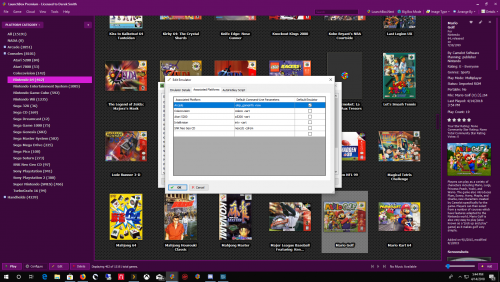-
Posts
9,052 -
Joined
-
Last visited
-
Days Won
15
Content Type
Profiles
Forums
Articles
Downloads
Gallery
Blogs
Everything posted by DOS76
-
Create an account at PleasureDome.uk.org and download the latest 0.196 set either in split or non merged format. The latest set can be found there every month.
-
f3 also will hide the bar see if that works in the script
-
If you are using Platform Categories in BB then yeah it will effect it by adding a new category if you are only using platforms then no it won't.
-
Says he's only working on RetoPi if I read it correctly so while its nice that he's back doing his thing don't see what it does for LB users.
-
Launchbox is always going to be the setup side of the program BB is just for presentation so changes are made in LB. I doubt that this is going to change.
-
open a admin cmd prompt type in chkdsk D /r (if d is your drive letter) you can also run it with /f instead of /r but r is the command for bad sectors f will just fix errors using r may take a while to finish though.
-
well like I said last time I had issues with folders I couldn't access or delete it was because the drive was going bad and had tons of bad sectors not saying that is what you have going on but may be worth checking on just in case because its not if your drive will go bad but when it will go bad
-
No it doesn't offer them at this time some are going to be added like the pause screen but bezel support is something that doesn't seem likely will be implemented.
-
can't fix number 3 except by adding more games
- 3 replies
-
- playlist
- favourites
-
(and 1 more)
Tagged with:
-
cool glad you got it sorted out.
-
So does this Spacedesk let you use the touchscreen on the Gamepad for stuff you may need it for in Cemu?
- 33 replies
-
- bigbox
- dual monitor
- (and 4 more)
-
If I tell you it is totally unnecessary I might have like 10 RLer users posting about how great it is but I'll just say I don't use it although it does have some more powerful backend and cosmetic features LB doesn't support but I find no compelling reason to use it for my setup.
-
don't know what has happened here but that is not a typical result as there is definitely GG data on the GamesDB and it should import properly. I would try deleting all the games from LB and reimporting them making sure you don't uncheck any thing that needs to be checked during the import and see if you get the same results. It does not mean your roms are bad at all as if you had a bunch of txt files named right it should still pull the data for them if you tried to import them.
-
No the known issues are in MAME itself and no rom version is going to fix that it just means the emulation isn't perfect is all. To ignore the warning you need a no nag version of MAME that someone has compiled. LB has no control over the warning. If you use the RA version of MAME it may not show the warning I use the stand alone version so I don't know how RA handles that but I can't remember ever seeing the warnings pop up there. Here is a version of the no nag version that one of our users uploaded.
-
So it wouldn't let you move it to another drive or delete it but it let you move it to a new location on the same drive? Also you can't access it because it is corrupted. I don't want to alarm you but that could be a sign of that drive failing so you may want to back it up and/or run a chkdsk on it and look for bad sectors it also may not be the case but I would be concerned.
-

Hey all, need some startup help early issues with kega fusion
DOS76 replied to ErickRPG's topic in Troubleshooting
1 To navigate the meun in LB go to Tools>Options>Input>gamepad/joystick and you will see options. 2 3 I would suggest trying to navigate to the Fusion.exe and right clicking it going into its properties and then the compatibility tab and turning off dpi scaling and see if that resolves the Unable to set display mode error. -
Did you close LB 1st or try to do it with it open the only reason I would think it wouldn't let you is if the program was open.
-
FreeFileSync isn't a MS product so if it doesn't work correctly how is that their concern? MS does offer a tool called ToySync but I don't have any experience using it so can't comment on its performance.
-
If you go into your image folder go into a platform and look in a box front folder are the images there? If they are in there I believe the only reason they aren't showing is because the cache is corrupted. So at this point just delete the folder if you are really that worried about it copy the folder before deleting it or edit its name and then LB will create a new folder and if you don't like the results delete the new folder and rename the old cache folder back to its original name this isn't a really over sensitive procedure I understand you don't want to complicate things further but at this point I've instructed you what to do so just delete or remove the folder and see what happens. After you do that if you have anymore question or it doesn't work right let us know and we will proceed from there.
-
no at 1st the cache folder will be empty but as you scroll through your images if will populate them as long as your other image files are intact.
-
Try deleting the cache folder from that path LB should generate a new one at that point.
-
and also your license if you have premium.
-
when you install a new LB it will only write the exe files if all of the other folders are already there. If you want to be extra safe install it to a new location and then copy your data, images, manuals, music and videos folders into the new folder
-
No clue about NeoRaine but it works pretty good in the stand alone version of MAME if you are willing to try something new. Here is a image of how it should be setup in LB under MAME's Associated Platform Window.
-
Star Trek The Next Generation.
- 274 replies
-
- 1
-

-
- abandonware
- dos
-
(and 2 more)
Tagged with: