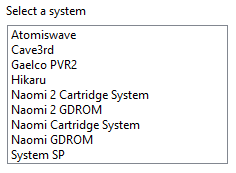-
Posts
2,930 -
Joined
-
Last visited
-
Days Won
25
Content Type
Profiles
Forums
Articles
Downloads
Gallery
Blogs
Everything posted by JoeViking245
-
Download the file attached in my previous post.
- 41 replies
-
Go to your /LaunchBox/Updates/ folder. Delete the file named "UpdateStatus" (no file extension). Run the "LaunchBox-1x.xx-Setup.exe" for the version you want installed. Install it to the same folder as your current LaunchBox installation. (Chose the path or folder above your installation. The installer will automatically add the folder "LaunchBox" to the path. You don't want to install it into \LaunchBox\LaunchBox\) (Optional) Once it's complete and LB opens, go to Tools, Options and make sure the Update boxes are un-checked, and click OK. (assuming you don't want updates)
-
Unofficial release: v1.0.1b MultiMonitor2022 (v1.0.1b).zip - Renamed "Check Displays" to "Identify Displays" (MultiMonitor Setup) - (not really a change, just never mentioned) In BB, if "Game View (BB 3rd/LB 2nd)" image does not exist, it will try to use "Game View (LB 3rd monitor)" image. - Added to Game image choices: Box-Front-Reconstructed Fanart-Box-Front
- 41 replies
-
- 1
-

-
Box - Front - Reconstructed is not specifically exposed in the API. But if you chose Box Front, and you set your Box Front Priorities (in LaunchBox) to have Box - Front - Reconstructed at the top of the list, that's what will show.
- 41 replies
-
Personally, I like seeing it as 007: Goldeneye. But hey, who am I to say. lol You'll come across other games that may not show having achievements as well. Sometimes it happens with game titles that have "&" in it. Also, game titles that are "The Game Title" vs. "Game Title, The". And also "The Game Title: Part 2" vs. "Game Title, The: Part 2". Lastly, they (Retroachievements) may also have games that have a pipe "|" in the title that can cause issues. I've never tested it, but you may be able to alleviate these potential issues by adding or setting Sort Title and/or Alternate Names.
-
.thumb.png.c9faf450e4d2b690a819048b18173f61.png)
"object reference not set to an instance of an object"
JoeViking245 replied to Joe35car's topic in Troubleshooting
I see you're still using Neon Deluxe. If you switch to a different Theme, do you get the same popup message? -
Retroachievements has it listed as "Goldeneye 007". As a test, try renaming your game to that and see if the achievements show up.
-
.thumb.png.c9faf450e4d2b690a819048b18173f61.png)
Mame No-Nag Updated Monthly, Current Version:
JoeViking245 commented on MadK9's file in Third-party Apps and Plugins
-
.thumb.png.c9faf450e4d2b690a819048b18173f61.png)
"object reference not set to an instance of an object"
JoeViking245 replied to Joe35car's topic in Troubleshooting
-
On method is to use a plugin as it's not innate to LaunchBox. This post has an ini file for vertical [MAME] games, but it's about a year and a half old. There are instructions on how to get create your own. Also, 2 posts below it tells how to 'fix it' if you create your own following the instructions. 😊 Then at the top of the page is the plugin that can create the playlist for you.
-
Well, I have never seen this before. Both of these games say the display is rotated 180º. lol But when I load them here, they look fine. Start the game (either one), press Tab, select Video Options, Screen #0, Rotate. If it says None, you got something screwy. Press the right arrow key until the display is right-side up. Once it's correct, Press Tab, then Escape to exit the game. Start the [same] game again and see if it's now showing correctly.
-
If there are other games doing this, which ones? (may help narrow things down) Plan "B": Look to see if you have the file /MAME/ini/splater.ini. (It may be in your MAME root folder instead.?.?..) If you see one, delete it (or move it). And try again.
-
Look for a file in your /MAME/cfg/ called splatter.cfg and delete it (or move to somewhere else). Open the game again and see if it's still uʍop ǝpᴉsdn.
-
Are you putting them in the Running Script section? Can you show what you've tried? I've never use Xemu, but this person said this one worked.
-
Another approach that's a little less 'hacky' (and possibly a little more stable/reliable) is to create an AHK script and use that as your emulator. This way you can use %1% to get the "FULL\PATH\TO\ROM\FILE". (actually it may be %4% because of the other parameters) Just throwing out options.
-
I think I get what you're saying now. The plugin assumes you're getting your ROMs from your MAME fullset. This would include all the main ROMs for the games that Demul will emulate. But you're right, by design it doesn't look to see if you also have the corresponding CHD's that are required for Naomi GDROM and Naomi GDROM 2 games. Just like it doesn't verify that you have any of the necessary BIOS and Device files). The assumption here is that you know what CHD's you have because: a) you've downloaded them all, or b) you've downloaded only the ones you think you'll like. And that's why there's a Check All button and checkboxes next to the game names.
-
I've never used that emulator... but are you sure? "In addition to supporting uncompressed games, Mednafen supports loading games from several different compressed file formats. For non-CD games, Mednafen supports loading from naked gzip- and Zstandard-compressed files, and ZIP archives."
-
Sure it does. The top half is the Auto Execution Section and the bottom half are the HotKeys. As soon as you start the script, the hotkeys are all active, while the top half executes in-order. (At least it does when I changed your game and LEDBlinky to notepad and wordpad. ) Does the auto execution section seem to be working properly when you run the game with the single script? It's just when, in-game, pressing "1" doesn't "press F"? If instead, you press "f" directly, does that work (like it's supposed to)? I presume 1, a, c, d, s are all used for the game (vs some LEDBlinky function)? I've never used LED-B, so I have no idea how all it works. Maybe put the test MsgBox back in (for testing/troubleshooting). Also test with exaggerating the Sleep timer (10 seconds?). Coul also try adding another WinWait, ahk_exe backtobed.exe after the Sleep timer.?.?. But it 'should' work as one script. ....or just stick with the 2 scripts. 😊
-
It sounds like you un-checked Check for Updates and/or Update to Beta Releases after you clicked No on the "Do you want to install the update now? popup. When it's set to check for updates and there is an update, and you then click No (don't install), LaunchBox creates a temporary file in the /Updates/ folder called "UpdateStatus" (no file extension). This tells LaunchBox/BigBox to [automatically] install the update next time it starts. When you do got to install it again, 1st delete the file ../LaunchBox/Updates/UpdateStatus, if it exists. Run the installer and then when LaunchBox starts, go to Tools, Options and make sure the Update boxes are un-checked, and click OK. (Just to be sure....) now exit LaunchBox normally and look in the /Updates/ folder. If there's a file called "UpdateStatus", delete it. You should be good-to-go.
-
Nicely done. And it shouldn't be any different when running in BB. ;One file, set to Run Before WinWait, ahk_exe backtobed.exe ; wait for the exe to load Sleep 5000 ; wait 5 seconds to allow for the random re-opening Run, C:\Users\Arcade\LaunchBox\LEDBlinky\LEDBlinky.exe BACK_TO_BED WINDOWS ; Run LEDBlinky with the correct ROM WinWaitClose, ahk_exe backtobed.exe ; Wait for game to close Run, C:\Users\Arcade\LaunchBox\LEDBlinky\LEDBlinky.exe 4 ; Tell LED Blinky game has closed ExitApp 1::f a::Space c::Send, {Wheelup 6} d::Send, {WheelDown 6} s::f
-
Ahh... you're right. MAME -listxml does list the display types for each machine. <!ATTLIST display type (raster|vector|lcd|svg|unknown) #REQUIRED> So the only thing the LB developers would need to do is add a new element to their metadata when they parse -listxml and add a new field the UI. Then adjust any other methods that are affected by this. Including Search, Filters and Arrange By. Sounds simple enough. Because this unique to just the MAME/Arcade platform, it'd probably only happen by an upvoted Feature Request and then a "popularity vote" on the Community Poll. I've recall people asking about Arcade display types once or twice (or more?) since I've been here, so it may already be on BitBucket.
-
Not really sure what to say about the game(s) that launch using "steam:..." where Run Before AND the Run After both do work. I wonder if you rebooted your computer and tried these games again, if it (Run After) will still work? The ones where you tried the exe directly and run after doesn't work, those few might have a similar 'launcher' affect. That all depends on how determined and creative you're feeling.