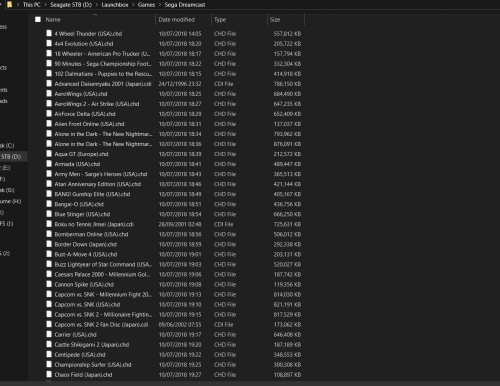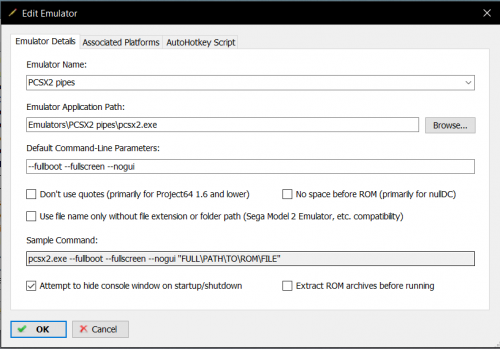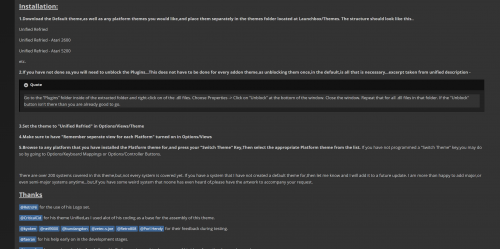-
Posts
12,648 -
Joined
-
Last visited
-
Days Won
38
Content Type
Profiles
Forums
Articles
Downloads
Gallery
Blogs
Everything posted by neil9000
-
The one THAT DOES NOT WORK you do not need the commandline there, that is what the core column is already doing, you are loading the core twice. Just change it so it looks like the screen i posted and it will work. Also your platform name and the name in the associated platform do not match. Platform = Sega Mega CD, Associated Platform = Sega CD they HAVE to match.
-
-
The N64 never had a bios. I don't no what you have but it is not a real N64 bios. Its possible what you have is something to do with dumping actual N64 carts.
- 4 replies
-
- 1
-

-
- project64
- nintendo 64
-
(and 3 more)
Tagged with:
-
Asteroids imported just fine for me using the MAME fullset importer via tools/import/mame fullset importer. Its also worth mentioning that the MAME fullset importer isnt strictly speaking importing the games, it assumes you have a fullset as that is what the wizard is for and simply adds all the working games filenames to the Arcade.xml, its not actually checking weather you have the roms or not as it is expected that you do. It relies on MAME knowing the location of your rom folder to load the games, it simply passes the filename you requested to MAME, and MAME then loads the game from the rom folder you specified in the mame.ini.
-
1) You can use existing media and videos, however you will need to manually point Launchbox to the folders one by one for each platform, and they also need to be named correctly to be picked up by Launchbox. 2) No the free version does not support movies, that is a premium only feature. 3) yes you can have more than one install. Launchbox doesnt actually install and just unpacks everything to a folder you specify on install.
-

big box BigBox Edit games via Xbox controller command
neil9000 replied to MijacOnAir's topic in Noobs
Some emulators need a extra step, add this to the autohotkey tab of the emulator in the manage emulators section. ; This section closes PCSX2 when pressing Escape $Esc:: { Process, Close, {{{StartupEXE}}} } Like this, (ignore the mouse move part).- 8 replies
-
- 1
-

-
- controller
- command
-
(and 3 more)
Tagged with:
-
Yeah,there probably wont be one if its not loading as that will be created at launch. Try copying the one from the MAMEUI/inis folder to the standard MAME root folder.
-
Go to your Launchbox/Updates folder and install the newest installer directly over the top of your current install.
-
That whole thing is a video, its not just a video of gameplay in the window, the whole thing is a video with a small gameplay video and all the artwork and console image and such. Go to tools/download platform/playlist videos and download the snes emumovies unified video for it, you will see what i mean. This is the snes video for example playing in VLC with the window where you download it from opened.
-
That bottom image is just a fullscreen platform video, You will need to download platform videos. If you have premium, which you must for Bigbox, then in Launchbox go to tools/download platform/playlist videos.
-

Has anyone converted gdi to chd?
neil9000 replied to ckp's topic in Third-Party Applications and Plugins (Released)
It doesnt work for CDI games its cue/bin and gdi/bin only. I think i'm right in saying that CDI is already a compressed format. I just have my CDI's mixed in with my CHD's. -

Has anyone converted gdi to chd?
neil9000 replied to ckp's topic in Third-Party Applications and Plugins (Released)
I use this. Cue_or_GDI_to_CHD.7z -
Looks like i was correct, this is a virus that spreads to other .exe's hence why you are seeing it in relation to both Launchbox.exe and 7zip.exe. You have a virus you got from somewhere that is now infecting other files. There is certainly no virus threat at all from Launchbox, it is 100% safe. You have more serious issues here, as mentioned in the microsoft page i will link below, this is a virus that spreads to other .exe's when they are opened. https://www.microsoft.com/en-us/wdsi/threats/malware-encyclopedia-description?Name=Virus:Win32/Neshta.A
-
Whoa, slow down there fella. If Windows is flagging both 7zip.exe and Launchbox.exe as virus's then that is a Windows issue not ours. We dont control what definitions Microsoft uses obviously. I myself am using Windows 10, and i'm actually using the insider builds so my Windows 10 version is very new, and i don't get those warnings on my system, both Launchbox and 7zip work as expected here, with no flags from Windows defender at all. Did you download the Launchbox setup file from our website?
-

big box BigBox Edit games via Xbox controller command
neil9000 replied to MijacOnAir's topic in Noobs
Its in options/controller automation. You need to set a hold button, then whatever button you want to exit. So when in game you hold your hold button and press the button you set for exit. This combo sends a escape command to the emulator.- 8 replies
-
- 1
-

-
- controller
- command
-
(and 3 more)
Tagged with:
-
Click a game then CTRL a to highlite them all, right click one and go to edit to open the bulk edit wixard. Click next then in the first dropdown choose emulator, then in the second retroarch. You will also need to add Gameboy as a associated platform in the retroarch manage emulator screen, its not there by default, just GBC.
-
Also to add to that, if the emulator was to change then the presets would break, and we cant be expected to keep up to date on every little update and change for every emulator out there. Unfortunately the way i see it you will always need to tweak emulators for your setup, that will be the case if you have several PC's or even just the one, you will need to adjust emulator settings to your specific system. That's just the way emulation is, there is no one size fits all when it comes to system specs, so manual tweaking will always be required.
-

RetroHumanoid Cinematics & Refried Theme
neil9000 replied to RetroHumanoid's topic in Big Box Custom Themes


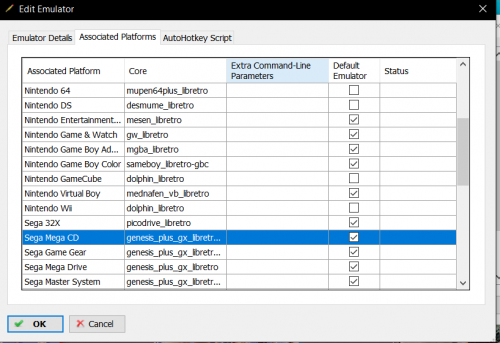
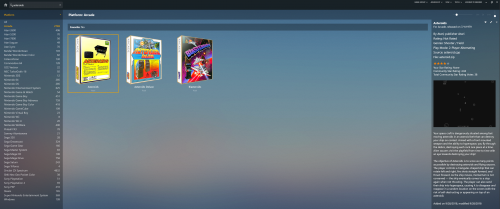
.thumb.png.4b729272ca3d97d4da1ecb771779d50c.png)

.thumb.png.2fbcac4c0551fd6360ddfd121a423ada.png)