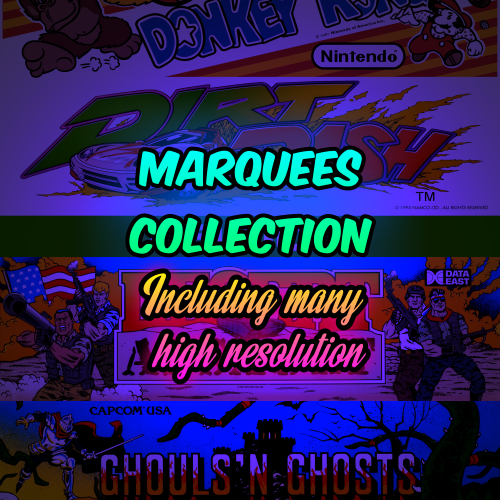Platform Bezels/Overlays
213 files
-
1920 x 1080P Scanline Overlay
By kmoney
This is a 1920 x 1080P scanline overlay that can be used with custom BigBox themes and such @1080P. I have not tested it on higher resolution monitors other than 1080P monitor so I cannot comment on how it looks on a higher resolution monitor but I know it looks great @1080P. Also if you are viewing the png file in a picture viewer program that has a black background you will not be able to see the the scanlines as you need a white background to view them best.
352 downloads
(0 reviews)0 comments
Submitted
-
(0 reviews)
0 comments
Submitted
-
4K Retroarch bezels/overlays
By Arcanthur
I designed some overlays for my 4K TV since I couldn't find any at that resolution at the quality I was looking for. I'm in the process of creating more systems in Photoshop, but the console themed designs take quite a while at 4K resolution. Many of these are inspired by the consoles design, so they aren’t 100% accurate to the source, they are just formatted to look nice as bezels/overlays. These overlays are designed to maximize screen real estate (IE no integer scaling), so there is no gap on the top and bottom of the screen. Use standard 4:3 aspect ratio or custom scaling. So, I won't be creating designs for consoles / handhelds that display primarily in 16:9, as doing that requires shrinking the game.
I use the CRT_Geom shader with these settings changed and the screens are curved exactly where they need to be:
CRT Geom Curvature Radius: 3.00
CRT Corner Size: 0.00
CRT Geom Sharpness: 3.00
20,509 downloads
-
4K Sega Genesis Mini Retroarch Overlays
By Arcanthur
To commemorate the upcoming Genesis Mini, I created some new 4K overlays. Some of these will be fine for other systems, but they match the 80s / 90s Genesis style best. These are inspired by the official overlays, but by no means exact copies.
To use, enable integer scaling, and use 4:3 apect ratio.
535 downloads
-
6 NES Bezels
By Sjan3ski
They're all 1920x1080 and the .cfg files are included
Bases Loaded: I haven't found any bezels for this game. It's the best video baseball game, even now, so it deserves to be paired with the best stadium in all of baseball
Blaster Master: Original box art on the left with a bit of the game on the right.
Dr. Mario: Same with this bezel. I kind of liked doing that... seemed like a cool theme
Trog: Same theme, but I split the box art in half (almost) for both sides of the screen.
Sudoku: A home brew and so not really necessary to make a bezel, but the game is popular in this house, and I needed the practice, so I made it part of this project. I think it came out great. I'm pretty sure nobody else has a bezel for this game! ha!
Metroid: What better use of the sides of the screen than with the blue and gold passages? They're the first and main passages we were introduced to on planet Zebes and so I wanted to proudly display them here, with some editing, of course. I kept it simple after that, just Samus and a couple of Metroid, including the game and Nintendo logos as I always do.
Thanks for looking! I hope you find something in here you like.
57 downloads
-
AAmber Pegasus RL Bezel + RA Overlay
By nmc
RocketLauncher bezel and RetroArch overlay ready to use!
63 downloads
(0 reviews)0 comments
Submitted
-
Afterburner 2 Cockpit Bezel With Lights
By rdscarlisle
This is my first animated Bezel/Overlay for Mame
This is the view from the moving Afterburner 2 Cabinet
Have figured out .lay files so the lock on lights come on during lock on. Start button is working in the correct place and warning lights work also
Enjoy everyone
85 downloads
-
mame Alligator Hunt - Bezel (Arcade - Mame)
By Juan Carlos
Alligator Hunt (World, protected) Bezel
YourMameFolder\artwork\aligator\put files here (Bezel.png and default.lay)
default.lay
64 downloads
(0 reviews)0 comments
Updated
-
Animated Retroarch Overlays for Cell Phone
By Zkyo
NOTE: NES and SNES overlays are removed, hopefully temporarily. I'm awaiting a response from fercho.
Here's some animated overlays that I modified to fit my cell phone screen. I plan to make more overlays for other platforms too, and will update this post as I finish them.
Video Demonstration of the NES, SNES, GB, and GBC overlays
Modifications I made to the overlays:
- Resized game window to run at an integer scaled resolution as large as possible, to avoid issues with shaders
- Made buttons much larger, because I'm very uncomfortable using touch controls and have big thumbs.
- Recreated overlay using this retropad editor to fit my phone screen, which has an odd resolution (2400x1080)
- Added buttons to control Retroarch: Exit (double tap), Fast Forward, Open RA Menu, Load State, and Save State
Full credit to these people for making the awesome original overlays!
NES: Fercho's NES Overlay
SNES: Fercho's SNES Overlay (Also maybe MrRetroLust and OrionsAngel, I may have used part of their overlays, I don't remember)
GB: Press Start Button's Gameboy Overlay
GBC: Press Start Button's Gameboy Color Overlay
Side note: Yes, I know some of the buttons don't overlap quite right, and I don't really care. I find it very tedious to align properly, and it's close enough for me. Besides, your phone screen is small enough that it won't be as noticeable, and your thumbs cover most of the button anyway.
81 downloads
(0 reviews)0 comments
Submitted
-
Arcade Bezels+Overlays
By nmc
Made some RocketLauncher bezels and RetroArchoverlays for the Arcade Classic Systems. I also added a retroarch shader i´m using (Geom), under MAME core. It will give that curvy arcade visual.
Here´s an example:
210 downloads
(0 reviews)0 comments
Submitted
-
overlay Atari 2600 Overlay For RetroArch
By Gravitymike
Custom Atari 2600 Overlay, I Made For RetroArch
173 downloads
-
Atari Destroyer Bezel/Backdrop 16:9
By Mercurial
16:9 Bezel and overlay for Atari Destroyer.
Install:
1) Unzip contents.
2) Drop the destroyr folder into your appropriate platform folder under rocketlauncher/media/bezels/[your platform]/
3) Drop the destroyr.zip file into your MAME/artwork folder.
4) Enable backdrops and overlays in your MAME machine under video options, and set view to "full" for the best experience.
The overlay/bezel is meant to be used with the V2.0 of the destroyer rom. The MAME artwork part of the bezel is only used to provide the blue overlay and backdrop for the game.
Credits to: Trevor Brown for his awesome artwork scans, and Derek Moore for the generic arcade bezel used in the composition of this overlay.
1,045 downloads
- mame backdrop
- atari destroyer bezel
- (and 6 more)
-
(0 reviews)
0 comments
Submitted
-
Better/Fixed SEGA Game Gear Overlay for Retroarch
By flatuswalrus
The SEGA Game Gear overlay for Retroarch that is available out there is ugly in my opinion. It sits right down the bottom of the screen instead of being centred. This might not be a huge issue but I thought I would improve the overlay image and share in case it annoyed anyone else or just for anyone wanting it.
Place it in your folder: RetroArch\overlays\handhelds\ along with the .cfg file below
SegaGameGear.cfg
271 downloads
-
(0 reviews)
0 comments
Submitted
-
(0 reviews)
0 comments
Submitted
-
Bezel 3-Pack
By ScissorShiv
Diablo (PSX)
Sin and Punishment (N64)
Jet Grind Radio (Dreamcast)
76 downloads
(0 reviews)0 comments
Submitted
-
Bezel 4-pack
By ScissorShiv
Final Fantasy 3 (Famicom)
Demons of Asteborg (Genesis)
Castlevania Bloodlines (Genesis)
Xenocrisis (Genesis)
109 downloads
(0 reviews)0 comments
Submitted
-
Bezel Art (letter B) 134 files for MAME
By Reevesad
Hi all,
These are my Mame Bezel Art files which include a "Lay" file (so can be dumped straight into the Mame artwork folder once you unzip the main folder. These files will be ideal for use direct into Mame and on a tv with 16:9 view.
Contains 134 files (letter B) of bezel arts from the internet, oh plus some of my own that I've cloned into two different glass views. I've opted for the "Real Frame Clear" and "Real Frame Glass" effect and just done left and right sides rather than all round as that would just take way too long and also I found a lot of the bezels found on the internet just take up too much of the screen and to compensate this you have to change the screen size. (the art1 files included are just the originals taken from the internet).
Both mame formats 4:3 Horizontal and 3:4 Vertical have been done. Once placed in the Mame Artwork folder start a game and Tab to Video Options pick which one you prefer "Clear" or "glass" and then you have to make a slight adjustement within the "Slider" tab for both Screen Horizontal and Screen Vertical (usually around .966 for both)
The games are taken from the rom set that I currently have so title names may slightly differ from the ones you have. (i'm happy to email anyone my Excel file with all the game names vs rom names, if needed)
For the games that I could not find any artwork at all for, I've setup a few standard looking sets (6 Horizontal and 6 Vertical) which gives a view as if your in an actual arcade.
Adam
337 downloads
(0 reviews)0 comments
Updated
-
Bezel Art (letter C) 97 files for MAME
By Reevesad
Hi all,
These are my Mame Bezel Art files which include a "Lay" file (so can be dumped straight into the Mame artwork folder once you unzip the main folder. These files will be ideal for use direct into Mame and on a tv with 16:9 view.
Contains 97 files (letter C) of bezel arts from the internet, oh plus some of my own that I've cloned into two different glass views. I've opted for the "Real Frame Clear" and "Real Frame Glass" effect and just done left and right sides rather than all round as that would just take way too long and also I found a lot of the bezels found on the internet just take up too much of the screen and to compensate this you have to change the screen size. (the art1 files included are just the originals taken from the internet).
Both mame formats 4:3 Horizontal and 3:4 Vertical have been done. Once placed in the Mame Artwork folder start a game and Tab to Video Options pick which one you prefer "Clear" or "glass" and then you have to make a slight adjustement within the "Slider" tab for both Screen Horizontal and Screen Vertical (usually around .966 for both)
The games are taken from the rom set that I currently have so title names may slightly differ from the ones you have. (i'm happy to email anyone my Excel file with all the game names vs rom names, if needed)
For the games that I could not find any artwork at all for, I've setup a few standard looking sets (6 Horizontal and 6 Vertical) which gives a view as if your in an actual arcade.
Adam
337 downloads
(0 reviews)0 comments
Updated
-
Bezel Art (letter D) 114 files for MAME
By Reevesad
Hi all,
These are my Mame Bezel Art files which include a "Lay" file (so can be dumped straight into the Mame artwork folder once you unzip the main folder. These files will be ideal for use direct into Mame and on a tv with 16:9 view.
Contains 114 files (letter D) of bezel arts from the internet, oh plus some of my own that I've cloned into two different glass views. I've opted for the "Real Frame Clear" and "Real Frame Glass" effect and just done left and right sides rather than all round as that would just take way too long and also I found a lot of the bezels found on the internet just take up too much of the screen and to compensate this you have to change the screen size. (the art1 files included are just the originals taken from the internet).
Both mame formats 4:3 Horizontal and 3:4 Vertical have been done. Once placed in the Mame Artwork folder start a game and Tab to Video Options pick which one you prefer "Clear" or "glass" and then you have to make a slight adjustement within the "Slider" tab for both Screen Horizontal and Screen Vertical (usually around .966 for both)
The games are taken from the rom set that I currently have so title names may slightly differ from the ones you have. (i'm happy to email anyone my Excel file with all the game names vs rom names, if needed)
For the games that I could not find any artwork at all for, I've setup a few standard looking sets (6 Horizontal and 6 Vertical) which gives a view as if your in an actual arcade.
Adam
332 downloads
(0 reviews)0 comments
Updated
-
Bezel Art (letter E) 32 files for MAME
By Reevesad
Hi all,
These are my Mame Bezel Art files which include a "Lay" file (so can be dumped straight into the Mame artwork folder once you unzip the main folder. These files will be ideal for use direct into Mame and on a tv with 16:9 view.
Contains 32 files (letter E) of bezel arts from the internet, oh plus some of my own that I've cloned into two different glass views. I've opted for the "Real Frame Clear" and "Real Frame Glass" effect and just done left and right sides rather than all round as that would just take way too long and also I found a lot of the bezels found on the internet just take up too much of the screen and to compensate this you have to change the screen size. (the art1 files included are just the originals taken from the internet).
Both mame formats 4:3 Horizontal and 3:4 Vertical have been done. Once placed in the Mame Artwork folder start a game and Tab to Video Options pick which one you prefer "Clear" or "glass" and then you have to make a slight adjustement within the "Slider" tab for both Screen Horizontal and Screen Vertical (usually around .966 for both)
The games are taken from the rom set that I currently have so title names may slightly differ from the ones you have. (i'm happy to email anyone my Excel file with all the game names vs rom names, if needed)
For the games that I could not find any artwork at all for, I've setup a few standard looking sets (6 Horizontal and 6 Vertical) which gives a view as if your in an actual arcade.
Adam
288 downloads
(0 reviews)0 comments
Updated
-
Bezel Art (letter F) 65 files for MAME
By Reevesad
Hi all,
These are my Mame Bezel Art files which include a "Lay" file (so can be dumped straight into the Mame artwork folder once you unzip the main folder. These files will be ideal for use direct into Mame and on a tv with 16:9 view.
Contains 65 files (letter F) of bezel arts from the internet, oh plus some of my own that I've cloned into two different glass views. I've opted for the "Real Frame Clear" and "Real Frame Glass" effect and just done left and right sides rather than all round as that would just take way too long and also I found a lot of the bezels found on the internet just take up too much of the screen and to compensate this you have to change the screen size. (the art1 files included are just the originals taken from the internet).
Both mame formats 4:3 Horizontal and 3:4 Vertical have been done. Once placed in the Mame Artwork folder start a game and Tab to Video Options pick which one you prefer "Clear" or "glass" and then you have to make a slight adjustement within the "Slider" tab for both Screen Horizontal and Screen Vertical (usually around .966 for both)
The games are taken from the rom set that I currently have so title names may slightly differ from the ones you have. (i'm happy to email anyone my Excel file with all the game names vs rom names, if needed)
For the games that I could not find any artwork at all for, I've setup a few standard looking sets (6 Horizontal and 6 Vertical) which gives a view as if your in an actual arcade.
Adam
294 downloads
(0 reviews)0 comments
Updated
-
Bezel Art (letter G) 116 files for MAME
By Reevesad
Hi all,
These are my Mame Bezel Art files which include a "Lay" file (so can be dumped straight into the Mame artwork folder once you unzip the main folder. These files will be ideal for use direct into Mame and on a tv with 16:9 view.
Contains 116 files (letter G) of bezel arts from the internet, oh plus some of my own that I've cloned into two different glass views. I've opted for the "Real Frame Clear" and "Real Frame Glass" effect and just done left and right sides rather than all round as that would just take way too long and also I found a lot of the bezels found on the internet just take up too much of the screen and to compensate this you have to change the screen size. (the art1 files included are just the originals taken from the internet).
Both mame formats 4:3 Horizontal and 3:4 Vertical have been done. Once placed in the Mame Artwork folder start a game and Tab to Video Options pick which one you prefer "Clear" or "glass" and then you have to make a slight adjustement within the "Slider" tab for both Screen Horizontal and Screen Vertical (usually around .966 for both)
The games are taken from the rom set that I currently have so title names may slightly differ from the ones you have. (i'm happy to email anyone my Excel file with all the game names vs rom names, if needed)
For the games that I could not find any artwork at all for, I've setup a few standard looking sets (6 Horizontal and 6 Vertical) which gives a view as if your in an actual arcade.
****Any comments or feedback would be much appreciated people*****
Adam
297 downloads
(0 reviews)0 comments
Updated
.thumb.png.534442babdbd0c8c152a22c276d13276.png)
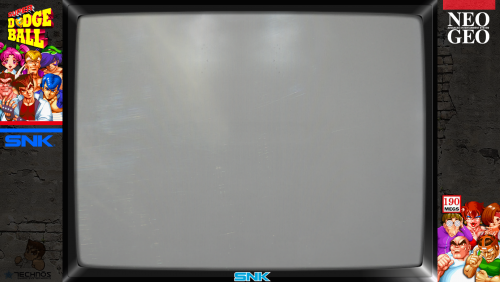
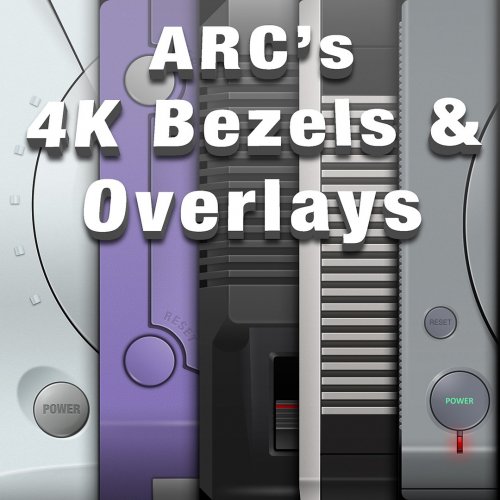

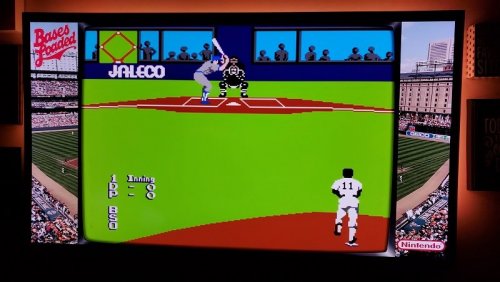
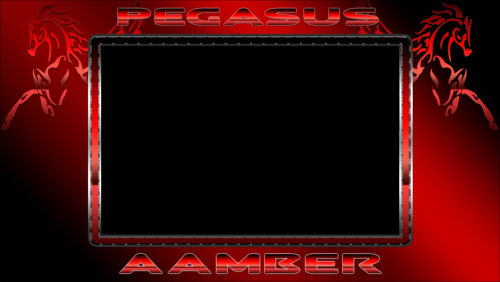

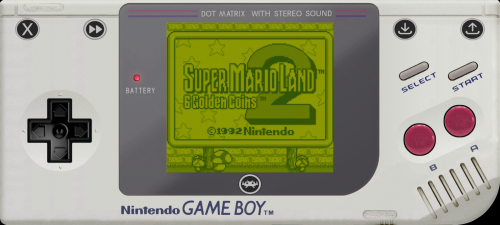
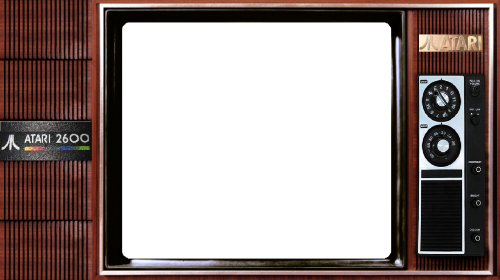
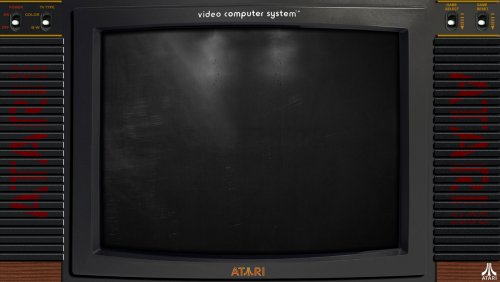
.thumb.png.e79fac4fe6f3543d8f19b7e491eebdf6.png)



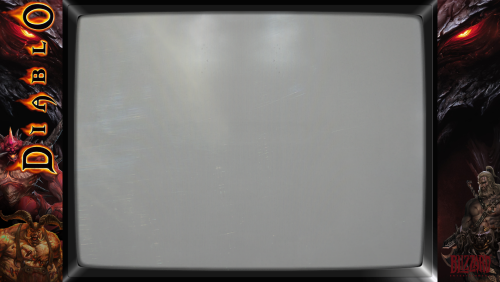
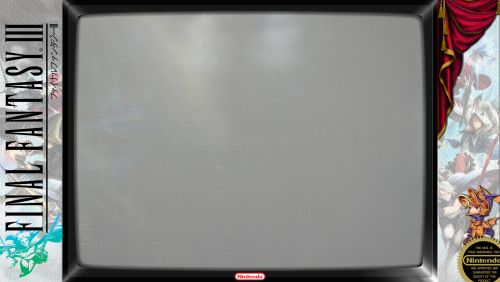
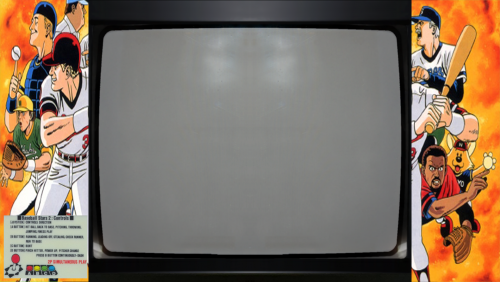
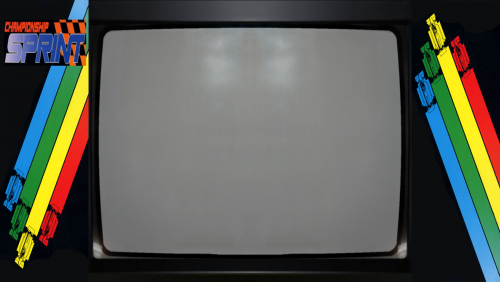
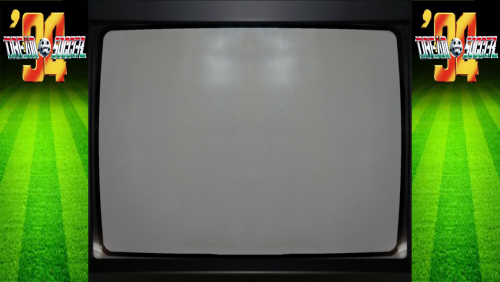
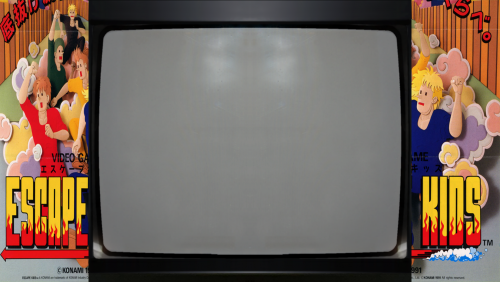

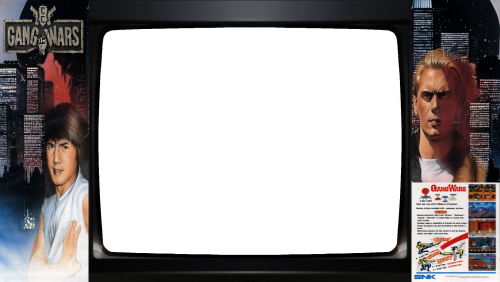


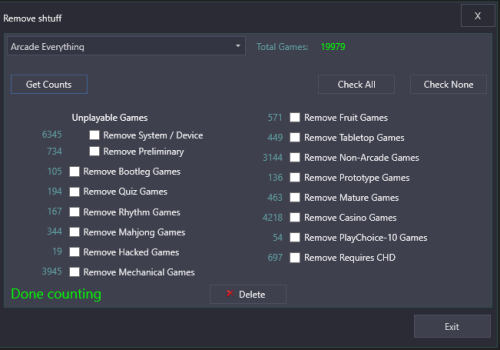


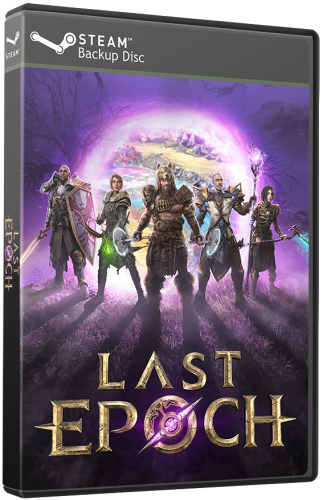
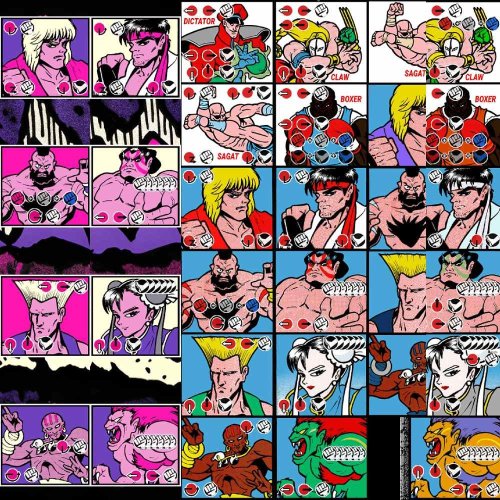
.thumb.png.0143038bf35d857bbdebee35c3dc47b2.png)