-
Posts
1,234 -
Joined
-
Last visited
-
Days Won
2
Content Type
Profiles
Forums
Articles
Downloads
Gallery
Blogs
Everything posted by bundangdon
-
Thanks a lot for the fast response. I tried this and played around with it for a while but the results still seem to be the same. I can't eliminate the bars around the video. Anyone else out there had luck with this?
-
The video capture is a really nice extra feature! Just wondering if anyone knows how to crop videos? Even when I run retroarch in full screen (which isn't the ideal way for most games), I still have large black bars on the left and right on the output video.
-

Theme Super Mouse Colors Editions
bundangdon replied to Super Mouse's topic in Big Box Custom Themes
I'm not too crazy about the color scheme (yellow, orange, red) but it's nicely designed. Thanks for sharing! -
Yep, when the startup screen is disabled it works fine. Not a deal breaker by any means, but just thought you might want to know or add that in to the plugin information
- 22 replies
-
Thanks a lot for the quick response. While using the startup screen, this is what I get And nothing happens beyond that. I can only guess that the startup screen interrupts the plugin, hence causing the whole thing to stop completely
- 22 replies
-
This works great and I really appreciate this plugin. The only problem is that it won't work when using Launchbox's startup screen plugin. Is there any way to fix this issue?
- 22 replies
-

Vectrex 2D Front Cover Box Art - By Simon Quincey -
bundangdon commented on hitm4n's file in GCE Vectrex
- 5 comments
-
- 1
-

-
- fan-made
- front covers
-
(and 2 more)
Tagged with:
-
About 2 years too late on this post, but I just added this one to LaunchBox and it looks pretty fun. By any chance, do you know of any scripts do make it full screen or to automatically start the "CLOAD" command for tapes?
- 9 replies
-
- dcvg5k
- philips vg 5000
-
(and 1 more)
Tagged with:
-

Unified Bezels Set (+250 Platforms)
bundangdon commented on ci2own's file in Platform Bezels/Overlays
-
I'd be willing to help out and test. However, my system is very similar to the one you mentioned, with an i7 4790s, 16gb ram and 750gtx
-

ABeezy's Sony Playstation 2.5D Front Boxart
bundangdon commented on ABeezy13's file in Sony Playstation
- 14 comments
-
- 1
-

-
- sony playstation
- boxart
-
(and 3 more)
Tagged with:
-

How Do I Not Show Platform Background On Game Selection
bundangdon replied to scoobydooami's topic in Noobs
Okay, thanks again for the reply! Sorry, I had a hard time editing my original post to remove images but now I've got that problem solved? I think this would be a good fix/feature to add in as I've seen it mentioned before by other users in the past but no real answer or solution was given. -

How Do I Not Show Platform Background On Game Selection
bundangdon replied to scoobydooami's topic in Noobs
Jason, thanks for the quick answer. However, that doesn't seem to work. I unchecked all boxes in the background image priorities and it still shows the platform (system) fanart. For example, this is what I'm aiming for: But this is what happens every time I choose a game on the list, as shown in the example: -

How Do I Not Show Platform Background On Game Selection
bundangdon replied to scoobydooami's topic in Noobs
Not trying to bring up an old topic or anything, but the original question wasn't really answered here (and a "data folder" fix was suggested instead) and I've been wondering about this for a long time as well. Is there a way to turn off the fanart and other images from showing in the background of LaunchBox? For instance, if you use the LBPlex theme, there's no problem but with all of the other themes, my platform fanart always pops up in the background. @Jason Carr has this fix/feature been requested before? -
-
Everything you mentioned works great with Retroarch, using the following cores MSX/MSX2 - bluemsx_libretro PC Engine - mednafen_pce_fast_libretro Neo Geo - fbneo_libretro (or you can use MAME) Atari 2600 - stella_libretro
-
Do you mean Atmosphere? As far as I know, Adrenaline is for PSVita
-
-
What a bummer, but certainly understandable. While I appreciate the recommended app as a replacement, at this point I'm not sure if I want to invest in Reset Collection, given the circumstances that frontends will not be able to run properly on future versions of Android.
-
Try using AppleWin https://github.com/AppleWin/AppleWin/releases It works great for me. Be sure to add the following to the default command-line parameters: -f -d1
-

c64 C64 Dreams (massive curated C64 collection)
bundangdon replied to Zombeaver's topic in Emulation
Yep, I guess you're right. It was just some weird name issue on my end, since my other launchbox install was in a different, yet similar named folder. Thanks again! -

c64 C64 Dreams (massive curated C64 collection)
bundangdon replied to Zombeaver's topic in Emulation
No worries. What I meant is that the main folder for all of the contents, including the programs LaunchBox/BigBox must be named "C64 Dreams" or it won't work. I've tested this a few different ways last night. Certainly not a deal-breaker, but if anyone tries to change the name of the folder which contains all of the files, LaunchBox will not start up, so just a heads-up that and something you might want to include that in the readme/instructions. Also, I found a game listed in LaunchBox which loads up an incorrect title. The 1984 title "Summer Games" when selected, loads up the 1988 title "The Games". Is there any way I can manually fix this? -

c64 C64 Dreams (massive curated C64 collection)
bundangdon replied to Zombeaver's topic in Emulation
I figured it out. I had not unzipped the contents with its original main folder "C64 Dreams" which caused the problem. Perhaps it won't work without that original folder. Anyways, problem solved!



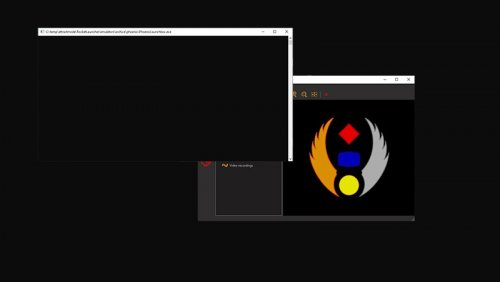


(Alternative1).thumb.png.c109cf0606a105d608b7263a5a904b1b.png)



