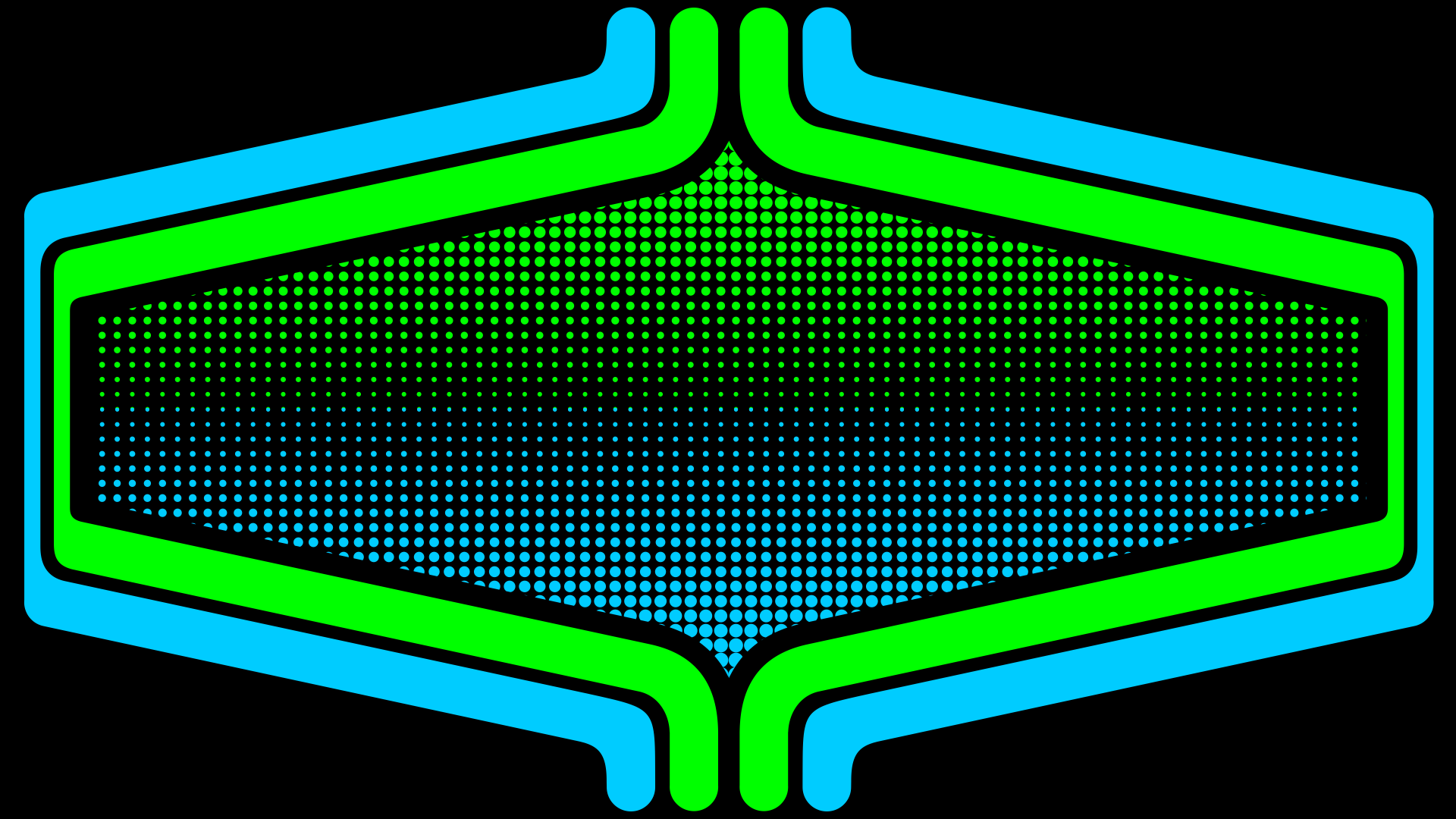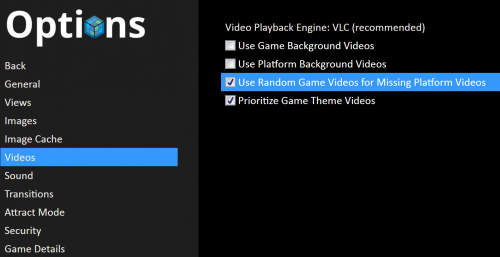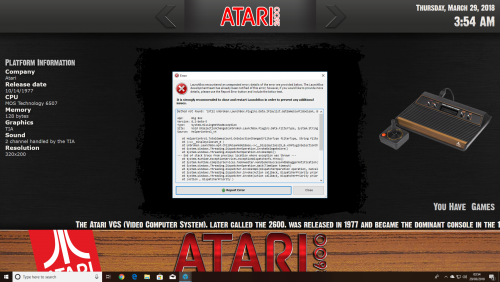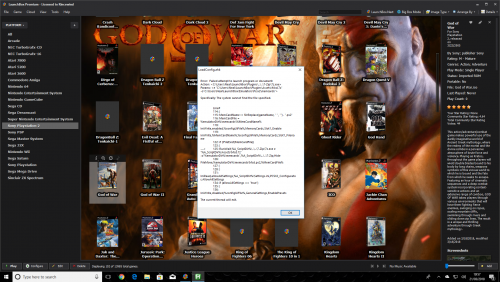-
Posts
953 -
Joined
-
Last visited
-
Days Won
4
Content Type
Profiles
Forums
Articles
Downloads
Gallery
Blogs
Everything posted by Rincewind
-
Awesome the way CD slides from the bottom to the top of the box cover, very impressive @faeran great attention to detail as always
-
Great project , massive undertaking too. I would definitely use these please keep us up to date with how it's going
-
If you change the default platform clear logos then that will change them for all themes (unless there are already platform clear logos in that theme folder). I only ever add platform clear logos to the themes I want them in...so..... C:\Users\computername\LaunchBox\Themes\Rincewind\Images\Platforms\Clear Logo But if you wanted custom Game Clear logos then yes the only way is to overwrite the old clear logos
-
You will need to make sure you have the "Use Random Game Videos" box checked. I will be releasing a new version of this soon that I have been working with @y2guru to make it compatible with other resolutions and which includes a new method to display the videos.
-
This has helped me out also, thanks so much
-
The build is good the artwork is amazing you must be so proud of your achievements, to be able to look at that and say I did that is a good feeling I'm sure. Well done it's awesome
-
Those are 2 great improvements, is there going to be any documentation on how we can use them
-
Fantastic work @CriticalCid the way the animated box and discs fly in too is awesome.
-
Mort Theme View File This theme is based on using new custom banner images which sit at the bottom of the screen, I welcome anyone to help out and make any of the missing platforms as I have only made ones for my current systems. I have only ever tested this on a 16:9 monitor so any feedback on other monitor size issues I will try and resolve. This theme does include a set of the Hardware Platform Set from @viking which has been reduced in size, but all credit to him. It also includes @NJDave71 plugin so also credit to him. (don't forget to UNBLOCK the plugin) Last thing there is a font in the folder to install, PLEASE INSTALL IT as it will not look as good if you don't Submitter Rincewind Submitted 03/31/2018 Category Big Box Custom Themes
-
Version 1.2
442 downloads
This theme is based on using new custom banner images which sit at the bottom of the screen, I welcome anyone to help out and make any of the missing platforms as I have only made ones for my current systems. I have only ever tested this on a 16:9 monitor so any feedback on other monitor size issues I will try and resolve. This theme does include a set of the Hardware Platform Set from @viking which has been reduced in size, but all credit to him. It also includes @NJDave71 plugin so also credit to him. (don't forget to UNBLOCK the plugin) Last thing there is a font in the folder to install, PLEASE INSTALL IT as it will not look as good if you don't -
@latin625 No the theme definitely will not ever be removed. The work that the creators put into there themes is very much appreciated and this particular theme has more than enough platforms covered. Don't forget that in BigBox you can use a different theme per platform so if a creator decided to release a theme with just a few platforms then it can still be used perfectly well.
-
-
This is my favourite coverbox theme so far absolutely perfect, great work @faeran. I like the 3d boxes better than the ones im using currently where are they from?
-
Yes that was it thank you @alec100_94 I should of extracted the zip properly instead of just dragging the files across.
- 619 replies
-
- automation
- ps2
-
(and 1 more)
Tagged with:
-
I must be doing something wrong or have a setting incorrect somewhere but I just get this error when I click on the "Config...". I have unblocked the plugin and have the latest dev release of PCSX. And in LaunchBox the PCSX2 config settings shows up.
- 619 replies
-
- automation
- ps2
-
(and 1 more)
Tagged with:
-
Wow that's a big bartop, looks great too
-
Sorry I don't use a second monitor but it does sound like a bug, I'll tag @Jason Carr and see if he can add any input to your problem
-
Yes it's This one and This one or maybe even thinner This one
-

Stellar ~ RetroArch Nightly Updater
Rincewind replied to wyzrd's topic in Third-Party Applications and Plugins (Released)
Thanks @wyzrd for the update -
I haven't tried but you could either delete the gif image from the theme and see if it just ignores it. I've been thinking of swapping it with new non animated image instead but I do like it on the 16:9 animated. Which view are you using can you put up a screenshot so I can see the rounded black border, thanks