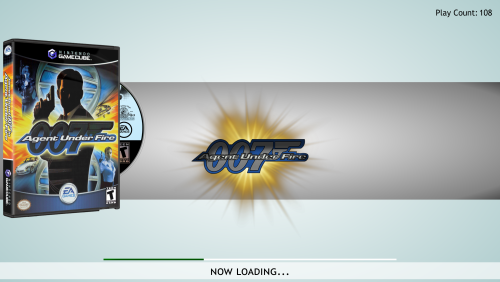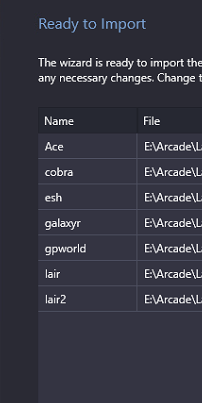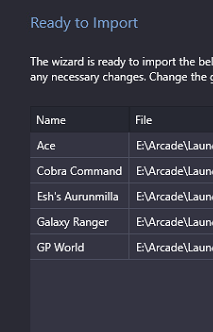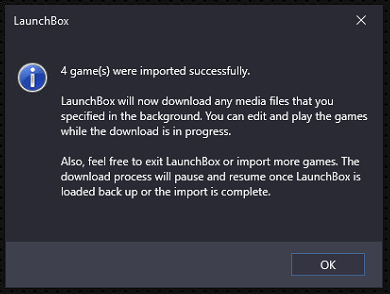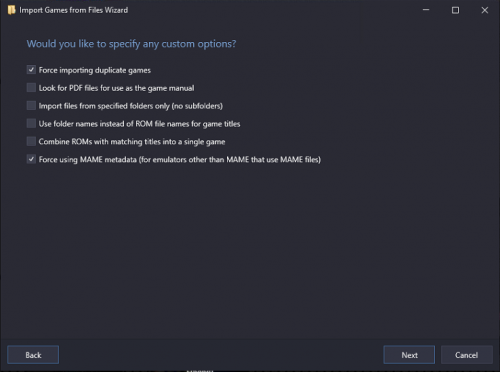-
Posts
7,076 -
Joined
-
Last visited
-
Days Won
27
Content Type
Profiles
Forums
Articles
Downloads
Gallery
Blogs
Everything posted by Retro808
-
You can try downloading the latest version from our website. Then just run that installer over top your existing LB folder. Make sure you point it to the parent folder you LaunchBox folder is in and not the actual LB folder or it will install it in \LaunchBox\LaunchBox. It will not delete anything or override any of your settings. It will just install the new updates.
-
Check your antivirus to see if it quarantined any LB files. It has been known to happen. Especially in the more recent LB builds. Antivirus programs have been a bit overzealous on us.
-
-
What emulator?
-
I believe colorman3605 still wants the video and images there. Just does not want to accidentally click on it and it open to a bigger video or image. If it is a frequent issue for a user, best recommendation is to submit a feature request using the link located at the top of the forum under "Help & Support". A custom theme might work, never messed with those specific bindings in the game details view so could not advise on what to change.
-

Need a little or lot of help working on a Startup Theme
Retro808 replied to The Papaw's topic in Startup Themes
Default may not have the UserControl line for the gif. At the top of your theme you may need to add this line. Paste in where you see the other xlmns lines (starts at line 1). xmlns:gif="clr-namespace:WpfAnimatedGif;assembly=Unbroken.LaunchBox.Wpf" -
Merged your threads. Please do not spam multiple forums or threads with the same issue. Retroarch should automatically map an Xbox controller to a default setting. When you are in the settings menu under the "Device Index" does it show "Xbox One Controller"? Been a while since I messed with controllers but I think this is still true.
-

Need a little or lot of help working on a Startup Theme
Retro808 replied to The Papaw's topic in Startup Themes
That target name is used in the image line of code. So if you look at line 73 of the xaml you will see Jason labeled the image in that section of code "DiskImage". This is what links the storyboard piece to the image. So you can do the same using whatever name you want. You just need to make sure the name is referred to in both sections of code. So be sure to look both at the code in the UserControl and the code in the lines for the actual image. -

Need a little or lot of help working on a Startup Theme
Retro808 replied to The Papaw's topic in Startup Themes
Look in the Default Startup theme folder. Open one of the CD based platform xaml files. In there you will see an example of rotation. Triggering animations is not too hard. You may spend more time refining the movement/speed than anything else. -
During import if you check the box "Force Using Mame metadata...". This will name the files without you manually doing it. Since it will then bring up the Mame import screen make sure to uncheck the option for "Skip Game Unplayable In Mame" as well. In the 3rd pic you see that without the Mame option it just sees the files. With the Mame option checked it show's that actual game name (see the 4th pic).
- 5 replies
-
- 1
-

-
- daphne
- laser disk
-
(and 1 more)
Tagged with:
-
You would need to make a feature request on our bitbucket site. Link is available at the top of the forum under Help & Support.
-

dynamic marquee not working for platforms since update
Retro808 replied to Darkseid001's topic in Troubleshooting
⬇️ -
Yes. Seems to not be affecting everyone as some users are able to upload things to the forum. You can see some posts on it here at the end of the thread.
-

dynamic marquee not working for platforms since update
Retro808 replied to Darkseid001's topic in Troubleshooting
Devs are likely done for the day. They typically do not do everyday troubleshooting, though they will pop on daily and tend to some items if they can. There are only 2 of them so they tend to work on programming. Our community is small with only a handful of users and mods that respond to help troubleshoot so sometimes not all threads get responded to quickly. Have you tested various themes to see if it may be a theme issue (always test with the default theme)? What theme are you using? If you revert to the prior LB/BB version does the issue go away. I am not seeing this on any of my builds so the information above would be helpful. -

'The Same Command-Line Parameters' error in Launchbox.
Retro808 replied to MontyMole's topic in Troubleshooting
Can you post a pic of what you have showing on your "Details" tab? -
Please do not post your issue in multiple threads. Since you started a thread for your issue continue to use that thread to troubleshoot.
-
In LB right click over a platform name in the left hand window pane. You will see a pop-up open allowing you to add or delete platforms, categories, or playlists.
-
- 639 comments
-
- bigbox
- custom bigbox themes
-
(and 1 more)
Tagged with:
-
Ahhh...could be your version. I am on betas and in recent betas the team added some updates to rom importing.
-

Launchbox keeps crashing (after wanting to import a Plugin)
Retro808 replied to TathanLIVE's topic in Troubleshooting
If you remove the DemulImporter plugin folder from your build does LB open? I think you mentioned removing, but just confirming. I have never used that plugin so just downloaded it and placed it in the plugins folder and LB works fine -
Not sure why it is not working for you. I just tested importing the 4 turtles files you mentioned into a clean install and LB had no issues importing. Also tried the same steps below and imported those 4 TMNT with about 200 games and no issue. What version LB are you using?
-

LaunchBox doesn't import all games even checking "import duplicates".
Retro808 replied to ci2own's topic in Troubleshooting
I tested importing the 6-player version and had to check both since I already had a version of X-Men imported. On a clean build I just needed to check the "Import Clones" option. -

LaunchBox doesn't import all games even checking "import duplicates".
Retro808 replied to ci2own's topic in Troubleshooting
You may need to check either or both of the options for "Force Import Duplicate" and "Import All Clones". LB is likely seeing that rom as a clone and a duplicate game. -
Yes, and the non-full mame importer is not perfect. Sometimes it missed a random game here and there. Which is why sometimes you needed to check to force a duplicate import. Again as mentioned before partly why many wanted to full importer for better parsing.