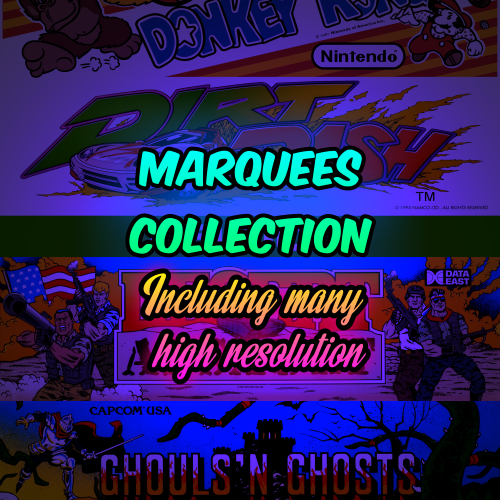Platform Bezels/Overlays
213 files
-
Playstation 1 - Animated Overlay for Retroarch
By fercho
Created this idea , of an hybrid animated control with a Classic Playstation 1 console style.
Full HD 1920x1080 Resolution 16:9 Screen Ratio Animated Buttons
Recommended Video scale settings: (for a 16:9 screen ratio monitor)
SETTINGS >> VIDEO >> SCALING
INTEGER SCALE: OFF ASPECT RATIO: 4:3 CROP OVERSCAN: ON Use this setting on fullscreen and you should be good to go.
NOTE: Buttons should be responsive to touch/mouse clicks, But was intended to be used as a decorative/cosmetic overlay/border. DO NOT use on systems without hard controls (joypads/keyboards) as it doesn´t have access to the retroarch menu, you'll be stuck! (Mobile compatibily coming in the future)
See it in action:
545 downloads
-
Sega MegaDrive - Animated Overlay for Retroarch
By fercho
Decorative and animated border- overlay for Retroarch,
Based on the original Sega Megadrive console design.
3 AND 6 BUTTON OVERLAYS
Click on the MODE button to switch
RECOMMENDED VIDEO SETTINGS
For a proper full screen display on a 16:9 screen:
SETTINGS \ VIDEO \ SCALING \ INTEGER SCALE: OFF ASPECT RATIO 4:3 CROP OVERSCAN: OFF ENABLE BUTTONS ANIMATION
SETTINGS \ ON-SCREEN DISPLAY \ ON-SCREEN OVERLAY
Set : SHOW INPUTS ON OVERLAY TO : PHYSICAL (CONTROLLER)
RECOMMENDED 6 BUTTON CONFIGURATION
INSTRUCTIONAL VIDEO: https://www.youtube.com/watch?v=gw38OqigS8o&t=140s
For a proper distribution in the buttons for the 6 button mode,
Mortal Kombat and Street Fighter games were taken as main example.
For MORTAL KOMBAT games overlay controller mapping is:
X and A are set for High and Low Punch, Y and B are for Run and Block, Z and C are High and Low Kick For STREET FIGHTER games overlay controller mapping is:
X Y Z are light, medium and hard punch A B C are light, medium and hard kick RETROARCH BUTTON INPUT CONFIGURATION
For the defaults 3 button configuration, recommended mapping should be
Overlay A button should be Retroarch Y button Overlay B button should be Retroarch B button Overlay C button should be Retroarch A button
RECOMMENDED SETTINGS FOR THE 6 BUTTON MODE
- First set your controller in the main input settings, to match your game pad:
SETTINGS \ INPUT \ PORT 1 CONTROLS
- LOAD ANY 6 BUTTON GAME
Open the main menu
quick menu \ controls \ port 1
Step in the each button and press left/right to change options
set the buttons like this:
A BUTTON = C B BUTTON = A X BUTTON = Z Y BUTTON = X L BUTTON = Y R BUTTON = B - GO BACK (press backspace on the keyboard )
MANAGE REMAP FILES \ SAVE GAME REMAP FILES
(this way input mapping should be done for each 6 button game)
- OR
Store your 6 button roms in a dedicated folder
and instead choose: SAVE CONTENT DIRECTORY REMAP FILE
( THIS WAY YOU DONT HAVE TO DO THIS FOR EVERY GAME )
386 downloads
(1 review)0 comments
Updated
-
Bezel 3-Pack
By ScissorShiv
Diablo (PSX)
Sin and Punishment (N64)
Jet Grind Radio (Dreamcast)
76 downloads
(0 reviews)0 comments
Submitted
-
Bezel 4-pack
By ScissorShiv
Final Fantasy 3 (Famicom)
Demons of Asteborg (Genesis)
Castlevania Bloodlines (Genesis)
Xenocrisis (Genesis)
109 downloads
(0 reviews)0 comments
Submitted
-
(0 reviews)
0 comments
Submitted
-
Retroarch System Collection Bezels
By DazStelfox79
Welcome to Retroarch System Collection Bezels. A collection of bezels for retro computers & consoles with different variations of models per system. There are also bezels for future cores that are not yet available.
These bezels were designed in a screen resolution of 1920 x 1080, Aspect ratio 16:9 & have not been tested in other resolutions. The paths & System names in your Retroarch folder need to match to the ones inside my Cores & Bezel/Overlay config files in order for them to work.
Please remember to backup your Retroarch folder before using these bezels & have fun.
164 downloads
(0 reviews)0 comments
Submitted
-
(0 reviews)
0 comments
Submitted
-
Mixed Bezel 6-Pack
By ScissorShiv
Super Castlevania 4 (SNES)
Neo Turf Masters (NeoGeo)
Nam 1975 (NeoGeo)
Metal Gear (NES)
Final Fantasy (NES)
Castlevania - Rondo of Blood (PC Engine CD)
147 downloads
(0 reviews)0 comments
Submitted
-
Mixed Bezel 6-Pack +1
By ScissorShiv
Undercover Cops (Arcade)
Violent Storm (Arcade)
Warrior Blade (Arcade)
Soul Reaver (PSone)
Road Rash (3DO)
NHL 94 (Sega CD)
Heavy Smash (Arcade)
164 downloads
(0 reviews)0 comments
Submitted
-
Mixed Bezel 6-Pack
By ScissorShiv
Castlevania (NES)
Castlevania 2: Simon's Quest (NES)
Castlevania 3: Dracula's Curse (NES)
Front Mission: Gun Hazard (SNES)
Monster World 4 (Genesis)
Little Samson (NES)
Cheers!
117 downloads
(0 reviews)0 comments
Submitted
-
Two New Mame Bezel
By oldgamer
These Bezel were missing so I took the time to make a new two mame bezel for DoDonPachi Saidaioujou and Fighting Layer
this work for mame version 239 so please let me know if work for latest new mame version
83 downloads
-
Overlay for Sega Mega Drive Japan
By Ern_Ani
hard to find one overlay for Mega Drive japanese? there is it! enjoy. 😄
74 downloads
-
Zkyo's Game Gear Console Overlay
By Zkyo
This is a custom Retroarch overlay for the Sega Game Gear. I made it by merging these overlays:
-OrionAngel's Game Gear Overlay (Used texture for screen glare)
-flatuswalrus's Better/Fixed Game Gear Overlay (Used most of console)
-Images of a master system background and game gear logo I found on google
Included are four versions, so you can pick between having logos and a glass screen. I also included the source pictures, if anyone wants to modify it in the future.
And yes, I know the screen is off center. It bugs me a bit too, but I'm not skilled enough at photo editing to fix it.
54 downloads
(0 reviews)0 comments
Updated
-
Zkyo's Virtual Boy Console Overlay
By Zkyo
This is a custom Retroarch overlay for the Virtual boy. I made it by merging the aspects I liked from these three overlays:
-OrionAngel's VB Overlay
-Mr. RetroLust's Lights Out VB Overlay
-nosh01's VB Bezel
Included are four versions, so you can pick between a transparent bezel and glass screen. I also included the source pictures, if anyone wants to modify it in the future.
39 downloads
(0 reviews)0 comments
Submitted
-
Handheld arcade 1up bezels
By knocker
Had a hard time finding some so i made them enjoy!!! arcade 1up 5.4 screen
139 downloads
(0 reviews)0 comments
Updated
-
Bezel Template for COMMUNITY Theme Creator - [Theme Workshop]
By faeran
This Bezel Template was created during a Theme Workshop video. If you are interested in this type of content, subscribe to the Unbroken Software YouTube channel.
Bezel Template for the COMMUNITY Theme Creator
These bezel templates can be used to load into the COMMUNITY Theme Creator to create your own Platform or Game bezel images. The files can be used to create your own bezel images based off of your own LaunchBox library's media (you will still need to create your own layout/config files). Learn how to create your own bezels by watching the below video.
Watch this being built:
On YouTube: Theme Workshop - Create Your Own Bezels! - YouTube
Instructions
Drop into your \\COMMUNITY Theme Creator\My Theme Projects folder. Open up the COMMUNITY Theme Creator and select the theme.
Credits
COMMUNITY Theme Creator by @y2guru. Find it here: https://forums.launchbox-app.com/files/file/2115-community-theme-creator-for-bigbox/
Subscribe to catch future live stream: https://www.youtube.com/channel/UCSIht6UXIEXIgz4eXAEShxA
274 downloads
(0 reviews)0 comments
Submitted
-
Nintendo DS Overlay
By Ryoda
I love the designs by ÁlvaroMG but his DS design layout didn't work out for me. So I recreated it in a way to use the hybrid/top 2:1 ratio.
I made this with Retroarch in mind so results may vary if you use a different emulator.
Settings:
1080p: (1920 × 1080)
1870 Width
928 Height
1440p: (2560 x 1440)
2493 Width
1237 Height
hybrid/top
Hybrid Layout: Ratio 2:1
NDS.cfg
557 downloads
-
overlay Game boy Color (1920x1080) Bezel Overlay
By Urban_o
A 16:9 bezel/overlay Screen inspired by the game boy color design for modern screens.
Unzip and drop into 'overlays' folder for retroarch use.
includes the color variants of the game boy color
422 downloads
(0 reviews)0 comments
Updated
-
MSX2 Metal Gear Pack
By ScissorShiv
Bezels for the MSX 2 system:
Metal Gear (MSX2) ....this is the best version of the initial Metal Gear IMO
Metal Gear 2 (MSX2)
Cheers!
83 downloads
(1 review)0 comments
Submitted
-
Mixed Bezel 6-Pack
By ScissorShiv
Megaman 2 (NES)
Zelda 2 (NES)
Gyromite (NES)
Castlevania SOTN (PSone)
Zombie Ate My Neighbors (SNES)
Snatcher (SegaCD)
181 downloads
(0 reviews)0 comments
Updated
-
Machtendo - 1080p Bezels Set ( v1.0 = 175 Bezels) - LaunchBox Community Appreciation
By machjas
Machtendo - Bezels Set ( v1.0 = 175 Bezels) - LaunchBox Community Appreciation
Hello, all!
I was inspired by the work of a few users here in the community to teach myself how to use Photoshop and I wanted to create my own unique set of bezels. I taught myself just enough Photoshop to accomplish what I'd hoped to accomplish.
I made these for myself because I loved so many of the different styles and sets I'd seen on here, which varied widely - but I wanted a more uniformed set that I felt would work well with Viking's Colorful (Dark) Theme. I decided that I'd go ahead and post them here, to express my gratitude for all the hard work everyone has put in to make LaunchBox what it is.
Since I am interested to learn more Photoshop, I think I'm going to continue experimenting with these. If the community seems to like them, I'll post an update every so often. If anyone has any feedback or tips, I'm always willing to learn!
Resolution:
1920 x 1080
Usage:
I use these in RetroArch, I personally set the Configuration up by Content Directory in the ../config/[emulator] folder. In these config files, I point to the overlay file path with integer scaling turned on, with the opacity set to 1.0. I'll post a sample config later on.
Categories:
Generic or Abstract = 6
Platforms = 129
Games\Series = 10
Games\Individual = 30
Total = 175
Credit for the original artwork:
@Orionsangel - @JRPGod - @nadonate - @Kondorito - @ci2own - @harryoke
Also, super appreciative of @Jason Carr for creating and maintaining LaunchBox in the first place
1,045 downloads
-
GCE Vectrex Bezels Pack for RocketLauncher
By ci2own
I only created the Default overlay, the rest of the overlays and the main GCE Vectrex Device are from the "mrdo.mameworld.info" site.
Now all 29 GCE Vectrex games will have a beautiful Bezel now.
Used names matches the latest No-Intro romset.
108 downloads
-
(0 reviews)
0 comments
Submitted
-
Nintendo DS Bezels/Overlays
My desktop resolution is 2560x1440
Retroarch resolution Aspect Ratio 19:14
967 downloads
- nintendods
- nintendo
- (and 4 more)
-
My LucasArts Bezels/Overlays for ScummVM
Tested in Retroarch 1.9.3
My desktop resolution is 2560x1440
Shader crt-geom.glsl
149 downloads


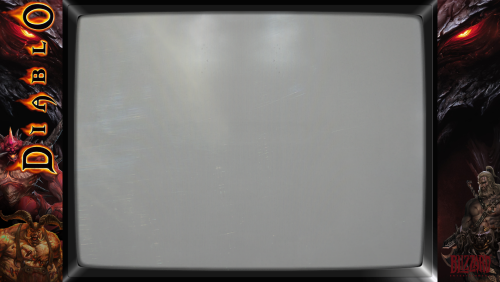
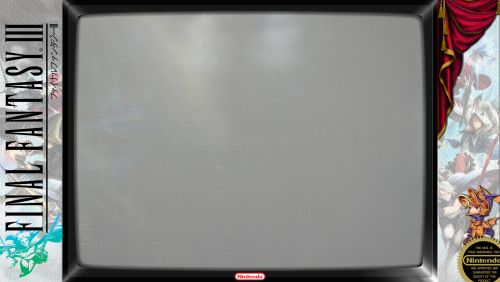




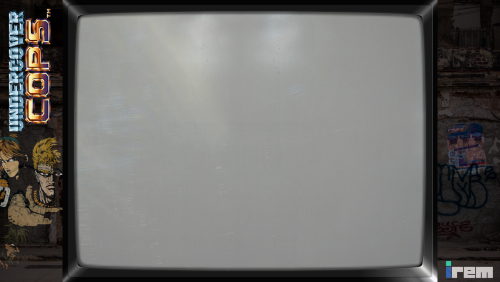




![More information about "Bezel Template for COMMUNITY Theme Creator - [Theme Workshop]"](https://forums.launchbox-app.com/uploads/monthly_2021_12/bezels1.thumb.png.d2c72982e2f5b6659ed18da28b0947d3.png)



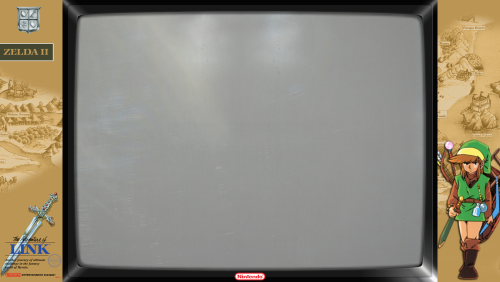
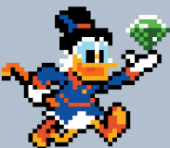

.thumb.png.e79fac4fe6f3543d8f19b7e491eebdf6.png)
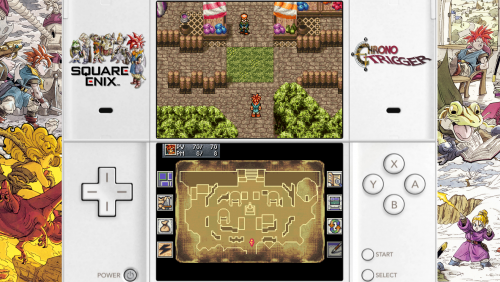



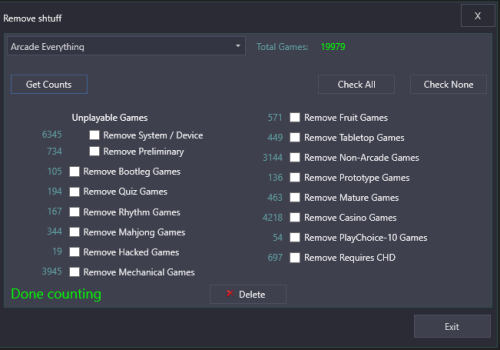


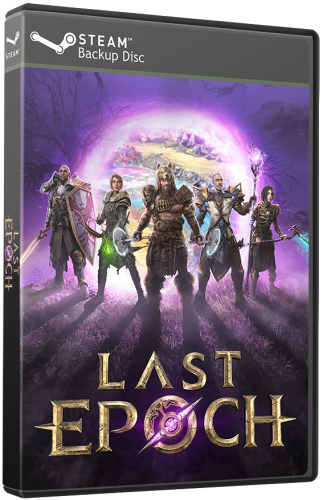
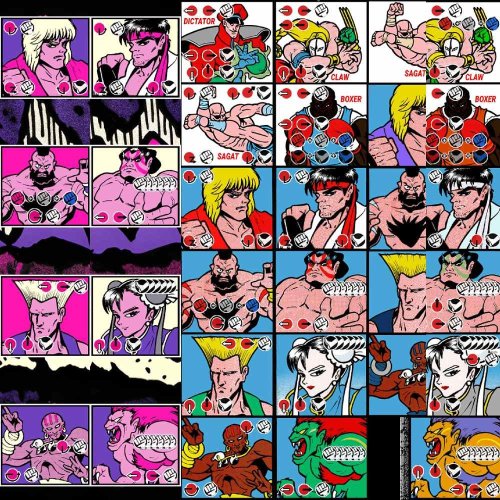
.thumb.png.0143038bf35d857bbdebee35c3dc47b2.png)