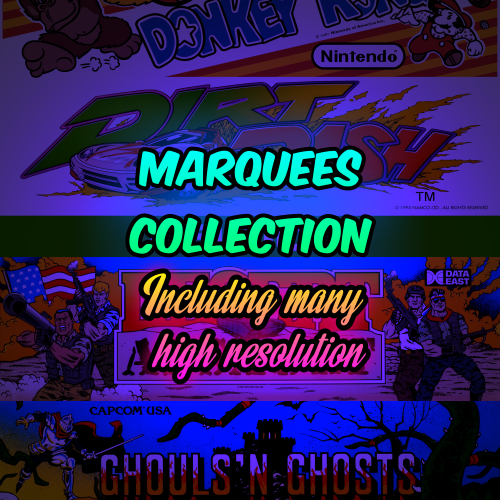229 files
-
Mini Consoles Theme - RetroSai Nostalgia - Form over Function
By Saieno
The inception of this project was catalyzed by observing the theme presented by exodus_cl. Inspired, I set out to architect a theme that would not only epitomize the unique ethos, ambience, and distinctiveness of each gaming platform I personally had the experience of using, but also pay reverence to their original design principles. Delving deep, I recreated and sometimes re-imagined themes of official mini consoles. Concurrently, I envisioned and formulated how other platforms, not originally themed by their respective manufacturers, might have been conceived.
A nuanced observation would reveal that each Atari platform, while retaining its distinct character, embodies a similar ambience. This pattern can be observed across platforms like Nintendo and SEGA. For contemporary consoles, my approach gravitated towards capturing the essence of their dashboards, trying to evoke a profound sense of nostalgia. Distinctive views have also been crafted for platforms like PS2 and Xbox, reminiscent of the Demo Disks prevalent during their era.
Theme Features:
Aesthetic Integrity: Each console view crafted is a celebration of its unique vibe, endeavoring to pay the highest tribute to its original design.
Dashboard Designs: Faithful recreations of existing Mini-Console dashboards are accompanied by imaginative conceptions of those that remain uncharted by official designers.
Nostalgic Inclusions: Optional views are available replicating the classic Demo Disks for platforms like PS2 and Xbox.
Auditory Experience: Background music encapsulates either iconic tunes from system games or melodies crafted using the genuine hardware.
Re-imaginative Themes: Mini console themes, including those for the original Playstation and Sega Genesis, have been re-envisioned to seamlessly blend with the overarching theme.
Regional Nuances: Alternate views tailored for specific regions encompass platforms like Famicom, Super Famicom, and the Sega Mega Drive series, to name a few.
Universal View: A generic default games view is present, suitable for any console devoid of a custom design.
UI Recreation: Emulating the ethos of newer consoles, UIs like the Xbox 360 Blades, PS3 XMB, and the WiiU Gamepad have been faithfully recreated.
Recommended Configuration:
Startup View: Platforms Games List View: Horizontal Wheel 1 Platforms List View: Platform Wheel 1 View Consistency: Ensure separate views are maintained for each platform. Please refrain from bypassing the game details screen, as bespoke game details screens have been designed in alignment with the native console/platform system menus where pertinent.
Critical Information: Within each custom platform, the Game Details View Menu is subtly concealed, simulating the initiation of a game. To reveal this concealed menu, one must navigate either up or down whilst in the Game Detail View.
Specific View Instructions:
The primary view for most platforms aligns with the Horizontal Wheel 1 view. However, specific cases are outlined as:
Systems devoid of a custom view should adopt the CoverflowGamesView. For the Playstation 2 Demo Disk View, resort to the HorizontalWheel2GamesVIew. Platforms like the Microsoft Xbox One, Nintendo Wii, WiiU, and Playstation Vita are best represented by the WallGamesView. For the Microsoft Xbox Demo Disk, Playstation 3, and Playstation Portable, the WheelGamesView is recommended. To ensure the Sega Master System/Sega Mark III Card Games are displayed appropriately, annotate "Card Media." at the conclusion of the Metadata Notes section for each game. Navigational Caution: When interacting with the WiiU, restrict your navigation downwards to prevent the game title from overlapping with other games.
Supported Platforms with Distinct Themes: Duplicate listings are for accommodating particular naming conventions.
3DO Interactive Multiplayer Arcade Atari 2600 Atari 5200 Atari 7800 Atari Jaguar CD Atari Jaguar Atari Lynx Bandai WonderSwan Color Bandai WonderSwan ColecoVision Commodore 64 Commodore Amiga CD32 Commodore Amiga MAME Mattel Intellivision Microsoft Windows Microsoft Xbox 360 Microsoft Xbox One Microsoft Xbox MS-DOS NEC PC Engine CD NEC PC Engine NEC TurboGrafx-16 NEC TurboGrafx-CD Nintendo 3DS Nintendo 64 Nintendo DS Nintendo Entertainment System Nintendo Famicom Nintendo Famicom Disk System Nintendo Game Boy Advance Nintendo Game Boy Color Nintendo Game Boy Nintendo GameCube Nintendo Super Game Boy Nintendo Switch Nintendo Virtual Boy Nintendo VirtualBoy Nintendo Wii U Nintendo Wii Panasonic 3DO Panasonic 3DO Interactive Multiplayer PC Games SNK Neo Geo AES SNK Neo Geo CD SNK Neo Geo Pocket Color SNK Neo Geo Pocket Sega 32X Sega CD Sega Dreamcast Sega Game Gear Sega Genesis Sega Mark III Sega Master System Sega Mega CD JP Sega Mega CD Sega Mega Drive 32X Sega Mega Drive JP Sega Mega Drive Sega Saturn JP Sega Saturn Sega Super 32X Sony PSP Sony Playstation 2 Sony Playstation 3 Sony Playstation 4 Sony Playstation Portable Sony Playstation Vita Sony Playstation Steam Super Famicom/Nintendo Super Famicom Super Game Boy Super Game Boy 2 Super Nintendo/Super Nintendo EU Super Nintendo Entertainment System Windows WonderSwan Color WonderSwan Regional Specificities: Ensure the naming convention for region-specific views aligns precisely with the following:
Sega Mark III Sega Mega Drive Sega Mega Drive JP Sega Mega CD Sega Mega CD JP Sega Mega Drive 32X Sega Super 32X Sega Saturn JP Nintendo Famicom Super Famicom or Nintendo Super Famicom Super Game Boy Super Game Boy 2 Super Nintendo or Super Nintendo EU NEC PC Engine NEC PC Engine CD Sony PlayStation Regional Specificities: Your PlayStation game cases will automatically adjust based on the region you've specified in LaunchBox
North America: Set region to North America Japan: Set region to Japan (This is the default setting) PAL: Set region to Europe DreamCast Regional Specificities: Your Dreamcast game cases will automatically adjust based on the region you've specified in LaunchBox
North America White: Set region to North America (This is the default setting) North America Black: Set region to North America Alt European: Set region to Europe Japan White: Set region to Japan Japan Black: Set region to Japan Alt Nintendo Switch Advisory: Every effort has been expended to ensure standard box art is visually appealing. Nonetheless, for an optimized aesthetic, please download the Square Switch Game Library Images and supersede your existing Front - Box Art.
Platform selection
Generic GameList View
Supported Platforms Mini View (This one is Sega Saturn)
Region Alternate Platforms Mini View (This one is Sega Saturn JP)
Alternate Demo Disk View (This one is Playstation 2)
If you have any issues or questions, please feel free to respond below.
By popular demand I have created a Patreon for those that wish to support the continued theme development.
Acknowledgments and Credits:
I wish to express my profound gratitude and acknowledgment to the following individuals and entities for their invaluable contributions and inspirations that greatly enriched this project:
Files and Design Elements:
y2guru: For their always impressive and incredibly helpful Community Theme Creator application. faeran: I am grateful for his provision of the Unified CTC files, which were instrumental in shaping the Coverflow view with its accompanying backgrounds. viking: For the base arcade cabinets from the COLORFUL Hardware CAD designs, and for the inspiration from the COLORFUL theme! Music Contributions:
VinsCool: For his original piece "Voyager 1" rendered on Atari TIA and recorded using genuine hardware.
RushJet1: For the evocative track "5-bit Thief," crafted on Atari 2600 TIA.
BlueElectric05: Contributed the unique "Bytey" track, created on Atari 2600 TIA and classified under originals.
newcoleco: For "ColecoVision - Original Music 1," which enlivened the project with its nostalgic tones.
Patreon Supporters:
Top Tier Console Creators: Thermalkil and Anonymous!
Thank you for being an integral part of this journey. Your feedback and support push me to constantly improve and provide a stellar experience for all gaming enthusiasts. I hope you enjoy the updates as much as I enjoyed creating them for you.
I extend my warmest appreciation to all the contributors for their dedication, talent, and passion that have immensely enriched this endeavor.
2,938 downloads
-
theme DarkRoom
By RedSnake
Intro
DarkRoom is a theme for BigBox that relies heavily on 1120x1080 fanarts / game illustrations and has been influenced by CoinOps design.
It has been designed for a 16:9 ratio, 1920x1080 resolution, and I know for sure that it displays correctly at 2560x1440.
This theme covers most home systems (around 10 still to be done) + windows indies + a few candy cabs for arcade specific playlist
This theme has :
- 1 platform view, which presents a delayed video with random games from the current platform/playlist. That means this theme doesn't need generic platform videos (except for meta category like Arcade, Computers, Consoles, etc ...); also, non auto-populated playlists will not display any video for now.
- 2 game views: a wheel view and a text game view
Configuration Files
In "Launchbox\Themes\DarkRoom\Views\Configurations", there are several xaml files (1 for each supported system).
In case one of your system has a different name from the one the theme is using (Example: "Arcade SNK Neo Geo MVS" instead of "SNK Neo Geo MVS"), you can just:
- copy the xaml file and rename the copy with the name from your collection (or directly rename the original), but from an evolutive point of view, it would be better to create a xaml file "Arcade SNK Neo Geo MVS.xaml" with that inside (to simplify, the content makes it so that "Arcade SNK Neo Geo" inherits "SNK Neo Geo MVS" system)
<ResourceDictionary xmlns="http://schemas.microsoft.com/winfx/2006/xaml/presentation" xmlns:x="http://schemas.microsoft.com/winfx/2006/xaml">
<ResourceDictionary.MergedDictionaries>
<ResourceDictionary Source="pack://siteoforigin:,,,/Themes/DarkRoom/Views/Configurations/SNK Neo Geo MVS.xaml" />
</ResourceDictionary.MergedDictionaries>
</ResourceDictionary>
- change the name of the platform fanart / clear logos located in "Launchbox\Themes\DarkRoom\Images\<Platforms or Playlists>\<Fanart or Clear Logo>"
Performances and cash management
Due to the animation handled by the theme, performance issues had to be addressed to somewhat mitigate them (I personnaly don't have any problem now).
A cash manager has been added to the theme to handle fanart sliding transition
You can configure it (WheelGameView.xaml and PlatformWheel4FiltersView.xaml) by modifying the following lines:
<rs:ImageSliderControl.ImageManager>
<rsm:GameImageManager CashEnabled="true" Quality="85" ProcessorCount="4" CashLimit="500"/>
</rs:ImageSliderControl.ImageManager>
- Set CashEnabled to false to disabled it
- Set Quality to your liking (under 50 it becomes ugly, and more that 85 will raise RAM usage significantly)
- ProcessorCount shouldn't be changed. I let it for testing purpose but will probably suppress it at some point. But if you do, set an even number, less or equal to your physical processor count (AKA without hyperthreading)
- Set CashLimit (Mo) to your need. Depending on your fanart filesize, you may need to raise it. For my need I will probably raise it to 1000Mo (that should be around 6000 fanarts given the average size of mine).
Also note that cash is cleared every time a new gameview is entered, so you need to set its limit according to the system that has the most games (provided they each have their fanart - for me it is the ZX spectrum).
Video
_BB.mp4 Files in Download sections
- DarkRoom.zip contains main theme files.
- Fanart - Pack 1.zip, that contains "full" pack of fanarts for the following systems:
I will add more as time comes ...
Special Thanx
@Rincewind for his time in helping me fix an issue with the theme. I would not have been able to figure out what was wrong alone.
4,897 downloads
-
Flat and Classic Mini Consoles
By exodus_cl
This was supposed to be a simple flat theme, but evolved into a 2 in 1, so you have the regular view which is flat and sleek and also you have available an optional view (per device) that resemble some classic mini consoles (including consoles that do not have mini versions as of yet).
Features of this theme:
Simple flat version that runs fast and looks great. No flashy animations that may affect perfomance. Optional "Classic Mini" view for many systems (WIP). Every Classic Mini view has it's own background music. Improved original design of some "Classic Mini" (Such as PSX and Genesis). Improved UI for some consoles like PS3, 3DS, etc. "Classic Mini" style views for consoles that do not have an oficial Mini version (such as PS2, WII, etc.). Platform/console selection with video (you need to download the video first from regular launchbox menu).
You can check some Videos of the theme in action on my Youtube Channel
Most updates are being posted on my Patreon (nothing is hidden behind a paywall)
If you'd like to support my work, you can invite me a coffee anytime!
https://www.patreon.com/Exodus_cl
.
.
P.S.: English is not my first language so I apologise for any mistake.
Thanks to:
@y2guru for your amazing theme editor
@thiagofirmino for providing SNK Neo Geo and Sega Saturn Mini formats.
-
-
6,040 downloads
- theme
- classic mini
- (and 2 more)
-
theme Slipstream Theme
By thimolor
Slipstream was designed to be modern, dark, responsive, clean and easy to use theme for BigBox. Performance was also one of the priorities.
Views in the theme:
TextGamesView HorizontalWheel1GamesView HorizontalWheel2GamesView WheelGamesView Wheel2GamesView WallGamesView Wall2GamesView Wall3GamesView TextFiltersView PlatformWheel1FiltersView PlatformWheel2FiltersView PlatformWheel3FiltersView Recommended assets for views:
Gameplay Screenshot 1 (this is critical because there is no fallback) Selected Item Video Box Art Front Clear Logo Fan Art Device Banner Platform images:
I have included a set of images, BUT if you have a huge collection you will most likely need to update and add some images. Should be easy though, because theme does not use any custom made images.
Additional themes for Slipstream
Startup Theme for Slipstream Pause Theme for Slipstream Thanks:
y2guru (CTA) Viking (platform videos and snapshots) LaunchBox Community (assets for games and platforms and support) LaunchBox Team (for the best FE for gaming) Special:
This theme is dedicated to the brave men and women of Ukraine
Support:
2,436 downloads
-
Cardagram
By DemmyTree
Not really much to say just tried to make a theme though may not be preferred, i have given it an option on each view i've used to hide the wheel option for the fanart, if no fanart is found it will have a blue background for the text. the CTC files are included alongside should you wish to modify and make a better version for yourself this may not be good but i was happy with the attempt.
Platform view 1: Horizontal with wheel
Platform View 2: Horizonal without wheel
Platform View 3: Vertical with Wheel
Platform View 4, Vertical Without Wheel
V Wheel 1, With Wheel
V Wheel 2, Without Wheel
H Wheel 1. With Wheel
H Wheel 2. Without Wheel
30 downloads
(0 reviews)0 comments
Updated
-
theme COLORFUL bigbox theme
By viking
# WHAT IS COLORFUL MEDIA SET ?
COLORFUL is a complete and coherent high quality graphic set, around a unique design. Made with love in France. Hope you like it!!
OFFICIAL COLORFUL ASSET :
COLORFUL Theme : The main hub, a unique interface for BigBox. Design by me, coded by @faeran COLORFUL Platform Video : Complete 4K video set, with a unique design. COLORFUL Source : To involve the community in the platform video creation. COLORFUL BigBox Startup Video : custom video to match the general design. COLORFUL Hardware Media PNG (1x1) : Taken from my videos, the 1x1 PNG set. (new) COLORFUL Startup Theme : (soon) COLORFUL Pause Theme : (soon) RECOMMENDED COMMUNITY ASSET :
Redrawn Platform ClearLogo by @Dan Patrick Colorful "Playlist" PNG set by @Klopjero Colorful custom theme for Android by @Bawnanable Platform Funtech Super A'can & Platform Arcade Kaneko by @evo1man Alternative Colorful Platform ClearLogo Set by @soqueroeu Alternative Startup Theme (Minimal-Colorful) by @Palada Recommended SoundPack with Steam Deck UI by @Phox
# HERE IS COLORFUL THEME FOR BIGBOX:
On this page we are talking about COLORFUL Theme for BigBox:
Design for work with my platform video set, COLORFUL THEME is thought to be used on the big screen (TV) in gaming console mode.
Modern, elegant and animated are the key words of this interface.
The COLORFUL project is getting too big for me alone.
@faeran has taken over the source code of the theme. A BIG THANKS to you for your support and your precious help !!
# IN DETAIL ?
The main features :
16:9 only. (Works on other ratio, but with black bands) Full 4K asset. (Any resolution must work, 4K assets) Totally responsive. No resolution deformation on text size or placement. Because of the white/black background, some ClearLogo comes with the theme. Gamepad connection indicator & battery level.
# RECOMMENDATION ?
Any design choice gives limitations. Here are some recommendations for this theme :
LaunchBox/BigBox up to date. VLC highly recommended. Design for work with COLORFUL platform video set. (but you can use any video you what) Beware of full white/black ClearLogo. They will be invisible on Light/Dark views! I didnt test this theme on a lowend configuration. There may be slowdown. (Curious to have your feedback on this subject!)
# COOL, HOW TO DOWNLOAD ?
2 ways :
In Windows : Right here, with the download button. Extract the "Colorful" folder and place it in your "LaunchBox/Themes" directory. (dont rename it!) In BigBox : Option > Theme manager > Found "COLORFUL - Light" or "COLORFUL - Dark".
# HOW TO EDIT ?
You can now edit this theme within the COMMUNITY Theme Creator, using the COMMUNITY Theme Creator files below (current version from the CTC 2.3):
Colorful Light - COMMUNITY Theme Creator Files - 411737560_Colorful-Light-2.03-COMMUNITYThemeCreatorFiles.zip Colorful Dark - COMMUNITY Theme Creator Files - Colorful - Dark - 2.03 - COMMUNITY Theme Creator Files.zip
# SPECIAL THANKS !
@Jason Carr for his hard work on LaunchBox/BigBox! Thx man! @faeran for his hardwork on this theme and all other one ! @y2guru for the awsome Community Teme Creator ! To all Patreon guys! A GIANT THANKS to all of you!!! The whote community for yout support! # CREDITS !
@Jason Carr for LaunchBox/BigBox. @faeran for the all theme code. @y2guru for the Community Theme Creator ! @Grila for Grila's Custom BigBox Controls. @eatkinola for Ao.Bigbox.Themer. @RedSnake for Games.Genre Converter. Christian Robertson for Roboto Free Font Set. Impallari for Raleway Free Font Set.
# BY FILE, EVERY CUSTOM VIEW SUMMARY (Here in LIGHT. Same principle/animation for DARK)
PlatformWheel1FiltersView.xaml PlatformWheel2FiltersView.xaml WheelGamesView.xaml : Wheel2GamesView.xaml : TextGamesView.xaml :
13,388 downloads
-
Retro Bedroom - xD Redux
By xDinggus
I really liked the retro bedroom theme, but there were a couple small things that I wanted to change. Then I ended up making an altered version of the background and changed the entire theme setup quite a bit with stuff from my childhood. Hope you enjoy it! If you have any ideas on how to improve this let me know!!!
If anyone is interested in it, I may update this to be customizable where you can upload your own posters and such on the walls, currently only use the vertical scroll views, the others are not set up yet
Looking to update some more stuff in the near future and tweak some stuff, when I do I'll upload the new version.
Original Creator of bedroom theme Faeran was gracious enough to allow me to upload this so thank you!
382 downloads
-
Mr C's Arcade
By JaysArcade
INTRODUCTION
The arcade in my local hometown mall growing up was called Mr C's. This theme is a tribute to Mr C's, and all the quarters I spent there back in the 80's. I've heard of other Mr C's arcades, but I don't think ours was part of any chain or anything.
Preview.mp4 It may be a vsync issue or something else but the video makes the animations look kind of jerky. The theme actually runs pretty smooth.
VIEWS
The way to think of this theme is not so much in terms of views, but more like rooms. The rooms are, Main Arcade, Pinball Row, and The Breakroom. If you must think in terms of views, each room has platform views and games views. The only real exception to the rule is the Breakroom also has text games views. This was done in order to render the Games Details Screen.
INSTALLATION
Download the zip file and unblock it by right clicking the file, go into properties and check the unblock check box and click OK. Once the file is unblocked, extract the folder into ==\Launchbox\Themes\
SWITCHING BETWEEN THEME VIEWS
In order to see the various games views for the different platforms, you'll need to change to each view. If you set a hotkey within Bigbox (Keyboard Mappings/Controller Mappings - Switch View) to change views, this makes it easy to change views without going into the settings each time.
CTC FILES
The file titled: Mr Cs Arcade - Theme Builder Files is intended for anyone that wants to tinker with the theme. You'll need to unblock the files the same as how I described above.
FUTURE UPDATES
As time permits, I'll attempt to keep this theme up to date. Please PM me with any suggestions, or issues you have with the theme.
CREDIT
Thanks to @y2guru for the most excellent Community Theme Creator upon which this theme is built. @SonicFan53 for the device images which are included in this theme. As always, thanks to @Jason Carr .
441 downloads
-
community theme creator Slipstream CTC-files
By thimolor
Community Theme Creator Files for Slipstream theme. Remember that you have to make wall views manually (copy the wall wheels from Slipstream theme).
333 downloads
-
Switch Theme
By Grila
Switch v1.0.3
BigBox Theme
8/30/2017
Display scaling over 100% will cause alignment issues with the platform wheel banner images.
Switch Changelog:
v1.0.3 (8/30/2017):
- moved the GrilaControlLibrary.dll to the theme Plugins folder, which is an added feature since the theme release (the .dll will still need to be un-blocked before launching BigBox)
- fixed the large outline bug reported by @jamesclarke555 (thanks again for reporting it to me)
v1.0.2 (5/2/2017):
- redesigned Text Games View (thanks for the inspiration @NahuelDS)
v1.0.1 (4/21/2017):
- Dark version added
v1.0.0 (4/20/2017):
- Initial release
Theme Description
~~~~~~~~~~~~~~~~~~
Switch is a very lightweight, clean theme that was designed to be as close to the original UI as possible. There isn't much artwork in this one: banners for the platform wheel view, covers for the box game view, and a video snap in the game details screen so it should run pretty smooth on low spec systems.
It includes a custom control library that I've started to build that contains the battery status indicator as well as a separate 12 and 24 hour clock (since we can't change the format of the built-in one without changing Windows settings).
Theme Notes
~~~~~~~~~~~~~
* Requires the file GrilaControlLibrary.dll to be un-blocked before launching BigBox. Make sure to do this for both the light and dark versions of the theme.
* Utilizes the font Oxygen-Regular, which is included in the root theme folder. Install it before running this theme.
* Designed for 1920x1080. I can't guarantee it will work at any other resolutions (really only the platform wheel), even in the same aspect ratio, because of the margin that is applied to the wheel to get it off center. The box game view and all text views are NOT affected by this and will work at any resolution, although text spacing and some other misc. elements may not look as perfect as they do at 1080.
* Included is a sound pack for BigBox. Move it from the theme directory to LaunchBox\Sounds and select it in the BigBox options menu. It can also be downloaded here https://forums.launchbox-app.com/files/file/467-switch/
* I've included some extra buttons and controller images along with the .PSD and .AI files to edit them if you feel the need. The extras can be swapped out to fit your system by simply copying them from the extras folder to the core image folder and renaming them. The file names have to match what's in the XAML, so you'll need to overwrite or delete the ones you are changing. Filenames are controller.png, play_button.png, and back_button.png.
Alternate Versions
~~~~~~~~~~~~~~~~~
1280x720 GPDWin focused version (video replaced with screenshot):
Switch_v1.0.1_1280x720.zip
1280x800 Tablet focused version (video replaced with screenshot):
Switch_v1.0.1_1280x800.zip
8,249 downloads
-
bigbox theme Game Room
By BMovieBen
Step into your Game Room and view a virtual collection showcasing your love of video games. Each video game console or platform appears with an authentic looking video screen to match that look and feel. It is paired with a set of classic fonts to complete the experience.
Requires BigBox 13.1 or higher to properly function. Designed to support 16:9, 21:9, and 4:3 aspect ratios. Unique views for 54 platforms with game videos, game 3D/2D box art, device packaging, and game cart images. Consoles and PCs are paired with TVs and Monitors from the same decade they were released. "Wall View" for looking at game boxes on shelves is accompanied by platform/game logos and image of the original console packaging. Metadata showing Publisher, Developer, User Score, ESRB Rating, Genre, Play Mode, Region, and Platform Description. Two different platform wheel views to choose from. Full Playlist support, so the video size, platform image, and other relevant media will change to match each individual game. Easily customizable by replacing \Themes\GameRoom\Media\Background\background.jpg with one of several included backgrounds or your own custom one! background.jpg credit goes to Yenifer Macias background_ArcadesAlleyway.jpg credit goes to Todor Vladev background_Bedroom.jpg credit goes to Zhi Rong Liu background_SmallArcade.jpg credit goes to Jason Rumpff background_WoodPanels.jpg credit goes to BMovieBen (me) Theme was created using the COMMUNITY Theme Creator by @y2guru - HUGE thank you, he's responsible for the dynamic video size logic. Project files attached for those brave souls wishing to customize further. Requires version 2.5.4 or higher.
864 downloads
-
My Room
By Telecom
The theme was created for myself a couple of years ago, so I'm putting it here. It was created on the basis of the amazing Unified theme from the author CriticalCid. Because it was the most suitable candidate for realization of my idea.
The idea was to recreate the atmosphere of a room from those times.
I couldn't find suitable backgrounds on the internet, so I had to learn 3D, namely Blender, to create a couple of pictures for this theme. Yes, I'm probably crazy to learn 3D from scratch for the sake of two pictures. The plan was to create a choice of atmosphere of different console generations.
If the topic is in demand, I will resume updates.
172 downloads
-
Sleipnir
By blattacker
About:
This theme is inspired by Pegasus Frontend's default theme. I personally really love the look of Pegasus, but vastly prefer the functionality of Big Box, so this is me doing my best to combine both worlds. Excluding those credited below, all other custom assets were created by me. As a note: This theme was designed in 4K for use on a large television. Scaling issues present in previous versions have been fixed, to my knowledge. This WIP upload is intended to get fresh eyes on the project and help to identify issues I may not be running into with my limited usage, as well as provide a better version of this theme than was currently available during a period of time where I don't have as much free time as I have previously.
Credits:
Genre Icons: Game Icons
Platform Clear Logos: v2 Platform Logos Professionally Redrawn + Official Versions, New BigBox Defaults 2.1.0
Platform Banners (Present only in legacy versions): BannerBox 2.1
Platform Media: System Media - Stencil Platform Images 1.0.
Platform Images: COLORFUL Hardware PNG media (1x1) 1.1
Finally, many thanks to @y2guru for the Community Theme Creator. While this version no longer uses the CTC, I would have never started on this journey, nor gotten nearly as far, without it.
673 downloads
-
bigbox theme KZARCADE (1080p Theme with Video Bezels)
By THIBAUT
Hello everybody !
I'm happy to share with you my first BigBox theme.
I made it for my home arcade machine.
This is my first theme and I would be very grateful if you could tell me what is not working on your screens and what I could improve.
Likewise, don't hesitate to ask me about other platforms.
I tried to do my best for the fallbacks, don't hesitate to tell me if there are things that are wrong and I will correct them.
Description of the theme :
There are bezels (1920/1080) and marquees (1920/360) for:
- Nes / Supernes / NeoGeo / Dreamcast / Genesis / N64 / Windows / Xbox / Xbox 360 / Playstation / Playstation 3.
- I created fallback image and video backgrounds for other platforms. (Hope it works !)
- Platformwheelview 1 with information and video bezels (character dance) :
- Platformwheelview 2 with information and a random games character :
- Platformwheelview 3 with Faeran's arcade cabinet on a fanart background and a random game character :
- Gamewheelview 1 with video bezels (character dance) and game information on the marquee (recommended for arcade cabinet) :
- Gamewheelview 2 with fanart bezel and game information on the marquee (recommended for arcade cabinet) :
- Gameviews 3 with two information panels on each side of the fanart bezel (recommended for single screen) :
- Gameviews 4 the same panels on each side of the Faeran cabinet arcade (recommended for single screen) :
- System view with a video bezel :
Credits :
Coin Op by Faeran
Hypermax Refried by Darkseekerliu
Big thanks to the entire Launchbox team, big thanks to Faeran, I loved learning how to use the CTC through his tutorials.
A big thank you to all the community, I hope you will like this theme.
Enjoy !
Theme Name file : KZARCADE Theme
Don't hesitate to contact me if you have any problem.
DEMOS :
285 downloads
-
VisioN
By faeran
A stylish, background heavy focused theme with inspiration from the unreleased Aura 4k theme by iGarikoitz. The theme itself uses your clear logo images, fanart - background images, screenshot images, and game video snaps to create this completed theme. There is a number of white platform clear logos made by Dan Patrick and 100+ platform/playlist/category backgrounds are included that I have curated with the ability to add your own. This theme will gracefully fall back to different images to make sure something is always displayed.
Requirements
LaunchBox must be on version 13.1 or higher (or you'll get errors) Theme is made for a 16:9 aspect ratio Views
Platform Wheel 1 - The main platform wheel for this theme Text Filters View - Used primarily when viewing other filter sections Horizontal Wheel 1 - The main game view for this theme Horizontal Wheel 2 - An alternate game view that uses your screenshots and video snaps Text Games View - Mostly used for the Game Details Menu view, but could be used as a game view
Things to Note
100+ Platform Backgrounds have been included in this theme. You can include your own by placing them in the following folders (The file name needs to match the name of your platform, category, or playlist): Platform Images: LAUNCHBOX\Themes\VisioN\Images\Platforms\Fanart Category Images: LAUNCHBOX\Themes\VisioN\Images\Platform Categories\Fanart Playlist Images: LAUNCHBOX\Themes\VisioN\Images\Playlists\Fanart White Platform Clear Logos have been included by Dan Patrick. You can add your own by placing them into the following folders (The file name needs to match the name of your platform, category, or playlist): Platform Images: LAUNCHBOX\Themes\VisioN\Images\Platforms\Clear Logo Category Images: LAUNCHBOX\Themes\VisioN\Images\Platform Categories\Clear Logo Playlist Images: LAUNCHBOX\Themes\VisioN\Images\Playlists\Clear Logo You can add your own Game Backgrounds that are specific to this theme. You can place them into the following folder (file name must either be based on the game's title, replacing special characters, or named after the LaunchBox Game ID. Check folder for some examples.) LAUNCHBOX\Themes\VisioN\Images\Games\Game Background\[platform name]
For Theme Developers
There are a number of features in this theme that have never been done before. You can examine the code to learn the following:
Use of a progress bar with the game count bindings that provides dynamic visual feedback of where you are in your game list as you are navigating around Use of the Index Visibility binding to provide animation triggers. This allows you to provide smooth animations to any element when opening and closing the alpha-numeric index The use of FlowImage (and its bindings) to provide performant image fallbacks. Using FlowImage over an Image element increases performance by loading images in an off-thread, provides better disposal logic, and doesn't lock the file that is located on the hard drive. The use of an item offset converter, which allows you to display images (or metadata) for games that are (+ or -) around the game or platform that is selected.
Thanks to
Dan Patrick - for use of his white clear logo pack
iGarikoitz - for the initial concept inspiration for this theme
1,325 downloads
-
CoinOP
By faeran
As per version 3.0 this theme is now rebuilt from the ground up for performance and optimization.
The theme showcases an arcade cabinet in an 80s style arcade with a dynamic marquee that can pull from a number of fallback images on a per-game basis, making sure there's always something displayed in the marquee.
Make sure you right click the zip file, choose properties, and unblock the file.
1,418 downloads
-
Neon Deluxe Arcade - 16:9 (Big Box Theme)
Note: This thread will not be pushed to the front in the "whats new" section once updated in the future, if you want notifications for future updates be sure to follow this page by using the follow button in the upper right corner.
NEON DELUXE ARCADE - 16:9
-----------------------------------------------------
CREDITS
Huge thanks goes out to @y2guru for his Community Theme Creator Software and his endless personal help, also he created the animated wheels for this theme! @Hexxxer for the original inspiration of his FutureState theme. @Rincewind for the inspiration on his use of the icons. @faeranfor explaining the new marquee options in v12. Thanks guys!
-----------------------------------------------------
INSTALLATION
1. Download the theme here and place the folder in Launchbox/Themes/
2. You might need to unblock the zip file or all the .DLL's in the plugin folder. Right click the zip or DLL files, choose properties and at the bottom you click "Unblock".
3. I recommend doing the following to speed up Big Box greatly:
- Uncheck all Background Images in Launchbox > Tools > Options > Media > Background Priorities
- Set all transitions to "None" in BigBox settings
- Use the Clean Up media tool in launchbox/tools/Clean Up Media... (this can really speed up lists with thousands of games and duplicate media)
- Defrag the drive that holds your media files
Hope you like and enjoy! ?
-----------------------------------------------------
LINKS
Neon Deluxe Arcade is a series of themes and elements, if you like you can download these to accompany the complete theme, visit this page to see all my other work:
https://forums.launchbox-app.com/profile/88501-mr-retrolust/content/?type=downloads_file
Arcade stick and buttons sound pack, sounds really good with this theme:
9,509 downloads
-
refried Unified Refried 2.0
What's different in 2.0?
*This replaces the old version of Refried entirely. DO NOT merge this new version with the old one.
*All platform addon themes from the first version of Refried have been merged into one single addon called "Queso Fresco" (because it tastes great on top of refried beans...that's why). Therefore all of those older addon themes are no longer needed.
*Requires Launchbox 9.4 or above to function properly
*Revised Install instructions (please read them below if you are just starting out with the theme)
*Added custom controller icons for play modes in the game description on some systems...this will get finished in the future
*More great additions made by Ghostlines to the theme
*Added the fullscreen video view to all platforms (view 4)
*Improved the artwork slightly for the Big Box options menus
Important note**If you install this theme,and the artwork does not display properly for a platform on your system,then more than likely it is a naming conflict between your platform and the files in the theme. To fix this issue,you must locate these files and change the name to your actual platforms name:
1.Images/Theme/Background/(name of your platform that is mislabeled)
2.Images/Theme/VideoBorder/(name of your platform that is mislabeled)
If you install the Queso Fresco addon as well,then you must also rename the custom view xaml files to your platform name.
I set out to make an alternate version to the beautiful Unified theme,with modifications here and there,yet,as I worked on it more and more,I started to go a different direction slightly...and thus Refried was born. This theme is built to focus on artwork,and showcase each system in bright colorful high definition artwork. I have drawn all new original arcade cabinets,and designed custom borders for each platform,which set each system apart from each other,while maintaining a unified appearance across the board.
The main difference between this,and many other themes that are out there...are the video borders. When using the Default theme,all video borders are the same size across the entire theme...but,when using the addons,the video borders will then fit the system properly...so that the video for Game Boy Advance,will fit the GBA Video Border...and the PSP video,will fit the PSP Video Border. In other words,by using the custom view addons,it allows the theme to represent the system perfectly...rather than the same size border for everything.
This theme is more than capable of running without a single addon theme installed,and only using the Default...the addons are merely to extend the experience of each system,with special added artwork,and tweaks.On the other hand,the Addons rely on the Default themes structure,and will not work without the default theme installed.
There are multiple views included with the default theme,including -
1.Border with No Box/Cart/Disc Art
2.Border with Box/Cart/Disc Art
3.Border with Box/Spinning Cart/Disc Art
4.Full Screen Video w/Centered enlarged wheel
5.Border Text List View with Box/Cart/Disc Art
The Queso Fresco addon has 5 views -
1.Special Artwork/Special Border with No Box/Cart/Disc Art
2.Special Border with Box/Cart/Disc Art (With wheel fade)
3.Special Border with Box/Cart/Disc Art (No wheel fade)
4.Full Screen Video w/Centered enlarged wheel
5.Special Border Text List View with Box/Cart/Disc Art
**If the system has CD's/Discs,then the Disc will spin in Views 2 and 3...but,if the system has carts or floppies,then they will not spin in views 2 and 3.
The Arcade portion of the Queso Fresco addon has 5 views -
1.Dynamic Marquees with Character Artwork
2.No Dynamic Marquees with Character Artwork
3.Dynamic Marquees with Advert/Flyers
4.Full Screen Video w/Centered enlarged wheel
5.Text List View with Advert/Flyers/Cabinets
With the Queso Fresco addon installed,the arcade platforms are capable of displaying Video Marquees for each game,as well as regular marquees, in the marquee area of the cabinets (Some samples are included,and more are on the way)*
Any Video Marquees must be placed in "LaunchBox/Themes/Unified Refried/Images/Theme/Addons/_Arcade/Video Marquees/" and must be in mp4 format
In order to make this work properly,you must go into LaunchBox options,and change the priority for Cart Back Image to Arcade - Marquee,and uncheck anything else.
Installation:
1.Download the Default theme (Unified Refried) ,and place it in your "Launchbox/Themes" folder
2.If you have not done so,you will need to unblock the Plugins...This does not have to be done for every addon theme,as unblocking them once,in the default,is all that is necessary...excerpt taken from unified description -
3.Set the theme to "Unified Refried" in Options/Views/Theme
4.If installing any of the addons,simply unzip the addon,and open the folder that was created. In this case we will use the Queso Fresco addon as an example.
5.Place the two folders (Images and Views) into the Unified Refried default theme folder,merging the folders when prompted.
6.That's it! ....When you load up Big Box,the artwork should be changed to the Queso Fresco alternate art.
Pictures of Installation process for those that need them...If this is your first time using Refried you can skip step 1
Thanks
@RetroNi for the use of his Logo set.
@CriticalCid for his theme Unified,as I used alot of his coding as a base for the assembly of this theme.
@kyoken @neil9000 @bundangdon @zetec-s-joe @Retro808 @Porl Hendy for their feedback during testing.
@faeran for his help early on in the development stages.
@Jason Carr because I used a bit of code from his Redux version,and took on some of his ideas from the changes he made
@NJDave71 for his HelperControl plugin
@bmonomad @Suhrvivor for their work on the Community Star Ratings,Favorites,and Play Mode code,which formed the base for implementing it into this theme
@Ghostlines for his additions to the theme
Examples:
Current Platform list covered by the theme -
Arcade
Consoles
Handhelds
Computers
Pinball
Ghostlines Additions
Current Playlists covered by the theme -
Collections
Genres
Developers
Favorites
The Platform/Playlist video set can be found here...
The Platform/Playlist Logo set can be found here...
26,969 downloads
-
CoinOps Redux
By CMOSS
What is it?
CoinOps Redux is a port of CoinOps Next to BigBox, co-created with @Klopjero.
The theme has been developed using the Community Theme Creator (all the credit to @y2guru) and should display correctly in both 16:9 and 4:3 ratios.
As in the case of CoinOps, it relies on 1120x1080 fanart images for game wheel views.
Big thanks to BritneysPAIRS and the CoinOps team for their work in CoinOps and for their amazing theme design.
Views
It includes the following BigBox views:
- 4 platform views.
- 2 game wheels for arcade based systems.
- 2 game wheels for non-arcade based systems.
- 2 horizontal game wheels.
- Systems view.
Supporting more than 130 systems.
For platform views, we suggest to use @viking colorful videos.
Files available
[CoinOps Redux 1.0.zip] The BigBox theme files. Just uncompress and copy / paste to Launchbox\Themes folder. All platform background images are included in the file.
[Platforms] Sets of fanart images (1120x1080) for several platforms. If you want to use them, just unzip and copy / paste to Launchbox\Images\[Platform]\Fanart - Background.
* It is also possible to use the fanart packs uploaded by @RedSnake for his DarkRoom theme (or use these in DarkRoom).
Showcase
6,028 downloads
-
theme Unified
By CriticalCid
This theme is a port of the HyperSpin Unified Widescreen Megatheme project, which was originally started by gibbawho and continued by many other talented artists over the years. It’s supposed to bring a unified look (hence the name) across all platforms while giving every platform it’s own individual touch.
I’ve tried to stay very close to the original look and feel but also took some creative freedom, especially when it comes to the new fading info panel at the bottom of the screen.
This theme was designed for 16:9 screens and display resolutions only. Big Box will automatically scale itself to a 16:9 aspect ratio when you use a different aspect ratio on your machine.
Features:
Individual Artwork for a lot of different platforms and playlists + some alternatives you can choose from Matches with the Unified platform video set from EmuMovies Fully animated wheel pointer Spinning discs for disc-based platforms Various other custom animations Templates to build your own platform artwork are included as .psd files Brings a small taste of the HyperSpin feeling to your Big Box setup
Currently featured Views:
Games Text List View: 3D Box Games Vertical Wheel View 1: 3D Box Games Vertical Wheel View 2: 3D Box + static cart/disc Games Vertical Wheel View 3: 3D Box + rotating disc Games Vertical Wheel View 4: Fullscreen video
Platform Vertical Wheel View 1: Fullscreen video + scrolling text Platform Vertical Wheel View 2: Fullscreen video without scrolling text More Views are planned, so stay tuned.
The theme includes artwork for the following 498 Platforms/Playlists:
The theme will also display a default artwork for Platforms/Playlists which are not yet covered or wrongly named.
How to install:
This theme only works on LaunchBox version 9.4 or higher!
Just download the archive and extract it to: “..\LaunchBox\Themes\” Go to the “Plugins” folder inside of the extracted folder and right-click on the .dll file. Choose Properties -> Click on “Unblock” at the bottom of the window. Close the window. If the "Unblock" button isn't there than you are already good to go. Open the Options menu in Big Box -> go to “Views” and change the Theme to "Unified". Change the “Games List View” and “Platforms List View” to one of the currently featured Views that are listed above. Make sure that in the Big Box Options -> Views –> “Show Games List Title” is enabled. Info: Never rename the theme folder! The theme folder has to be named exactly "Unified" or the theme won't work properly! (that's btw. an universal tip for all other themes as well)
Known issues:
The logo of the Platform/Playlist and the individual video border don't show up in the Game Details screen and the theme displays the generic Big Box logo and metallic video border instead when it gets opened through any other Games View than the Text List View.
Tips for tweaking your LaunchBox setup for this theme:
In LaunchBox: Tools -> Options -> Cart Front Priorities -> Select all Cart and Disc related entries, deselect everything else. In Big Box: Options ->Transitions -> Change "Game Image/Video Transition” to “Fade” In Big Box: To avoid spinning cart art go to: Options -> Views -> Make sure that „Remember separate View for each platform” is checked. Than go either to the Keyboard Mappings or the Controller Buttons settings and set up a key/button for “Switch View”. Now you can go back to your platforms and switch the games Views for each platform individually on the fly. Use the Unified Platform videos from EmuMovies for an overall uniform look. You can either download them as free user from the EmuMovies website or if you are an EmuMovies premium user you can get them directly through LaunchBox under: Tools -> "Download Platform/Playlist Theme Videos".
Individual platform artwork not showing up?:
The media files that are inside the “..\LaunchBox\Themes\Unified\Images\Theme\..” folder have to be named exactly like your platforms inside LaunchBox. I've went with the HyperList/RocketLauncher naming conventions for the filenames in this package.
If Big Box doesn’t show any individual artwork for a system that is listed above you may need to manually rename the relevant files for that platform in all four sub-folders.
Also make sure that in the Big Box Options -> Views –> “Show Games List Title” is enabled!
Discs are not spinning / showing up?:
Make sure you have the right Games List View selected and Disc images in your Cart Image Priorities enabled (see the tips section of this download description).
Thanks and Credits:
@ninja2bceen for creating the default and various other pointers All the artists who created the original HyperSpin themes, pointers and other work that helped me to create this theme (please contact me if I have forgotten someone!): Gibbawho @Styphelus Unknown50862 @Klopjero Neonrage @knewlife @Creloce Ghostlost https://www.youtube.com/user/GhostlostGames @ninja2bceen @THK adamg @RetroHumanoid http://retrohumanoid.weebly.com/ Rkh Rondar @scooter1974 Zinger19 Aloner187 @guyverjay MetalThrix SophT Ledgerewskie hoscarconh https://www.youtube.com/user/hoscarconh @viking @bmonomad @Jason Carr
19,228 downloads
-
CoinOps Forgotten Worlds Atarashi Theme
By kim_sama98
For those who like the CoinOps theme, this theme is perfect for you. Based on the Forgotten Worlds Atarashi build with some new assets.
Amazing and beautiful views. Like candy cabinet views and retro arcade nostalgia view with ambience sounds
This theme also includes startup theme, two sound packs, and text templates to add your own platform or playlist text
Known Bugs:
In some views, the cabinet doesn't show for a split second
When you launch a game when in the Retro Arcade view, the audio from BigBox will still be playing
258 downloads
-
Pop Art
By zbt1898
Hey all!
This is my first attempt at a theme. It goes with what my cab will look like once it's all done - it's Pop Art! I don't own any of these images, and borrowed them from all over the internet, modfied others, and even have some images from other themes.
Would love to know your thoughts, if you'd like to see any changes.
I have two versions, one that should work on a 27 inch monitor (via pc) and one set for a vertical machine (for those that have modfied Arcade 1up's.
Enjoy!!!
90 downloads
-
Pandora's Box Special
By kim_sama98
Pandora's Box Special Theme
Based off the RetroFE theme "Pandora's Box HD" by Ryuuji and Pandora's Box 4
Made with Community Theme Creator
Available in Blue and Green (Located in Colors folder, just copy them in Media/Theme)
Contains 1 of each Option, System, Text for games and platforms, and horizontal wheel for games and platforms views
This also includes a Startup Theme and Startup video
784 downloads
-
retroroots RetroRoots - Bigbox Theme
By HannesRoets
This is RetroRoots, a modern BigBox Theme for 16x9 monitors.
Check out the youtube video.
I hope you like and enjoy this theme.
Feeback and possitive critisism is always welcome!
-----
Features:
Custom modern icon set. All monotone colored logo's, redrawn by hand by myself. Custom feel to the system category menu with a alternate design & video's Clean layout, works well on modern style / scandinavian style cabinets Custom sounds Matching startup video Download
Be aware: This is an Beta release, not everything is included, nor polished.
The theme is ready to rock, but no game detail and extra options.
Files:
RetroRoots theme: V005 Vector monotone logo project
exported pngs can be found on the emu movies fftp account:
/Upload Here/_Artwork Submissions/mikomi/wheel-monotone-system-logos Startup video in matching style Release Notes:
To come:
More variations on the menus (vertical, wall, ...) Adding missing logo's Polishing Make custom video's for the platforms Redo the sounds Dark version of the theme Release notes moved:
From now on release notes are available at the bottom of this page.
Requests:
If you have any feature requests, bugs, monotone clear logo request, ... please ask this on the forum topic of RetroRoots.
Screenshots (v003):
Special thanks:
The true hero of this story: Dave, the creator of the community theme creator The whole launchbox community for all the tips, help, suggestions & feedback
569 downloads


.thumb.png.cc19daaca685e2246f74080cde18fc51.png)




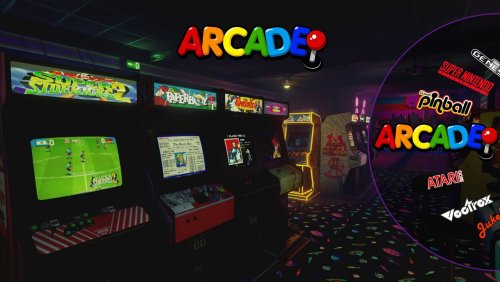




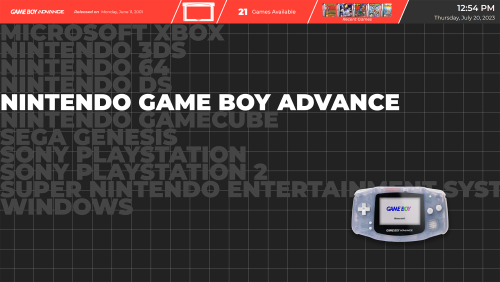


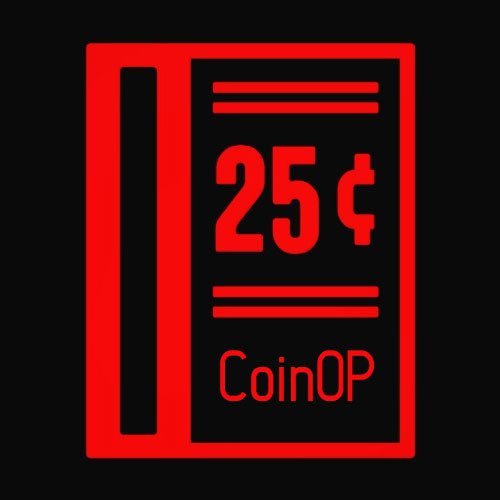
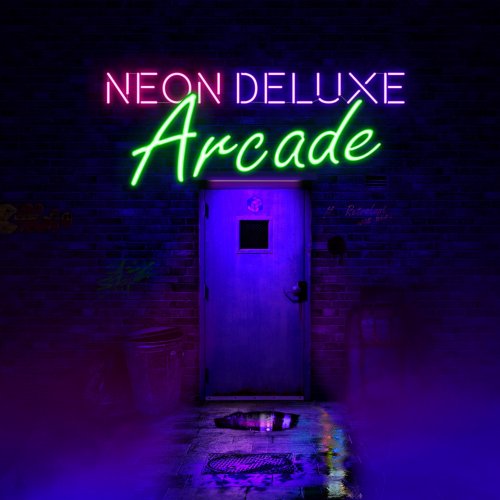
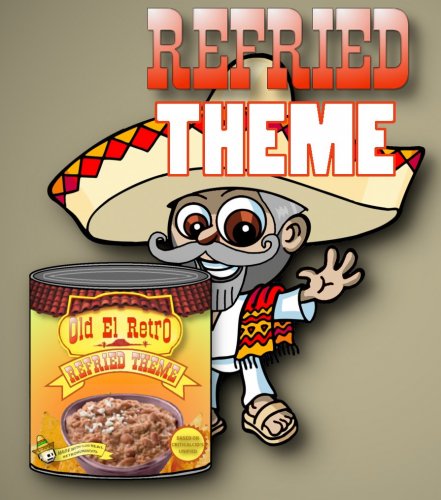



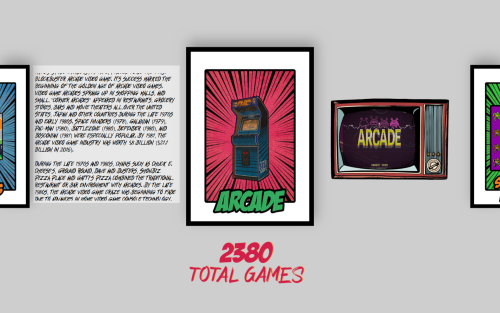





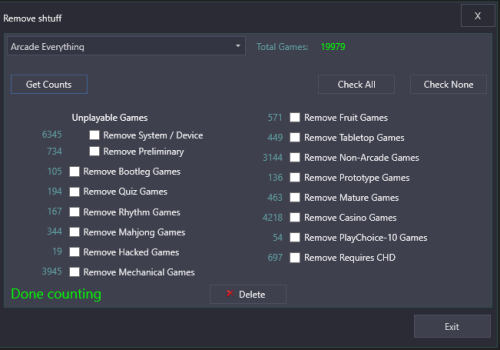


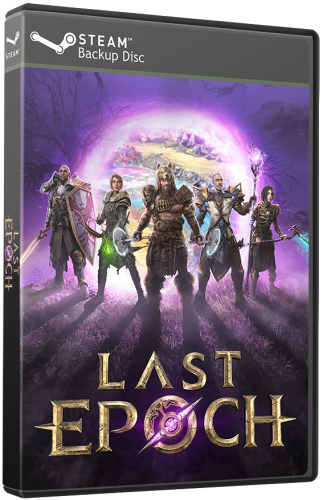
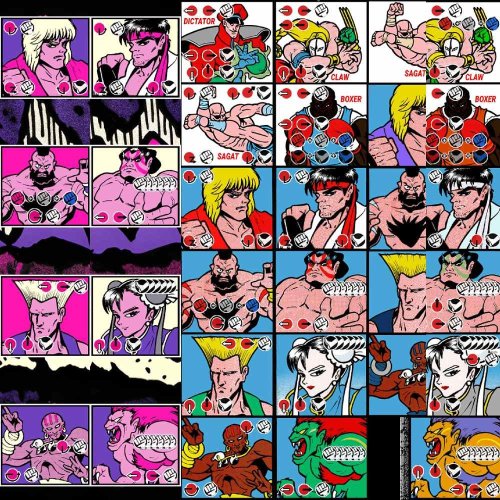
.thumb.png.0143038bf35d857bbdebee35c3dc47b2.png)